If you’re looking for a device dedicated to digital drawing, writing, and sketching, the reMarkable and Boogie Board e-writers are two compelling options. But they have some key differences that impact the overall user experience.
This detailed comparison covers everything you need to know about the reMarkable tablet and Boogie Board. Find out which one delivers the best paperless writing experience.
A Brief Comparison Table
| Feature | reMarkable | Boogie Board |
| Display | 10.3″ E Ink | 8.5″ LCD |
| Pen Type | Proprietary marker | Proprietary stylus |
| Pressure Sensitivity | Yes, thousands of levels | Yes, thousands of levels |
| Latency | Ultra low | Moderate |
| Template Support | Notebooks, planners, sheets | None |
| File Support | PDF, ePub ebooks; Export notes as PDF | Save images as PDF files |
| Screen Feel | Paper-like texture | Smooth glass |
| Glare | None | Moderate glare |
| Cloud Sync | reMarkable Connect ($2.99/month) | Boogie Board Sync (one-time $4.99) |
| Battery Life | Weeks on average | About 50 hours active use |
| Weight | 1.2 lbs | 8.8 oz |
| Dimensions | 0.19″ thick | 0.2″ thick |
| Price | $299 to $399 | Around $100 |
Overview of the reMarkable Tablet
The reMarkable is a high-end digital paper tablet designed to replace notebooks, sketchbooks, and documents. It uses E Ink display technology to mimic real paper.
Key features of the reMarkable include:
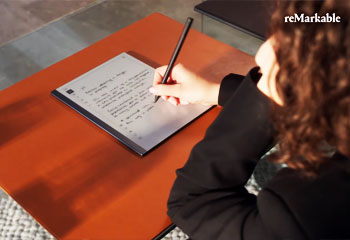
- 10.3” monochrome E Ink display
- Canvis drawing engine with ultra-low latency
- Thousands of pressure sensitivity levels
- Many pen tips and thickness options
- Easy file organization through Connect subscription
- Sync notes and books via WiFi and USB-C
- Page turn buttons mimic physical books
- Lightweight design at just 0.19” thick
- No screen glare even in sunlight
By focusing solely on drawing and writing, reMarkable streamlines the experience into an exceptional digital paper replacement. It’s backed by a passionate community of users.
Overview of the Boogie Board Writing Tablet
Boogie Board makes a popular line of budget-friendly LCD e-writers. They function as electronic slates for quickly jotting down notes, lists, or sketches.
Key attributes of the Boogie Board tablets include:
- 8.5” low-power monochrome LCD
- Pressure sensitive with thousands of levels
- Palette of pen tips and colors
- Notes get saved as PDF files
- Tap button erases and clears the board
- Optional cloud syncing via Boogie Board Sync
- Lightweight at 0.2” thickness
- Low cost makes multi-unit purchases affordable
The Boogie Board focuses on portable convenience and simplicity above all. While basic in function, it nails the core writing experience at an attractive price point.
Also Read: Comparison Between reMarkable 2 and Surface Pro
Key Differences Between reMarkable Boogie Board Writing Tablet
- Display Technology Comparison
The type of display used in an e-writing tablet has a huge impact on the overall feel and usability.
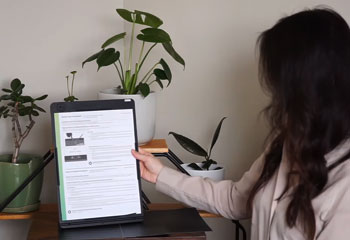
The reMarkable uses E Ink, which looks and feels just like writing on paper. There is no backlight, just ambient light reflection. This makes it easy on the eyes while eliminating screen glare. The downsides are slow page refreshes and lack of color.
Meanwhile, the Boogie Board uses an LCD that is backlit for visibility indoors. The screen refreshes quickly but exhibits more glare in bright light. LCDs also lack the textured feel of E Ink when writing.
For the most natural paper-like experience, E Ink on the reMarkable wins out. But the Boogie Board LCD is perfectly usable while adding color options.
- Writing and Drawing Performance
Both tablets support pressure sensitive pens that work well for drawing and writing. But the reMarkable’s Canvis tech and ultra-low latency provide the edge in responsiveness.
Writing on the reMarkable looks and feels incredibly natural. Strokes render instantly as the pen glides across the E Ink surface. Palm rejection also works flawlessly.
The Boogie Board exhibits slightly more latency since the LCD display refreshes slower than E Ink. This can lead to some lag during quick writing. Accuracy also suffers around the edges due to the narrow active area.
For advanced drawing with lots of fast strokes and palm contact, the reMarkable outperforms the Boogie Board. But for basic note taking, the Boogie Board writing experience remains solid.
Also Read: Comaprison Between Huion Kamvas Pro 12 and Wacom One
- Template and File Support
The reMarkable supports viewing and annotating PDFs and ePub ebooks. Its templates make it easy to create notebooks, sketches, and planners. Exporting notes as PDFs preserves the layouts and handwriting.
The Boogie Board works best for transient scribbles and sketches rather than structured notes. Any images get saved as PDF but there’s limited organization beyond folders. The focus is quick, disposable writing rather than file management.
So the reMarkable comes out ahead for mimicking real paper notebooks while making your handwriting searchable and exportable. The Boogie Board functions more like an endless stack of scrap paper.
- Portability and Convenience
Both tablets boast thin and lightweight hardware that make them easy to stash in a bag and use on the go.
The Boogie Board measures 0.2” thick and weighs just 8.8 oz. Small tabs on the side facilitate gripping it in one hand for easy portable use.
The reMarkable clocks in at 0.19” thick but weighs twice as much at 1.2 lbs due to the larger screen and more robust build. It’s easy to operate with one hand thanks to the responsive page turn buttons.
With its lighter weight and smaller size, the Boogie Board is ultimately the more portable and convenient device for active lifestyles. But the reMarkable still travels well in bags and backpacks.
- Cloud Syncing and Mobile Support
By default, all your notes remain local on the reMarkable and Boogie Board devices. But both offer cloud syncing upgrades for accessing files across devices.
reMarkable Connect costs $2.99/month but enables seamless syncing between your tablet and mobile apps. You can view and manage notes from anywhere.
Boogie Board Sync has a one-time cost of $4.99 to sync notes across multiple Boogie Board tablets and mobile apps. But the sync experience feels a bit clunkier compared to reMarkable.
Thanks to its well-designed ecosystem, the reMarkable makes accessing and organizing your handwritten notes easier from anywhere. The Boogie Board sync works decently for basic backup.
- Battery Life Comparison
One of the best aspects of E Ink displays is incredible battery life, often weeks on a single charge. This allows the reMarkable to keep going and going without constant recharging.
The smaller Boogie Board also lasts impressively long at about 50 hours of active use per charge. But the reMarkable’s E Ink longevity gives it a major edge in endurance.
If you plan to use your e-writing tablet for hours every day, the reMarkable will require far fewer charging sessions than the Boogie Board over time.
Also watch this review video:
- Cost Considerations
Pricing is where these two tablets differ most dramatically:
- reMarkable: $299 for base 8GB model ($399 for 32GB)
- Boogie Board: Around $100 for the common 8.5” model
As expected given the huge price difference, the reMarkable provides a noticeably more advanced writing experience with more storage, better software, and long battery life. But the Boogie Board costs just one-third as much while still offering decent functionality.
So if budget it tight, the Boogie Board delivers surprising value. But for serious paperless writing, the reMarkable tablet provides an unbeatable experience that justifies the higher price.
Also Read: Comparison Between Lenovo Tab M10 And Lenovo Tab P11
Frequently Asked Questions (FAQs)
Popular uses for a Boogie Board eWriter include: Taking quick notes or messages, Making to-do lists and shopping lists, Doodling or sketching ideas, Playing simple games like tic-tac-toe, Practicing drawing, handwriting or signatures, Leaving messages around the home or office, Using as a whiteboard for kids to play and draw on. The Boogie Board works best for disposable on-the-fly writing rather than permanent notes and drawings.
Boogie Boards erase when you press the small button in the bottom right corner of the tablet. This instantly clears all content on the screen to blank it for new writing. Many Boogie Board models also have a menu option to “Shake to Erase” which clears the screen using motion sensors when you shake the tablet.
The main uses of the reMarkable ePaper tablet include: Taking digital handwritten notes in meetings or lectures, Reading and annotating PDF documents and ebooks, Sketching ideas as an electronic paper sketchbook, Signing, completing, or filling out documents, Reviewing and editing shared documents using the pen, Organizing and exporting notes to access across devices. Reading news, blogs, and articles sans eye strain or distractions
reMarkable Work refers to the company reMarkable’s cloud collaboration platform. It allows people to distribute, edit, and discuss documents in real time using reMarkable tablets and the desktop and mobile apps. For example, a teacher can push out worksheets to students’ devices remotely and see their marked up work instantly for review and feedback. reMarkable Work facilitates digital paper-based collaboration and document sharing for business or educational purposes across multiple users.
Final Thought
So which device comes out on top in this reMarkable Vs. Boogie Board comparison? Here’s an easy way to decide:
The Boogie Board is ideal if you want…
- A basic e-writer for transient notes
- Fun colors and pen options
- Extreme portability and low cost
Choose the reMarkable if you need…
- A paper notebook/sketchbook replacement
- File organization and export features
- A large E Ink display for minimal eye strain
- As close to real writing feel as possible
For quick disposable scribbles, sketches, and lists on a budget, the Boogie Board gets the job done. But for serious digital drawing and notetaking that mimics pen and paper, the reMarkable is easily worth the higher price.
Either way, ditching physical paper for an e-writing tablet can revolutionize your productivity and creativity on the go!

