In today’s digital age, keeping our online accounts secure is more important than ever. With the average person juggling dozens of passwords, it’s no wonder that many of us resort to using the same weak password across multiple sites. Enter password managers: the unsung heroes of our online lives.
Two popular contenders in this space are 1Password and Apple’s Keychain. But which one should you choose? Let’s dive into the world of password management and compare these two heavyweights.
A Brief Comparison Table
| Feature | 1Password | Keychain |
| Platform Compatibility | Cross-platform (iOS, Android, Windows, macOS, Linux) | Apple ecosystem only (iOS, macOS) |
| Price | Paid subscription (various plans available) | Free with Apple devices |
| Browser Extensions | Available for major browsers | Safari only |
| Two-Factor Authentication | Yes | Yes (with iOS 15 and macOS Monterey or later) |
| Secure Document Storage | Yes | Limited (only in iCloud Keychain) |
| Password Sharing | Yes | Limited (only through AirDrop) |
| Travel Mode | Yes | No |
| Secret Key | Yes | No |
| Custom Fields | Yes | No |
| Password Strength Report | Yes | Limited |
1Password: The Swiss Army Knife of Password Management
Imagine having a personal vault that not only stores your passwords but also keeps your credit card details, secure notes, and even your passport information safe. That’s 1Password for you. It’s like having a digital bodyguard that remembers everything so you don’t have to.
Pros of 1Password
1. Cross-Platform Compatibility

One of 1Password’s biggest strengths is its ability to work seamlessly across different devices and operating systems. Whether you’re team Apple, Android, or a mix of both, 1Password has got you covered. It’s like having a universal remote for all your passwords.
2. Robust Security Features
1Password doesn’t mess around when it comes to security. They use AES-256 bit encryption, which is so secure that even the folks at 1Password couldn’t access your data if they wanted to. It’s like having a vault inside Fort Knox.
3. Travel Mode
Here’s a neat feature for the globetrotters among us. Travel Mode allows you to temporarily remove sensitive data from your devices when crossing borders. It’s like having an invisibility cloak for your passwords.
4. Watchtower
Watchtower is like your personal security guard. It keeps an eye out for compromised websites and weak passwords, giving you a heads up when it’s time to change your login credentials. It’s like having a crystal ball that predicts password problems before they happen.
5. Customizable Organization
With 1Password, you can create multiple vaults and organize your passwords and secure notes however you like. It’s like having a digital filing cabinet where everything has its perfect place.
Cons of 1Password
1. Cost
Unlike some free alternatives, 1Password comes with a price tag. While many users find the features worth the cost, it might be a dealbreaker for some. It’s like paying for a premium streaming service instead of sticking with basic cable.
2. Learning Curve
With great power comes… a bit of a learning curve. 1Password’s wealth of features can be overwhelming for new users. It’s like getting a fancy new gadget – exciting, but you might need to read the manual.
3. No Free Version
While 1Password offers a trial, there’s no permanent free version. This could be a drawback for casual users who don’t need all the bells and whistles. It’s like test-driving a luxury car only to realize you can’t keep it.
Keychain: Apple’s Built-in Password Powerhouse
Now, let’s shift gears and talk about Keychain, Apple’s native password management solution. If you’re all-in on the Apple ecosystem, Keychain is like that reliable friend who’s always there when you need them.
Pros of Keychain
1. Seamless Integration with Apple Devices
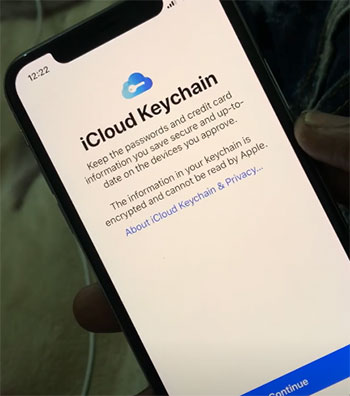
Keychain works like a charm if you’re using Apple devices. It’s baked right into iOS and macOS, making it incredibly convenient. It’s like having a built-in personal assistant that knows all your passwords.
2. No Additional Cost
Here’s the kicker – Keychain is absolutely free for Apple users. It comes pre-installed on your devices, ready to go. It’s like finding out your apartment comes with a free gym membership.
3. iCloud Sync
Keychain syncs effortlessly across all your Apple devices via iCloud. Update a password on your iPhone, and it’ll automatically update on your MacBook. It’s like having your passwords teleport from one device to another.
4. Auto-Fill in Safari
When using Safari, Keychain can automatically fill in your login credentials. It’s like having a personal secretary who types in your passwords for you.
5. Password Generator
Like 1Password, Keychain can generate strong, unique passwords for you. It’s like having a random password fairy that sprinkles secure login magic whenever you need it.
Cons of Keychain
1. Limited to Apple Ecosystem
Here’s the big one – Keychain is exclusive to Apple devices. If you use Windows or Android, you’re out of luck. It’s like being part of an exclusive club that doesn’t allow guests.
2. Less Feature-Rich
Compared to dedicated password managers like 1Password, Keychain is relatively basic. It’s like comparing a Swiss Army knife to a full toolbox – Keychain gets the job done, but it might not have all the tools you need.
3. No Password Sharing
Unlike 1Password, Keychain doesn’t offer easy ways to share passwords with family or team members. It’s like having a secret recipe that you can’t share with anyone.
4. Limited Browser Support
Keychain works seamlessly with Safari, but if you prefer Chrome or Firefox, you’re out of luck. It’s like having a key that only fits one lock when you have multiple doors to open.
The User Experience: A Day in the Life
Let’s take a step back and imagine how these tools might fit into your daily life. Picture this: You wake up, grab your phone, and start your day with a little online shopping.
With 1Password, you open the app, use Face ID to unlock it, and boom – you’re in. You navigate to your favorite online store, and 1Password’s browser extension automatically fills in your login details. You make your purchase, and 1Password offers to save your new credit card details securely. Later, when you’re booking a flight for your upcoming vacation, you use 1Password’s travel mode to remove sensitive data from your device before you cross any borders.
Now, let’s rewind and do the same with Keychain. You wake up, grab your iPhone, and head to Safari for some online shopping. When you reach the login page, Keychain offers to fill in your credentials automatically. You make your purchase, and Keychain asks if you want to save your credit card info. However, when it comes time to book your flight, you realize you’ll need to manually remove any sensitive info from your device before traveling.
Both scenarios work smoothly, but 1Password offers that extra layer of features and cross-platform support that might make your life a tad easier, especially if you’re not exclusively an Apple user.
Security Showdown: How Do They Stack Up?
When it comes to keeping your digital life under lock and key, both 1Password and Keychain bring their A-game. But let’s break it down further.
1Password’s Security Arsenal
1Password uses AES-256 bit encryption, which is the gold standard in the industry. But they don’t stop there. They also employ PBKDF2 key derivation and HMAC-SHA256 for authentication. If that sounds like a mouthful, just know it’s like having multiple high-security locks on your front door.
One of 1Password’s unique features is the Secret Key. This is a security key that’s generated on your device and never sent to 1Password’s servers. It’s combined with your master password to encrypt your data. Think of it as a second password that even you don’t need to remember.
1Password also offers two-factor authentication, adding an extra layer of security to your account. It’s like having a bouncer at the door of your digital vault, checking IDs before letting anyone in.
Keychain’s Security Fortress
Apple’s Keychain also uses AES-256 bit encryption, so your data is locked down tight. It integrates with Apple’s hardware security features, like the Secure Enclave on iPhones and Macs, which provides an extra layer of protection.
With iOS 15 and macOS Monterey, Apple introduced password authentication with Face ID or Touch ID, making it even easier (and more secure) to access your passwords. It’s like using your fingerprint or face as a key to your digital safe.
Keychain’s security is also bolstered by its integration with Apple’s ecosystem. Since it’s built into the operating system, it’s less vulnerable to certain types of attacks that might target third-party software.
Also Read: 1Password 7 Vs. 1Password 8: A Comprehensive Comparison
Which One Should You Choose?
After this deep dive into 1Password and Keychain, you might be wondering which one is right for you. Well, like many things in life, it depends on your specific needs and circumstances.
If you’re all-in on the Apple ecosystem, rarely use non-Apple devices, and don’t need advanced features like password sharing or travel mode, Keychain might be the perfect fit for you. It’s free, it’s built-in, and it gets the job done with minimal fuss.
On the other hand, if you use a mix of devices, need more advanced features, or want the ability to easily share passwords with family or team members, 1Password is probably your best bet. Yes, it comes with a price tag, but for many users, the cross-platform support and additional features are worth the cost.
Remember, the most important thing is that you’re using a password manager at all. Both 1Password and Keychain are leagues ahead of trying to remember all your passwords yourself or, worse, using the same password for multiple accounts.
Frequently Asked Questions (FAQ)
Both Keychain and 1Password offer high levels of security, using industry-standard encryption methods. It’s a bit like comparing two top-of-the-line safes – they’re both extremely secure.
Keychain has the advantage of being deeply integrated with Apple’s hardware and software, potentially making it less vulnerable to certain types of attacks. It’s like having a safe built into the foundation of your house.
1Password, while not integrated at the system level, offers some additional security features like the Secret Key and Travel Mode. It’s like having a portable safe with extra locks that you can take anywhere.
In practice, both are highly secure options. The most significant security risk often comes from user behavior rather than the tools themselves.
While Keychain is a solid option, especially for those fully invested in the Apple ecosystem, there are several reasons why you might choose a dedicated password manager like 1Password:
Cross-platform support: If you use non-Apple devices, a password manager ensures you have access to your passwords everywhere.
Advanced features: Password managers often offer features like password sharing, travel mode, and more detailed security reports.
Browser compatibility: While Keychain works seamlessly with Safari, password managers typically support a wider range of browsers.
Customization: Password managers often allow for more organization and customization of your stored data.
Family and team sharing: Many password managers offer easy ways to securely share passwords with family members or team members.
It’s like choosing between a basic multitool and a full toolkit. Keychain is great for many users, but a dedicated password manager offers more specialized tools for those who need them.
While 1Password is a robust solution, it does have a few potential drawbacks:
Cost: Unlike some free alternatives, 1Password requires a subscription.
Complexity: The wealth of features can be overwhelming for some users.
Reliance on a third-party: Some users might be uncomfortable storing their passwords with a third-party service.
Internet requirement: While you can access your passwords offline, syncing requires an internet connection.
No free tier: Unlike some competitors, 1Password doesn’t offer a free version for long-term use.
These weaknesses are relatively minor for most users, but they’re worth considering when making your choice.
We’ve touched on some of these already, but let’s recap the main cons of 1Password:
1. Subscription cost: Unlike free options, 1Password requires ongoing payment.
2. Learning curve: The extensive feature set can take some time to master.
3. No permanent free version: While there’s a trial, there’s no long-term free option.
4. Requires trust in a third-party: You’re entrusting your passwords to an external company.
5. Syncing requires internet: While you can access passwords offline, keeping everything up-to-date requires an internet connection.
6. Potential overkill for basic users: If you only need simple password storage, 1Password might offer more than you need.
Remember, whether these cons outweigh the pros depends on your specific needs and preferences. For many users, the advanced features and cross-platform support more than makeup for these drawbacks.
Conclusion: Securing Your Digital Future
In our increasingly connected world, password security isn’t just a nice-to-have – it’s a must-have. Whether you choose 1Password or Keychain, you’re taking a significant step towards protecting your digital life.
1Password offers a feature-rich, cross-platform solution that can handle just about anything you throw at it. It’s like the Swiss Army knife of password managers – versatile, powerful, and ready for any situation.
Keychain, on the other hand, is like a reliable built-in safe in your Apple-designed home. It’s always there when you need it, doesn’t cost extra, and does its job without fuss.
Ultimately, the best password manager is the one you’ll actually use consistently. Both 1Password and Keychain offer robust security features that will keep your digital life safer than it would be without them.
So, take the plunge. Choose the option that fits best with your lifestyle and devices. Your future self, free from the stress of forgotten passwords and compromised accounts, will thank you.

