If you’re looking for a device dedicated to digital note taking, drawing, and reading, the reMarkable 2 and Microsoft Surface Pro are two excellent options to consider. But with different operating systems, hardware, and capabilities, deciding between them can be tricky.
In this detailed comparison, we’ll break down the key factors you should consider when choosing between these popular tablets. By the end, you’ll have a clear sense of which device better fits your needs and budget.
A Brief Comparison Table
| Feature | reMarkable 2 | Surface Pro 8 |
| Display | 10.3″ 226 PPI monochrome E Ink | 13″ 2880 x 1920 PixelSense LCD |
| Pen | Marker pen (proprietary) | Surface Slim Pen 2 (proprietary) |
| Pen Latency | 21ms | 40ms |
| Weight | 404g | 891g w/ keyboard |
| Thickness | 4.7mm | 9.3mm w/ keyboard |
| Battery Life | Weeks on average use | Up to 16 hours video playback |
| Operating System | Codex OS (Linux) | Windows 11 Home or Pro |
| Internal Storage | 8GB | Removable SSD from 128GB to 1TB |
| Processor | Dual-core 1.2 GHz ARM | Quad-core Intel i5 or i7 |
| Ports | USB-C charging only | USB-A, USB-C, Surface Connect, microSD, headphone jack |
| Wireless | WiFi, Bluetooth | WiFi 6, Bluetooth 5.1, Optional LTE |
| Extra Features | – | Laptop versatility, Full Windows apps |
| Price | $399 | From $999 |
Overview of the reMarkable 2
The reMarkable 2 is a 10.3” digital paper tablet focused on notetaking, sketching, and reading. It uses E Ink technology to mimic the experience of writing on paper.
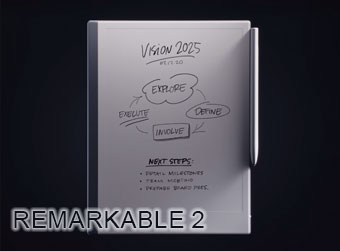
Key features of the reMarkable 2 include:
- Monochrome E Ink display for a paper-like feel
- Extremely low latency writing with Marker pen
- Thin and lightweight tablet design at just 4.7mm thick
- Note syncing and organization through reMarkable cloud
- No screen glare even in bright sunlight
- Weeks of battery life on a single charge
The reMarkable 2 runs a Linux-based OS optimized specifically for notetaking. It connects via WiFi and Bluetooth only. There is no backlight for reading in the dark.
Overview of the Microsoft Surface Pro
The Surface Pro is Microsoft’s premium 2-in-1 PC tablet device. It runs a full version of Windows 11 and can function as both a tablet or laptop.
Notable aspects of the Surface Pro line include:
- Bright, high resolution touchscreen display in either 12.3” or 13” sizes
- Detachable keyboard covers with trackpad for laptop-style use
- Runs full Windows software including Microsoft Office apps
- Powerful Intel Core processor options
- Extensive connectivity with USB, HDMI, and headphone ports
- Shorter battery life at around 6-8 hours of typical use
The Surface Pro is much more of a complete Windows PC in tablet form factor. You get a full desktop OS experience plus laptop-grade hardware.
Also Read: Comparison Between Lenovo Tab M10 And Lenovo Tab P11
Key Differences Between reMarkable 2 and Surface Pro
- Display Comparison
The display technology is one of the biggest differentiators between these devices.
The Surface Pro uses a bright IPS LCD panel with excellent color and clarity. Resolution is also very sharp on the Surface Pro 8 at 2880 x 1920 pixels. However, LCD panels exhibit more glare in bright light.
Meanwhile, the reMarkable 2 uses a monochrome E Ink display optimized for reading and writing. While it lacks color and has lower contrast, the E Ink panel is easy on the eyes and completely glare-free. Its 226 PPI resolution is adequate for note taking purposes.
For tasks like reviewing and marking up documents, the reMarkable 2’s E Ink display excels. But for watching videos or working with graphic intensive apps, the Surface Pro’s vibrant LCD is far superior.
- Pen Performance and Latency
Low latency writing feel is crucial for notetaking devices. Here the reMarkable 2’s proprietary Marker pen combined with the E Ink display gives it a major advantage.

Writing on the reMarkable 2 feels extremely natural and responsive. Latency is just 21ms which is imperceptible. The textured marker pen glides over the display mimicking real paper.
The Surface Pro also supports excellent low latency pens including the Surface Pen and Surface Slim Pen 2. However, writing still feels slightly more laggy compared to the remarkable 2. Latency is around 40ms which is noticeable if you’re used to real pen and paper.
For the absolute best writing experience, the Remarkable 2 wins out. But the Surface Pro still works great for handwritten digital notes.
- Software and Features
The software and ecosystems built around these devices also showcase big differences in their focus and functionality.
The reMarkable 2 runs a simple Linux interface focused on notebook creation, PDF annotation, sketching tools, and document organization. There is no full app ecosystem. The focus is purely on core writing and drawing needs.
Meanwhile, the Surface Pro runs a full version of Windows 11. This gives you access to Microsoft’s entire suite of programs including Office apps, media editing tools, and even creative programs like Photoshop. Windows is infinitely more versatile but can also be more distracting.
The reMarkable 2 offers a simpler, distraction-free user experience. But the Surface Pro gives you far more flexibility and capabilities in one device.
- Portability and Battery Life
At just 4.7mm thick and 404g, the reMarkable 2 is extremely portable. It easily slips into bags and briefcases. The lightweight build makes it very comfortable for extended writing sessions.
The Surface Pro is noticeably chunkier and heavier, especially with the keyboard attached. However, later models like the Surface Pro 8 improve the balance while retaining laptop-level performance.
For battery life, the reMarkable 2 vastly outlasts the Surface Pro. You can go weeks on a charge with average use thanks to the efficient E Ink display. In contrast, the Surface Pro lasts around 6-8 hours for typical usage.
If you need a device for all-day writing and sketching without charging, the reMarkable 2’s portability and battery give it a clear edge.
- Connectivity and Storage
The reMarkable 2 and Surface Pro take vastly different approaches when it comes to connectivity and storage.
The reMarkable 2 relies solely on WiFi and Bluetooth. There are no ports beyond a USB-C connector strictly for charging. Storage is limited to 8GB internally with unlimited cloud backup.
On the Surface Pro, you get a full array of ports including USB-A, USB-C, microSD card reader, and headphone jack. Many models also include 4G LTE options. Storage ranges from 128GB up to 1TB to hold plenty of files and apps locally.
If you need flexibility to transfer files or expand storage, the Surface Pro is far better equipped. The reMarkable 2 prioritizes simplicity instead.
Also Watch This Review Video:
- Pricing Considerations
Lastly, there is a major difference in cost between these two devices:
- reMarkable 2: $399 for 8GB model
- Surface Pro 8: Starting $999 for i5, 8GB RAM, 128GB model
The reMarkable 2 is designed as an affordable single-purpose digital paper device. The Surface Pro is a premium laptop-class 2-in-1 running full Windows. You get what you pay for in terms of hardware power and software capabilities.
However, the reMarkable 2 still shines for focused reading and writing needs. For wider functionality, the Surface Pro opens many more possibilities.
Also Read: Comaprison Between Huion Kamvas Pro 12 and Wacom One
Frequently Asked Questions (FAQs)
Yes, the Surface Pro line works very well as an e-reader. The high resolution touchscreen displays text crisply and makes documents very readable. While not as paper-like as E Ink, the Surface Pro screen is vibrant and works great for reading books, articles, PDFs and more. You also get access to the Kindle and other reading/book apps on Windows.
The original Surface Pro 2 was released in 2013 and is now quite outdated. Newer models like the Surface Pro 7, Pro 8, and Pro X offer significantly improved performance and features. Unless you get it secondhand at a very low price, the Surface Pro 2 cannot be recommended anymore for general use due to its older hardware and lack of software support.
reMarkable 2 Connect is an optional $2.99 per month subscription service that provides web and mobile access to your reMarkable 2 notes and sketches. For those who want to be able to access notes on the go from other devices, Connect is a very useful upgrade. However, for users who only sync notes when their reMarkable is on WiFi, the basic functionality should suffice making Connect unnecessary.
For pure E Ink writing tablets, the reMarkable 2 is arguably the best around right now. However, for more advanced functionality, the Surface Pro 8 provides a full Windows 2-in-1 experience far beyond just note taking and reading. For simple PDF/e-book reading, Amazon’s Kindle Paperwhite line is cheaper while still using E Ink. Ultimately the “best” digital paper device depends on your specific needs and preferences. But for its intended purpose, the reMarkable 2 remains an excellent choice.
Also Read: Choose Between reMarkable Boogie Board Writing Tablet
Final Thought
So which device is the better choice for your needs? Here are some key questions to consider:
- Do you need a full Windows experience for running desktop apps? Surface Pro.
- Is low latency pen-on-paper feel a must for notetaking? reMarkable 2.
- Will you use it primarily for reading and/or note taking? reMarkable 2.
- Do you need lots of connectivity and local storage? Surface Pro.
- Is ultra-portability and minimal design a priority? reMarkable 2.
For most students and professionals needing advanced note taking and productivity features, the Surface Pro 8 or 7 makes more sense. But for a distraction-free paper-like reading and writing experience, the reMarkable 2 can’t be beaten.
Both are excellent digital pen and paper solutions – just focused on different overall use cases. Pick the one that aligns closest with your individual needs.
