In today’s world, privacy is more important than ever. Whether you’re staying in a hotel, renting an Airbnb, or even working in a shared office space, the thought of hidden cameras can be unsettling. That’s where the 8th Street Hidden Camera Detector comes in. This compact, easy-to-use device has been a game-changer for me, and I’m excited to share my experience with you. If you value your privacy and want a reliable way to detect hidden cameras and other surveillance devices, this is the product for you. Let’s dive into the details!
My Experience With The 8th Street Hidden Camera Detector
I’ve always been someone who values privacy, but I never really thought about hidden cameras until I started traveling more frequently. After hearing horror stories about Airbnb and hotel room surveillance, I decided to invest in the 8th Street Hidden Camera Detector. Here’s how it went:
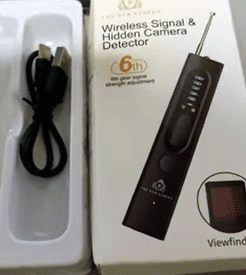
- First Impressions: Right out of the box, I was impressed by how sleek and compact the device was. It fit easily in my hand and felt lightweight enough to carry in my bag or pocket.
- Setup: Setting it up was a breeze. The instructions were clear, and I was able to start using it within minutes.
- First Use: I tested it in my home office first. The detector picked up my Wi-Fi router and security camera immediately, which gave me confidence in its accuracy.
- Travel Use: On my next trip, I took it with me to a hotel. I scanned the room thoroughly and was relieved to find no hidden devices. It gave me peace of mind throughout my stay.
- Long-Term Use: After several months of use, I can confidently say this device has become a must-have for me, especially when traveling. It’s reliable, easy to use, and gives me the assurance I need to feel safe.
Pros Of The 8th Street Hidden Camera Detector
Let’s break down why this product stands out:
Read More: My Thought on Blink Vs. Yi Camera
- Advanced Detection Technology: Equipped with a smart chip, it offers state-of-the-art detection capabilities for hidden cameras, GPS trackers, and wireless signals.
- Four Detection Modes: Magnetic Field Detection, Camera Lens Viewfinder, Signal Detection, and Flashlight provide comprehensive coverage for all types of surveillance devices.
- Wide Frequency Range: Detects frequencies from 1MHz to 6.5GHz, covering modern signals like 3G, 4G, 5G, Bluetooth, and Wi-Fi 2.4G and 5.8G.
- Adjustable Sensitivity: Five levels of sensitivity allow you to customize the detection based on your environment.
- Portable Design: Compact and lightweight, it’s easy to carry in your bag or pocket for on-the-go use.
- User-Friendly Operation: The intuitive interface and clear instructions make it easy for anyone to use, even if you’re not tech-savvy.
- Powerful Privacy Protection: It helps uncover hidden pinhole cameras and other surveillance devices, giving you peace of mind.
- Versatile Use: Perfect for hotels, Airbnbs, conference rooms, offices, and even your own home.
- Affordable: Compared to other high-end detectors, it offers excellent value for money.
- Durable Build: The device feels sturdy and well-made, ensuring it will last for years.
Cons Of The 8th Street Hidden Camera Detector
While I love this product, it’s not without its drawbacks:

- Learning Curve: It takes a little practice to get the hang of using all four detection modes effectively.
- False Positives: In areas with a lot of electronic devices, it can sometimes pick up signals that aren’t surveillance-related.
- Battery Life: The device requires regular charging, which can be a hassle if you forget to charge it before a trip.
- Not 100% Foolproof: While it’s highly effective, no detector can guarantee 100% detection of all hidden devices.
- Limited Range: The detection range is effective for small to medium-sized rooms but may not cover larger areas as thoroughly.
- No App Integration: Unlike some competitors, it doesn’t come with a companion app for additional features.
- Initial Cost: While affordable compared to other models, the upfront cost might still be a barrier for some buyers.
- Regular Calibration Needed: To maintain accuracy, you’ll need to calibrate the device periodically.
How To Get The Most Out Of Your 8th Street Hidden Camera Detector
To maximize the effectiveness of your 8th Street Hidden Camera Detector, follow these tips:
- Read the Manual: Familiarize yourself with all four detection modes and how to use them effectively.
- Calibrate Regularly: Calibrate the device before each use to ensure accurate detection.
- Start with Low Sensitivity: Begin with the lowest sensitivity setting and gradually increase it to avoid false positives.
- Scan Methodically: Move the detector slowly and systematically across the room to ensure thorough coverage.
- Use All Modes: Don’t rely on just one detection mode. Use all four to cover all possible surveillance devices.
- Charge Before Use: Make sure the device is fully charged before you start scanning to avoid interruptions.
- Test in Known Environments: Practice using the detector in your home or office to get a feel for how it works.
- Keep It Handy: Store the detector in an easily accessible place so you can use it whenever needed.
- Stay Updated: Check for firmware updates or additional tips from the manufacturer to keep the device performing at its best.
- Combine with Other Tools: Use the detector alongside other privacy tools like RF signal blockers for added security.
8th Street Hidden Camera Detector Vs. Other Brands
When it comes to hidden camera detectors, there are plenty of options out there. Here’s how the 8th Street Hidden Camera Detector stacks up against the competition:
8th Street vs. SpyHawk Pro
- Detection Modes: 8th Street offers four detection modes, while SpyHawk Pro typically has three.
- Portability: 8th Street’s compact design makes it easier to carry around compared to SpyHawk Pro’s bulkier build.
- Price: 8th Street is more affordable, offering similar performance at a lower cost.
- Ease of Use: 8th Street’s intuitive interface makes it more user-friendly for beginners.
- Frequency Range: Both cover a wide range of frequencies, but 8th Street’s adjustable sensitivity gives it an edge.
- Customer Reviews: 8th Street users often highlight its portability and ease of use, while SpyHawk Pro users praise its durability.
8th Street vs. KJB Security DD1206
- Detection Modes: 8th Street offers four modes, while KJB Security DD1206 focuses primarily on RF signal detection.
- Portability: 8th Street’s lightweight design makes it more convenient for travel.
- Price: 8th Street is more budget-friendly, offering better value for money.
- Ease of Use: 8th Street’s simple interface is easier for non-tech-savvy users to navigate.
- Frequency Range: Both cover a wide range, but 8th Street’s adjustable sensitivity allows for more precise detection.
- Customer Reviews: 8th Street users appreciate its affordability and versatility, while KJB users often mention its robust build.
Maintenance Tips For The 8th Street Hidden Camera Detector
To keep your 8th Street Hidden Camera Detector in top shape and ensure it continues to perform at its best, here are some maintenance tips I’ve found helpful:
Read More: My Thought on Blink Vs. Yi Camera
- Clean the Device Regularly: Wipe down the exterior with a soft, dry cloth to remove dust and fingerprints. Avoid using water or cleaning solutions that could damage the device.
- Calibrate Before Each Use: Calibration ensures accurate detection, so make it a habit to calibrate the device before scanning a new area.
- Charge Properly: Use the provided USB cable to charge the device, and avoid overcharging it to prolong battery life.
- Store in a Safe Place: Keep the detector in a cool, dry place when not in use to protect it from damage.
- Inspect the Antenna: Check the antenna for any signs of wear or damage, as this can affect the device’s performance.
- Update Firmware: If the manufacturer releases firmware updates, install them to keep the device functioning optimally.
- Test Periodically: Test the detector in known environments (like your home) to ensure it’s still working correctly.
- Avoid Extreme Temperatures: Don’t expose the device to extreme heat or cold, as this can damage the internal components.
- Replace Batteries if Needed: If the device uses replaceable batteries, make sure to replace them as needed to maintain performance.
- Read the Manual: Refer to the user manual for specific maintenance guidelines and troubleshooting tips.
Detailed Comparison With Other Brands
When it comes to hidden camera detectors, there are plenty of options out there. Here’s how the 8th Street Hidden Camera Detector compares to other popular brands:
8th Street vs. SpyHawk Pro

- Detection Modes: 8th Street offers four detection modes, while SpyHawk Pro typically has three.
- Portability: 8th Street’s compact design makes it easier to carry around compared to SpyHawk Pro’s bulkier build.
- Price: 8th Street is more affordable, offering similar performance at a lower cost.
- Ease of Use: 8th Street’s intuitive interface makes it more user-friendly for beginners.
- Frequency Range: Both cover a wide range of frequencies, but 8th Street’s adjustable sensitivity gives it an edge.
- Customer Reviews: 8th Street users often highlight its portability and ease of use, while SpyHawk Pro users praise its durability.
8th Street vs. KJB Security DD1206
- Detection Modes: 8th Street offers four modes, while KJB Security DD1206 focuses primarily on RF signal detection.
- Portability: 8th Street’s lightweight design makes it more convenient for travel.
- Price: 8th Street is more budget-friendly, offering better value for money.
- Ease of Use: 8th Street’s simple interface is easier for non-tech-savvy users to navigate.
- Frequency Range: Both cover a wide range, but 8th Street’s adjustable sensitivity allows for more precise detection.
- Customer Reviews: 8th Street users appreciate its affordability and versatility, while KJB users often mention its robust build.
Frequently Asked Questions (Faq)
Let’s tackle some of the most common questions about the 8th Street Hidden Camera Detector.
Yes, they do! Hidden camera detectors like the 8th Street model use advanced technology to detect surveillance devices. They can pick up on RF signals, magnetic fields, and even the reflection of camera lenses, making them highly effective for uncovering hidden cameras and other surveillance tools.
While some apps claim to detect hidden cameras using your phone’s camera or sensors, they’re not as reliable as dedicated devices like the 8th Street Hidden Camera Detector. These apps often produce false positives or miss hidden devices altogether.
Most camera detector apps are not as effective as standalone devices. They may work in some cases, but they lack the precision and advanced features of dedicated detectors like the 8th Street Hidden Camera Detector.
Final Thoughts
If you’re serious about protecting your privacy, the 8th Street Hidden Camera Detector is a must-have tool. Its advanced detection technology, user-friendly design, and portability make it a standout choice in the world of privacy devices. While it’s not without its drawbacks, the pros far outweigh the cons, and with proper care, this detector can provide you with peace of mind for years to come.
After using it for several months, I can confidently say that the 8th Street Hidden Camera Detector has become an essential part of my travel and home security routine. If you’re ready to take your privacy seriously, give this detector a try. You won’t regret it!
