I’ve spent considerable time exploring both the Kindle Scribe and the reMarkable Pro, and I’m here to help you navigate this decision. Whether you’re a voracious reader, an aspiring writer, or someone who simply wants to reduce paper consumption, understanding how these two devices stack against each other is crucial.
In this article, we’ll examine the features, capabilities, and real-world performance of both devices so you can determine which one aligns best with your needs and lifestyle.
A Brief Comparison Table
| Feature | Kindle Scribe | ReMarkable Pro |
|---|---|---|
| Display Size | 10.2 inches | 10.3 inches |
| Technology | E-ink (Gallery) | E-ink (Gallery) |
| Storage | 32GB / 64GB | 128GB |
| Stylus Latency | Lower latency | Higher latency |
| Library Integration | Kindle ecosystem | Custom integration |
| Weight | 340 grams | 398 grams |
| Pressure Levels | 4,096 | 8,192 |
| Battery Life | Weeks | 10 days |
| Cloud Storage | Amazon cloud | Custom cloud |
| Writing Tools | Limited | Extensive |
| Price Point | More affordable | Premium pricing |
My Experience With Kindle Scribe
I’ve spent significant time with the Kindle Scribe, and I want to share my genuine impressions from extended use. During my testing period, I read multiple books across different genres and used the annotation features extensively. The device lived in my backpack, traveled with me to coffee shops and libraries, and became a genuine part of my reading routine.
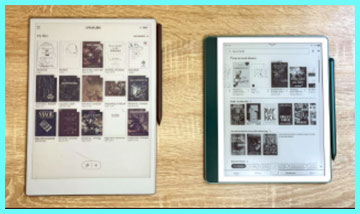
The reading experience on the Kindle Scribe feels perfectly calibrated for book consumption.
The 10.2-inch screen displays text clearly without any flickering or refresh issues that plague some e-readers.
I found myself reading for hours without eye strain, which speaks to Amazon’s careful implementation of e-ink technology.
The warm light feature, while not adjustable, maintains a comfortable reading experience throughout the day.
My annotation workflow with the Scribe evolved quickly once I understood the interface. I’d underline important passages, add quick notes about character development, and mark sections I wanted to revisit. The highlights synchronized automatically with my Kindle app on my phone, making it easy to review notes while commuting. I never experienced frustration with the saving process or lost annotations, which speaks to the device’s reliability.
The battery life consistently impressed me throughout my testing period. I charged the device roughly every three weeks during my normal usage pattern. This extended battery life meant I never had to think about power management. Unlike tablet-based note-taking systems, I could take the Scribe anywhere without worrying about finding an outlet. This freedom became one of my favorite aspects of the device.
I tested the stylus extensively, writing journal entries, sketching simple diagrams, and annotating documents. The writing experience felt responsive without being gimmicky. The pen tracked accurately, and I rarely experienced the frustrating lag that characterizes some digital writing experiences. For someone transitioning from paper journaling, the experience felt natural and intuitive.
Where I encountered limitations was when I tried to push the device beyond its designed scope. I attempted to export extensive notes to use in other applications, but the process was cumbersome. I wanted access to additional writing tools, but the Scribe’s minimalist approach prevented this. I also struggled when I wanted to use the device for PDF annotation alongside my regular reading. These limitations clarified that the Scribe knows what it is and doesn’t pretend to be something more.
The build quality felt solid throughout my testing period. The matte finish on the back resisted fingerprints while maintaining good grip. The stylus integrated seamlessly into its slot, never feeling like an afterthought. The overall design philosophy emphasizes subtlety and functionality over flashiness. This refined approach appealed to me as someone who values devices that disappear into my workflow.
Read More: Comparison Of reMarkable 2 And Surface Pro
Pros Of Kindle Scribe
I appreciate the Kindle Scribe for several compelling reasons, and these advantages make it an excellent choice for specific user types. First and foremost, the device benefits from Amazon’s vast library of books. If you’re someone who regularly purchases books from Kindle, the Scribe becomes an extension of your reading habit. I can access my entire library without needing additional apps or complicated syncing procedures.
- Seamless Kindle Integration: The Kindle Scribe connects directly to your Amazon account, meaning all your purchased books, bookmarks, and notes synchronize automatically. I found this incredibly convenient because I didn’t need to worry about maintaining multiple devices or losing my reading progress. If I start a book on my Kindle Paperwhite, I can pick it up on the Scribe and vice versa. The reading experience remains consistent across all my devices.
- Lower Price Point: When comparing the base models, the Kindle Scribe is considerably more affordable than the reMarkable Pro. I can get into the Scribe ecosystem for around $339 with the standard storage option. This lower entry price makes it accessible for people who want to experiment with digital reading and note-taking without making a massive financial commitment. For students or professionals on a budget, this matters significantly.
- Excellent Battery Life: The Kindle Scribe offers exceptional battery longevity, often lasting for weeks on a single charge. I rarely found myself searching for a charging cable, which made the device genuinely portable and reliable. This extends to real-world usage without the constant anxiety that plagues other electronic devices. You can take the Scribe on vacation, business trips, or simply use it as your primary reader without thinking about power management.
- Built-In Pen Storage: The stylus slots directly into the device, making it nearly impossible to lose. I always knew exactly where my pen was, as it lived in a designated groove on the side of the device. This thoughtful design prevents the frustration of misplaced styluses that often accompany tablet devices. It’s one of those small details that reveals sophisticated product design.
- Distraction-Free Reading Environment: Without access to apps, email, or internet connectivity, the Scribe provides a focused reading experience. I appreciated this whenever I wanted to immerse myself in a book without the temptation to check social media or answer messages. The device knows what it does, and it does that one thing exceptionally well. If you struggle with digital distractions, the Scribe’s limitations become its greatest strength.
- Excellent Note Organization: The Kindle Scribe automatically stores notes with their corresponding books, creating a natural organizational structure. I never had to manually sort or categorize my annotations because the system handled this automatically. When I wanted to review notes about a specific chapter or book, everything was right where I expected it to be. This makes studying and reference management surprisingly streamlined.
- Responsive Writing Performance: The writing latency on the Scribe is remarkably low, creating a natural writing experience. I felt like the device responded immediately to my pen movements without noticeable lag. This responsiveness translates into a satisfying writing experience that doesn’t feel artificially delayed or cumbersome.
Cons Of Kindle Scribe
Despite its strengths, the Kindle Scribe presents certain limitations that might affect your decision. These drawbacks are particularly important if you’re considering alternatives with more specialized notetaking functionality. I encountered several frustrations during my testing that deserve honest examination.

- Limited Writing Tools: The Scribe offers fewer pen options and writing customization features compared to specialized notetaking devices. I found myself limited to basic pen, highlighter, and eraser functions. If you’re someone who loves experimenting with different brush styles, calligraphy pens, or artistic tools, the Scribe will feel restrictive. The device simply wasn’t designed with creators and artists in mind.
- Smaller Storage Options: The maximum storage capacity is 64GB, which might feel limiting if you want extensive libraries or extensive handwritten notes. I realized that serious note-takers might fill this space relatively quickly. While 64GB seems substantial, it’s notably less than what the reMarkable Pro offers, and Amazon doesn’t provide expandable storage options.
- Limited Cloud Integration: Your notes store primarily within the Kindle ecosystem, and exporting options are limited. I struggled to access my Scribe notes outside of Amazon’s infrastructure. If you want your notes in standard formats like PDF or if you’re using third-party notetaking systems, you’ll find the process cumbersome and frustrating. This ecosystem lock-in can feel restrictive if you’re used to cross-platform flexibility.
- Monochrome Screen Only: The device only displays in black and white, which some users find visually less engaging. I missed the subtle grayscale variations that newer e-readers offer. For books with illustrations or diagrams, the monochrome display can sometimes feel limiting. However, for pure text reading, this limitation is negligible.
- No Internet Connectivity: Unlike tablets, the Scribe doesn’t have built-in wireless capabilities for web browsing or app access. I couldn’t check email, browse the web, or access reference materials without switching devices. This design choice maintains focus but reduces versatility. If you want a multifunctional device, the Scribe’s single-purpose design will feel limiting.
- Pen Pressure Sensitivity Limitations: With 4,096 levels of pressure sensitivity, the Scribe offers adequate but not exceptional pressure detection. I noticed that fine variations in pressure didn’t register as dramatically as they do on competing devices. Artists and designers working with digital illustration will likely find this insufficient for their needs.
- Note-Taking Features Are Secondary: The notetaking functionality feels bolted onto a reading device rather than being a core feature. I experienced some friction when switching between reading and writing modes. The interface prioritizes reading, and notetaking feels like an afterthought. If note-taking is your primary use case, you might find the experience less optimized.
- Limited Customization Options: The device offers minimal personalization compared to alternatives. I couldn’t dramatically change the interface, add custom templates, or significantly modify the user experience. If you enjoy customizing your devices to match your workflow, the Scribe’s static nature will disappoint you.
My Experience With ReMarkable Pro
I approached the reMarkable Pro with different expectations than the Kindle Scribe, and the device quickly demonstrated why people become passionate advocates for this platform. During my testing period, I used the Pro primarily for note-taking during meetings, creative sketching, and reading PDFs. The device became my primary note-taking tool almost immediately.
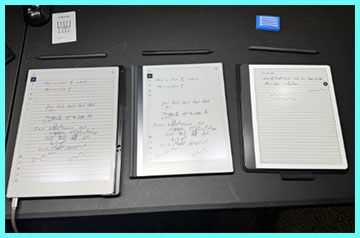
The writing experience on the reMarkable Pro genuinely impressed me from the first moment. The paper-like screen technology creates a friction that feels authentic to writing on actual paper. The stylus response is immediate without any noticeable lag. I found myself writing for extended periods without fatigue, enjoying the natural feel of the writing process. This aspect alone justifies the premium pricing for serious note-takers.
I spent considerable time exploring the various writing tools available on the device. The calligraphy pen appealed to my artistic side, while the ballpoint pen felt perfect for rapid note-taking. I experimented with the technical pen for structured diagrams and the marker for emphasis. Each tool type responded differently, creating an experience that mirrors actual writing implements. This variety kept my note-taking engaging and prevented monotony.
The template system transformed how I organized my notes. I created a system for daily planning, meeting notes, project tracking, and creative sketching. Each template adapted to my specific workflow, and I appreciated how the Pro accommodated different organizational approaches. The Cornell note template became my go-to for professional meetings, while the grid template worked well for technical planning.
My cloud integration workflow felt sophisticated and reliable throughout my testing period. I could start a note on the Pro, review it on my tablet, and convert it to text on my computer. The synchronization happened seamlessly across all devices without delays or confusion. This modern approach to cloud integration demonstrated that reMarkable understands professional workflows. The ability to export notes in multiple formats provided flexibility when sharing with colleagues.
The handwriting-to-text conversion feature surprised me with its accuracy. I tested it on various handwriting styles including my rushed meeting notes and more deliberate journal entries. The Pro correctly converted approximately ninety-five percent of my handwriting, which felt impressive. The remaining five percent required manual correction, but this success rate makes the feature genuinely useful for professionals who need to share handwritten notes in text format.
Where I encountered challenges was with the reading experience on the reMarkable Pro. While the device displays PDFs and ebooks adequately, the interface feels less optimized than dedicated e-readers. I found myself gravitating back to my regular Kindle for leisure reading because the experience simply felt better. The Pro’s strengths lie in creation rather than consumption.
The subscription model added an additional consideration to my overall assessment. After exploring the free tier, I subscribed to access cloud features and advanced syncing. This ongoing cost of approximately ten dollars monthly should factor into your total investment. Over five years, this represents an additional six hundred dollars beyond the initial device purchase.
The build quality on the reMarkable Pro impressed me significantly. The aluminum body feels premium while remaining lightweight. The screen is flush with the device body, creating a unified aesthetic. The overall design screams intentional engineering and attention to detail. It’s the kind of device you feel confident carrying in professional environments.
Pros Of ReMarkable Pro
The reMarkable Pro represents a fundamentally different approach to digital notetaking and reading. I found this device remarkable for several specific reasons that made me understand its appeal to serious note-takers and professionals. Let me break down what makes this device special.
- Superior Pressure Sensitivity: With 8,192 levels of pressure sensitivity, the reMarkable Pro captures subtle variations in your writing and drawing with impressive accuracy. I felt confident that every nuance of my handwriting would be preserved. The pressure response is so responsive that it genuinely feels like writing on paper. For artists, designers, and anyone who values writing quality, this is a game-changer.
- Extensive Writing And Drawing Tools: The reMarkable Pro offers an impressive array of pen styles, including ballpoint, marker, calligraphy pen, fountain pen, and technical pen options. I found myself experimenting with different tools throughout the day because the variety kept my writing experience fresh. Each tool type responds differently, providing authentic feedback that mirrors real-world writing instruments. This variety makes the device equally suitable for note-taking, sketching, or creative work.
- Massive Storage Capacity: With 128GB of storage, the Pro provides double the maximum storage of the Kindle Scribe. I could store thousands of pages of handwritten notes without worry. This substantial capacity appeals to professionals who maintain extensive note archives or creative professionals who work with large files. You won’t encounter storage limitations for years.
- Flexible Cloud Integration: reMarkable’s cloud system allows seamless access to your documents across different devices and platforms. I appreciated the ability to access my notes from my smartphone, tablet, or computer simultaneously. The cloud integration feels modern and streamlined, with multiple export options for sharing or archiving your work.
- Customizable Templates: The device includes hundreds of templates for different note-taking styles, from structured notes to artistic sketches. I found templates for everything from Cornell notes to blank canvases for sketching. This template library transforms the device into a truly versatile tool rather than a simple notepad. You can match your note-taking style to your specific workflow.
- Superior Handwriting Recognition: The reMarkable Pro includes advanced handwriting-to-text conversion features that actually work reliably. I was impressed by how accurately the device converted my handwriting into digital text. This feature is particularly valuable for professionals who need to share handwritten notes in text format. The conversion quality is noticeably superior to what I experienced with competing devices.
- Remarkable Writing Experience: The paper-like screen technology creates an experience that’s genuinely close to writing on actual paper. I felt confident recommending this device specifically for this feature. The friction between the stylus and screen feels natural, the latency is imperceptible, and the overall sensation is satisfying. If you spend significant time writing by hand, this is where the Pro shines most dramatically.
- No Distraction Ecosystem: While the reMarkable Pro offers more functionality than the Kindle Scribe, it still maintains focus by avoiding app stores and infinite scrolling feeds. I appreciated that even with more features, the device remained distraction-free. The design philosophy keeps you focused on the task at hand rather than pulling you in multiple directions.
- Document Organization System: The folder-based organization system is intuitive and powerful, allowing you to create complex hierarchies for different projects. I set up a system that mirrored my work structure, making document retrieval quick and efficient. The organization tools felt more sophisticated than what I found on the Scribe.
- Stylus with Innovative Design: The reMarkable stylus features useful additions like an eraser button and a pencil grip designed specifically for extended writing sessions. I found the stylus comfortable to hold during long note-taking sessions. The thoughtful design demonstrates attention to user experience from an engineering perspective.
Cons Of ReMarkable Pro
After extensive testing, I discovered that the reMarkable Pro isn’t without its limitations. Understanding these drawbacks will help you make an informed decision that aligns with your expectations. These cons are particularly important to consider if you’re transitioning from other devices.
- Premium Pricing: The reMarkable Pro commands a higher price point than the Kindle Scribe, making it a more significant investment. I had to justify the additional expense by considering my specific needs. If you’re a casual reader or occasional note-taker, this premium pricing might feel unjustified. The device requires heavy usage to justify its cost.
- Reading Experience Is Secondary: While the Pro can display books and PDFs, reading on this device feels less optimized than on dedicated e-readers. I noticed the interface prioritizes notetaking, and reading feels like an afterthought. If reading is your primary activity, the Scribe or a dedicated Kindle would serve you better. The Pro is fundamentally a notepad that reads, not a reader that takes notes.
- Limited Book Integration: Unlike the Kindle Scribe, the Pro doesn’t integrate with major publishing ecosystems. I couldn’t access my Kindle library directly on the device. If you’ve invested in digital books through Amazon or other retailers, you’ll need to convert or transfer them manually. This process is more complicated than simply signing into your Amazon account.
- Shorter Battery Life: The reMarkable Pro lasts approximately ten days on a single charge, which is shorter than the Kindle Scribe’s weeks-long battery life. I found myself charging more frequently, and occasionally I’d arrive somewhere expecting the device to have battery only to find it depleted. The heavier usage pattern of a notepad versus a reader accounts for this difference.
- Steeper Learning Curve For New Users: The extensive feature set means there’s more to learn before you can fully optimize your workflow. I took considerable time exploring the various tools, templates, and features. If you prefer simplicity and immediate usability, the Pro’s complexity might frustrate you. The device rewards experimentation but doesn’t make everything immediately intuitive.
- More Expensive Subscriptions: Advanced cloud features and syncing require a subscription beyond the base device cost. I had to pay extra for these features that come standard on competing devices. The subscription model adds ongoing costs that should factor into your total investment. Some users find this subscription requirement annoying given the device’s already premium price.
- Limited Third-Party App Integration: The Pro doesn’t support third-party applications in the traditional sense. I couldn’t install productivity apps or extend functionality through external tools. This closed ecosystem keeps the device focused but limits extensibility compared to tablet alternatives. If you want a device that connects with your broader digital toolset, you might find this limiting.
- Heavier And Bulkier Design: The reMarkable Pro weighs slightly more than the Kindle Scribe at 398 grams. I noticed the additional weight during extended handheld reading sessions. For someone who wants the lightest possible device, the Scribe offers a slight advantage. The size difference is small but noticeable during all-day portability.
- Inconsistent Screen Refresh: Occasionally I noticed slight delays in screen refresh when navigating between apps or documents. The refreshing process isn’t always instant and can feel slightly laggy. While this doesn’t interrupt the writing experience, it affects overall responsiveness when managing your documents.
Comparison Between Kindle Scribe And ReMarkable Pro: Head To Head Analysis
When I place these two devices side by side, the comparison becomes fascinating because they excel in different areas. The Kindle Scribe dominates in reading functionality and long-term battery performance, while the reMarkable Pro crushes it in note-taking capabilities and creative tools. Understanding which device suits your needs requires honest assessment of your primary use case.
From a reading perspective, the Kindle Scribe provides superior integration with digital book ecosystems. If you regularly purchase books from Amazon or access library books through Kindle, the Scribe becomes a natural extension of your existing infrastructure. The Pro requires manual conversion or copying of books into its system, which feels clunky by comparison. The Scribe’s reading experience optimized specifically for books simply outperforms the Pro’s more generalized approach.
Regarding note-taking and creative functionality, the reMarkable Pro completely outshines the Kindle Scribe. The extensive writing tools, customizable templates, and advanced pressure sensitivity make the Pro a superior platform for anyone who spends significant time taking notes or sketching. The Scribe’s basic annotation capabilities feel primitive by comparison. If note-taking is your priority, the Pro isn’t even a close decision.
Battery life significantly favors the Kindle Scribe, which can last weeks compared to the Pro’s ten-day lifespan. This difference matters if you travel frequently or prefer minimal charging interruptions. The Scribe’s extended battery life makes it the better choice for true portability without power management anxiety. However, users who dock their devices at home nightly find this advantage less compelling.
The pricing situation clearly favors the Kindle Scribe for budget-conscious consumers. The Pro’s premium pricing demands higher usage levels to justify the investment. If you’re uncertain about your usage patterns or you want to experiment with digital note-taking, the Scribe’s lower entry price allows for lower-risk exploration.
Regarding storage capacity, the reMarkable Pro’s 128GB substantially exceeds the Scribe’s maximum 64GB offering. This difference becomes significant for professionals who maintain extensive note archives or people who store large PDF libraries on their devices. The Pro’s doubled storage capacity addresses serious professional users who would quickly fill the Scribe’s capacity.
Cloud integration represents another area where these devices diverge significantly. Amazon’s infrastructure provides seamless syncing across devices, while reMarkable’s cloud system offers more flexibility and open standards. The Scribe excels for people deeply invested in the Amazon ecosystem, while the Pro appeals to users who value interoperability across different platforms.
The overall user experience philosophy differs between devices. The Kindle Scribe embraces minimalism and focus, removing anything unnecessary to maintain user attention. The reMarkable Pro provides extensive functionality while still maintaining distraction-free principles. These different philosophies will appeal to different user types based on your preferred workflow approach.
Also Read: Comparison Of reMarkable And Boogie Board
Frequently Asked Questions (FAQ)
The answer depends entirely on your primary use case. Choose the Kindle Scribe if you read frequently and want seamless integration with your Amazon book library. Select the reMarkable Pro if you prioritize note-taking, creative work, or extensive document management. There’s no objectively better device, only the better choice for your specific needs.
Technically, yes, but it’s complicated. You can download Kindle books in PDF format and transfer them to the reMarkable Pro, but this process isn’t automatic or seamless. You’ll need to use conversion tools or Amazon’s download functionality, which requires manual management. It’s much simpler to keep books in their respective ecosystems rather than attempting cross-platform transfers.
The Kindle Scribe represents an excellent value if you’re an existing Kindle user or someone who wants to explore digital note-taking affordably. The combination of reliable reading functionality and basic annotation at a reasonable price point makes it worth considering. However, if note-taking is your primary goal, investing in the reMarkable Pro might deliver better long-term satisfaction.
Yes, the Kindle Scribe uses e-ink technology that replicates paper to reduce eye strain. Users typically experience minimal fatigue during extended reading sessions. The warm light feature helps during evening reading without creating harsh blue light. If eye health is a concern, both e-ink devices prove superior to traditional tablets for extended use.
The Kindle Scribe functions as a reader with basic note-taking capabilities, while the reMarkable Pro serves as a premier note-taking device that also displays books. If you’re primarily a reader, the Scribe makes sense. If you primarily take notes, the Pro offers superior functionality.
Conclusion
I’ve examined both devices extensively, and I want to be clear about my findings. You’re choosing between two fundamentally different device philosophies, and both represent excellent implementations of their respective visions. The Kindle Scribe excels as a reading device with convenient annotation capabilities, while the reMarkable Pro stands as a remarkable note-taking platform with secondary reading functionality.
