Erasable tablets like the Boogie Board and Rocketbook provide a reusable, eco-friendly alternative to traditional paper notepads.
But with different features, sizes, and methods of erasing, how do you choose between them? This comprehensive guide compares the key factors to consider when deciding between Boogie Board and Rocketbook.
A Brief Comparison Table
| Feature | Boogie Board | Rocketbook |
| Type | LCD Writing Tablet | Microwave Erasable Notebook |
| Sizes Available | 8.5″ x 11″, 10.5″ x 8.5″ | Letter, Executive, Mini |
| Erase Method | Button press | Microwave oven |
| Pages | 1 rewritable surface | 32, 36 or 80 pages depending on size |
| Pen Options | Stylus included | Frixion erasable pens required |
| Cloud Integration | None | Companion apps for cloud backup |
| Template Options | None | Dot-grid, lined, blank page templates |
Overview of Boogie Board
The Boogie Board is an LCD eWriter tablet that provides a single page for writing or drawing on. When you’re finished, you simply press the erase button to clear the screen.
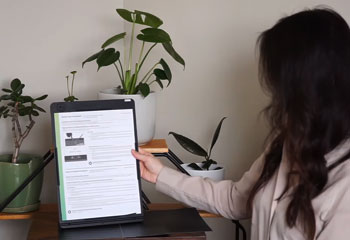
Some key benefits of the Boogie Board include:
- Thin and lightweight design at just 5mm thick. Easy to slip into bags or folders.
- No ink or paper needed – just write with the included plastic stylus.
- Long battery life of 50,000 erases per 4 AAA batteries. Auto shutoff after 2 minutes idle.
- Very affordable starting under $20 for the 8.5″ x 11″ size. Great for kids or basic notes.
- Simple operation with just an on/off button, erase button, and stylus. No learning curve.
However, there are some downsides:
- Only 1 page – you can’t flip through multiple sheets like a notebook.
- No ability to save, export, or back up your notes digitally.
- Limited organization since everything is on 1 page. Difficult for longform writing.
- No templates or formats available. Just a blank slate.
Overall, the Boogie Board excels at replacing scrap paper for quick, disposable notes. But for longer note-taking or drafts, its single page design is limiting.
Overview of Rocketbook
Rocketbook pioneered the microwavable notebook category. Each Rocketbook has 32, 36 or 80 erasable pages depending on the size, allowing for far more writing capacity than the Boogie Board.
Benefits of Rocketbook include:
- Dot-grid, lined, and blank page templates available. More structured than Boogie Board.
- Multiple pen colors can be detected separately when scanning pages.
- Scan pages to the cloud via the Rocketbook app (iOS/Android). Digital backup of all pages.
- Reusable – wipe clean with a damp cloth and erase in the microwave when pages fill up.
- Executive size or Mini options in addition to Letter size. Mini is very portable.
- Higher writing capacity of 32-80 pages vs. 1 page on the Boogie Board.
Downsides to consider:
- Requires special Pilot FriXion pens. Can’t use any pen or marker.
- Microwaving pages to erase can be inconvenient compared to button erasing of the Boogie Board.
- App and cloud syncing requires some setup. Not as instantly usable as the Boogie Board.
- No native handwriting recognition or ability to edit scanned pages.
The Rocketbook provides a much more full-featured reusable notebook experience. But it comes at the cost of some convenience and simplicity compared to the Boogie Board.
Also Read: Comparison Between Wipebooks And Rocketbooks.
Key Differences Between Boogie Board and Rocketbook
Now let’s dive deeper into a full feature-by-feature comparison of the Boogie Board vs Rocketbook.

Page Quantity
The Boogie Board only has 1 rewritable LCD page for writing on. In contrast, Rocketbook comes in 3 sizes – Executive (32 pages), Letter (36 pages), and Mini (80 pages).
This major difference in page quantity makes the Rocketbook better suited for longer note taking, draft writing, brainstorming sessions, etc. You can write for days without erasing. The Boogie Board is limited to quick notes that fit on a single page.
If portability is paramount, the 80 page Mini Rocketbook provides ample writing capacity while still fitting easily into a purse or bag. For maximum pages, the Executive Rocketbook is ideal for copious note takers.
Erasability and Reusability
Both the Boogie Board and Rocketbook advertise themselves as fully erasable and reusable. However, their methods are quite different.
The Boogie Board uses an LCD screen and capacitive stylus. To erase, you simply press the erase button to clear the entire screen. This instant erasing is very convenient.
Rocketbook relies on specially formulated FriXion heat-sensitive ink. To erase pages, you must microwave the notebook for 15-30 seconds. The heat makes the ink vanish. It’s a novel system but not as instantly simple as the Boogie Board.
In terms of durability, both are rated to last for years with proper care. Rocketbook estimates each notebook lasts up to 2 years with weekly microwaving. Boogie Boards can be erased 50,000 times on 4 AAA batteries.
For maximum convenience, the Boogie Board’s instant erasing wins. But Rocketbook offers the environmentally friendly appeal of less waste over the long term.
Writing and Input Methods
The Boogie Board includes a simple plastic stylus to write on its LCD screen. You can only use this special capacitive stylus designed for the job. Normal pens, markers, etc will not work.
Rocketbook allows you to write with any FriXion pen, which comes in various styles like fine point, marker, highlighter, and more. You have more flexibility in pen choice. But you can’t use a normal pen or marker that won’t erase.
In terms of input method, the Boogie Board only supports stylus writing. But Rocketbooks can also be used with FriXion erasable pens inserted into the Rocketbook Pen Writer for OCR handwriting recognition. This allows your writing to be converted to text.
Overall the Boogie Board offers a basic pen-on-screen LCD writing experience. Rocketbook opens up options like OCR and different pen styles.
Template Options
The Boogie Board does not offer any templates – just a blank white screen. In contrast, every Rocketbook comes with 3 page template options:
- Dot grid – Light dots for structure but still flexible
- Lined – College or wide ruled lines for neat handwriting
- Blank – A totally clear page without lines
These templates make Rocketbook better suited to different writing styles. For example, the dot grid aids drawing, charts, and visual thinking while the lined template helps keep handwriting uniform.
Digital File Creation and Cloud Syncing
Here is where the Rocketbook really differentiates itself – the ability to scan pages digitally using the Rocketbook app.
After installing the app (iOS or Android), you simply open the notebook page in the camera view and the app automatically detects the page and saves an image file. You can choose to sync these scans to various cloud services like Google Drive, Dropbox, Evernote, OneNote, and more.
The Boogie Board has no digital or cloud connectivity. Your writing stays isolated on that single physical screen.
Having your Rocketbook pages instantly saved and backed up digitally is a huge benefit for productivity and organization. The Boogie Board’s analog-only approach lacks these digital capabilities.
Sizes Available
The standard Boogie Board is 8.5″ x 11″ – equal to a letter sized sheet of paper. A smaller 10.5″ x 8.5″ version is also available.
Rocketbooks come in 3 sizes:
- Mini – 6″ x 8.8″
- Executive – 7.5″ x 9.5″
- Letter – 8.5″ x 11″
The Mini Rocketbook is highly portable and pocketable. The Executive offers a middle ground for compactness versus writing area. And the full Letter size provides maximum space for writing but is less portable.
Prices
Boogie Boards start at around $15 for the 8.5″ model. The 10.5″ version is closer to $30.
Rocketbooks range from $25 to $38 depending on the size. Replacement pen packs and notebooks also add ongoing costs.
Overall, the Boogie Board is the more affordable option up front. But Rocketbook’s long term value via reusable pages could outweigh the higher initial cost.
Learning Curve and Ease of Use
With no companion app, cloud syncing, or configuration, the Boogie Board is exceptionally simple to use right out of the box. Just turn it on, write, erase, repeat. This simplicity makes it ideal for kids or casual use.
Rocketbook requires downloading the app, connecting to Wi-Fi, selecting cloud services, and understanding the microwave erasing system. There is a small learning curve. But once set up, the process is straightforward. Instructions are also included in every Rocketbook.
So Boogie Board wins for pure simplicity and instant usability. But Rocketbook just needs some basic onboarding before surpassing it in features.
Portability
At just 5mm thick, the Boogie Board can easily slip into bags and folders. The 10.5″ version is very light at 8.5 oz. However, the larger 11″ model gets heavier at 1.5 lbs.
The compact Rocketbook Mini is the most portable notebook option. The Executive and Letter sizes are thicker and weigh 12.6 oz up to 1.4 lbs.
If pure portability is essential, the Boogie Board 10.5″ model or Rocketbook Mini provide the best on-the-go writing experience. But they compromise writing area for compactness.
Also Watch This Review Video:
Special Features
Each platform provides a few unique special features:
- Boogie Board Perf DOTS: Some Boogie Board models include a grid of small perforated dots. This allows you to tear off notes for sharing or adhering in a notebook.
- Rocketbook Smart Titles: Designate certain titles in your notebook to auto-send scans to assigned destinations like your Shopping list to Evernote.
- Rocketbook OCR: Use a Frixion pen in the Rocketbook Pen Writer to convert handwriting to text via AI optical character recognition.
These special add-ons enhance the core functionality of each product uniquely.
Final Recommendations
- Boogie Board is best for portable, disposable note taking due to its light weight, instant erasing, and low cost. But the single page limit hampers more extensive writing.
- Rocketbook shines for longform writing and permanent access to scanned pages via the app. But it requires more setup and care than the Boogie Board.
- If your needs are basic or for a child, choose the simplicity and affordability of Boogie Board.
- If you take multi-page notes or want to backup handwriting digitally, Rocketbook is the superior choice.
Both options beat paper for environmental friendliness. Hopefully this detailed comparison helps match you to the right erasable tablet!
Also Read: Choose Between reMarkable Boogie Board Writing Tablet
Frequently Asked Questions (FAQs)
There are a few alternatives that can compete with Rocketbook in certain areas:
Traditional notebooks provide more freeform writing flexibility without specific pens or microwaving requirements. However, they aren’t reusable. Digital tablets like iPads allow handwriting plus powerful editing and organization features with unlimited pages. But they are expensive and lack Rocketbook’s tactile feel. Wipeable notebooks use water to erase pages and are reusable. But they don’t offer digital scanning capabilities.
Some downsides to Rocketbook include:
Dependency on Pilot FriXion pens – you can’t use normal pens, markers, highlighters, etc. Refills and replacements add cost over time. Microwaving to erase pages can be inconvenient compared to instant erasing of electronic tablets. You need access to a microwave. Lack of native handwriting recognition and inability to edit scanned pages within the Rocketbook app limits functionality compared to tablet alternatives.
The main brands offering reusable microwavable notebooks like Rocketbook include:
Wipebook – Very similar dot grid or lined erasable notebooks. Also uses Pilot FriXion pens. No app integration. Rocketbook Beacons – Rocketbook’s lower cost alternative with digital backup via in-notebook beacons rather than app scanning. Elfinbook – Microwavable notebooks made from stone paper instead of traditional paper. Lower page counts than Rocketbook.
Yes, Rocketbook provides useful benefits in several ways: Reusable pages save money over traditional paper notebooks and reduce waste over time. Scanned backups make handwritten notes permanently accessible across devices unlike traditional writing. Templates like dot grid and lined pages aid structured note-taking. FriXion pens allow highlighting and color-coding not possible on plain paper.
Portable sizes like Mini make on-the-go note-taking easier. Cloud syncing organizes and shares notes more seamlessly.
Final Thoughts
Boogie Board and Rocketbook both provide reusable functionality compared to traditional paper. But they optimize differently across portability, erasing convenience, templates, digital access, and price.
Consider where you land on usage – quick portable notes versus expansive writing projects – as well as your budget.
Let the unique advantages of each guide you toward the right eco-friendly paperless solution for your needs. With either option, you can reduce waste and save money compared to throwaway notebooks.
