If you are a writer, student, or professional who refuses to give up the tactile joy of pen on paper but desperately needs the organization of digital files, you need to buy the Zequenz Smart Set.
This is not just another notebook; it is the perfect marriage of the world’s most flexible journal and advanced Neo Smartpen technology. It eliminates the panic of losing a physical notebook while preserving the creative flow that only ink can provide.
In this review, I will break down exactly why this rollable, durable, and intelligent system might be the last notebook investment you ever need to make. If you value portability and archival security, this product is absolutely worth the price of admission.

My Experience With Zequenz Smart Set
I have always been a chaotic note-taker. My desk is usually a graveyard of half-filled spiral notebooks, sticky notes that have lost their adhesive, and napkins with “million-dollar ideas” scrawled on them in ketchup. I tried switching to an iPad with an Apple Pencil, but the feeling of glass against plastic never satisfied that scratchy, tactile itch that my brain associates with thinking.
I missed the smell of paper and the permanence of ink. However, I also missed deadlines because I couldn’t find the specific page where I wrote down a client’s feedback. I was stuck between two worlds until I picked up the Zequenz Smart Set.
When the package arrived, the first thing that struck me was the signature Zequenz flexibility. I had heard about the “360-degree rollable” binding, but feeling it is different. You can literally fold this notebook back on itself, spine to spine, and it holds together perfectly. It doesn’t crack, it doesn’t resist, and it sits flat on the table. This was a massive deal for me because I often write in cramped spaces—airplane tray tables, crowded coffee shop counters, or on my lap on the train. The ability to fold the book in half without destroying it immediately set it apart from the rigid hardcovers I was used to.
The setup process was surprisingly painless. The set typically comes with a Neo Smartpen (usually the M1 or N2 model depending on the specific bundle), which looks and feels remarkably like a high-end ballpoint pen. It is not a thick, clunky computer stylus. I downloaded the Neo Studio app, turned on the pen, and paired it via Bluetooth in under a minute. Then came the moment of truth. I opened the Zequenz notebook, which looks like normal paper but actually contains Ncode technology—tiny, barely visible dots that tell the pen where it is on the page.
I wrote, “Hello, world,” on the paper. Almost instantly, the words appeared on my phone screen, capturing every loop of my cursive and the pressure of my stroke. It felt like magic. Over the next month, I put the system through hell. I sketched diagrams during meetings, journaled late at night, and wrote grocery lists. The synchronization was flawless. Even when I wrote without my phone nearby, the pen stored the data and synced it later when I reconnected.
The most transformative experience, however, was the search function. I needed to find a note about “quarterly projections” from three weeks prior. Instead of flipping through fifty pages, I typed the phrase into the app, and it pulled up the exact page immediately.
The handwriting recognition is not perfect, but it is shockingly good. For the first time in my life, my analog chaos was digitally searchable. The Zequenz Smart Set didn’t just replace my notebook; it upgraded my entire workflow. It allowed me to remain an “analog person” while reaping the benefits of a digital database.
Also read: My Thoughts on 70mai Dash Cam
Pros Of Zequenz Smart Set
- The Unmatched Flexibility Of The 360 BindingThe primary reason to choose Zequenz over any other smart writing set is undoubtedly the physical notebook itself. Most smart notebooks, like the Moleskine Smart or various Rocketbook iterations, are rigid. They force you to treat them with a certain level of delicacy. The Zequenz 360 binding is a curved binding system that uses a specialized organic glue, allowing the notebook to be rolled up, folded back 360 degrees, and manipulated without the spine breaking or pages falling out.This might sound like a novelty, but in practice, it is a massive ergonomic advantage. When you are standing up and taking notes, being able to fold the book completely in half provides a sturdy surface to write on. It reduces the footprint of the notebook on a cluttered desk. You can stuff it into a back pocket or a tight bag without worrying about the cover snapping. The durability of the binding means this notebook survives the rigors of daily travel much better than its stiff competitors. It feels organic and rugged, adapting to your lifestyle rather than forcing you to adapt to its form factor.
- High Precision Ncode Technology IntegrationThe magic that makes the Zequenz “smart” is the integration of Ncode technology on the paper. Unlike some systems that require you to scan a page with your camera or use a specialized tablet surface, the technology here is embedded in the paper pattern itself. These microscopic dots are barely visible to the naked eye—the paper just looks slightly off-white or greyish—but the camera on the Neo Smartpen reads them to triangulate position.This results in incredible precision. If you draw a tiny circle in the corner of the page, it appears in that exact coordinate on the app. It captures the nuance of your handwriting, including pressure sensitivity if the pen supports it. This accuracy is vital for artists or visual thinkers who rely on diagrams. You aren’t just getting a rough approximation of your notes; you are getting a high-fidelity digital vector backup. The synchronization happens in real-time if the app is open, which is excellent for presenting ideas remotely; you can draw on paper while sharing your screen, and viewers see the image appear live.
- Superior Paper Quality And Writing FeelSmart notebooks often suffer from “glossy paper syndrome,” where the coating required for the technology makes the paper feel slippery or plastic-like. Zequenz has managed to maintain a premium paper feel despite the Ncode layer. The paper is generally 80 to 100 gsm, which is thick enough to prevent significant ghosting or bleed-through with standard inks.The texture offers a pleasant “tooth” or resistance. It feels like writing on high-quality cream stationery. This is crucial for the user experience because if the writing experience isn’t enjoyable, you won’t use the product. The Zequenz paper absorbs ink well, reducing smudging, which is a common complaint with other synthetic smart papers. Because the notebook is so thick (often containing more pages than standard smart journals), you get a substantial cushion under your pen tip, making long writing sessions comfortable and reducing hand fatigue.
- Seamless Offline Storage CapabilitiesOne of the greatest anxieties with digital tools is connectivity. What happens if your phone dies or you don’t have Bluetooth on? The smart pen included in the set typically has internal onboard memory. This allows you to write continuously for hours—filling multiple pages—without the pen being connected to any device.The pen stores the stroke data internally. The next time you open the app and turn the pen on, it automatically “dumps” all the stored data into the cloud, populating the correct pages in your digital notebook. This feature effectively removes the friction from the process. You do not have to “start a session” or mess with technology before you start writing. You just uncap the pen and write. This offline capability makes the Zequenz Smart Set a reliable tool for field reporters, travelers, or anyone who wants to disconnect from screens while ensuring their work is backed up.
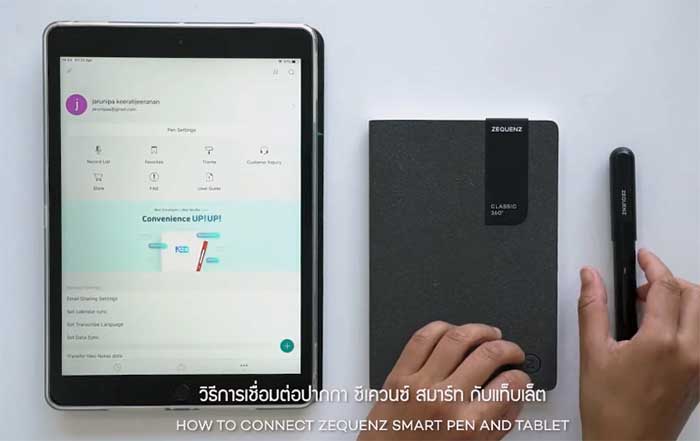
Cons Of Zequenz Smart Set
- Proprietary Refill Dependency And CostThe most significant drawback of the Zequenz Smart Set, and indeed almost any smart writing system, is the “razor and blade” economic model. You cannot simply run down to the local dollar store and buy a replacement notebook when you fill this one up. You are locked into the Zequenz Ncode ecosystem. Once you finish the journal, you must buy another specific Zequenz Smart notebook (or another Ncode-compatible book).These notebooks are significantly more expensive than standard journals. While the Zequenz quality justifies a higher price point, the added cost of the Ncode technology makes it a premium consumable. For a prolific writer who fills a journal every two weeks, this cost can add up rapidly. Furthermore, finding these specific refills can sometimes be a challenge if they are out of stock on major online retailers, leaving you with a very expensive, very dumb pen until your shipment arrives. You are effectively paying a subscription fee for your paper usage.
- The Smart Pen Ergonomics And Ink LifeWhile the Neo Smartpens are miles ahead of the bulky styluses of the past, they are still thicker and slightly heavier than a standard Bic or Pilot G2. The pen houses a battery, a camera, a processor, and a Bluetooth transmitter. For people with smaller hands or those who grip their pens tightly, the slightly larger diameter can cause fatigue during marathon writing sessions.Additionally, the ink cartridges themselves are small. Because the pen needs room for electronics, the space for the actual ink reservoir is limited. The standard D1 refills used in many of these pens run out notoriously fast. If you are a heavy writer, you will find yourself changing ink cartridges much more frequently than you would with a standard pen. While D1 refills are a standard size and easy to find, the frequency of replacement is an annoyance that disrupts the flow of work. You always have to carry spares, which adds another layer of logistical management to your daily carry.
- App Interface And OCR LimitationsThe hardware is beautiful, but the software can sometimes be the weak link. The Neo Studio app (or whichever companion app is currently supported) is generally functional, but it is not without its glitches. Users often report occasional syncing errors where a page doesn’t upload correctly or lines appear jagged digitally when they were smooth on paper.The Optical Character Recognition (OCR)—the feature that turns your handwriting into editable text—is good, but it is not infallible. If you have messy handwriting, the transcription will be riddled with errors. It struggles with unique abbreviations, mixed cursive and print, or scientific notation. You will often find yourself spending time editing the transcribed text, which eats into the time you supposedly saved by using the smart system. Navigating the app to export files to other services like Evernote, Google Drive, or OneNote can sometimes feel clunky, requiring more taps than should be necessary.
- Battery Anxiety In An Analog SpaceThe beauty of a notebook is that it never runs out of batteries. By introducing a smart pen, you reintroduce the concept of “charging anxiety” to your writing. The pen needs to be charged regularly. There is nothing more frustrating than sitting down to capture a burst of inspiration, uncapping your smart pen, and realizing the LED light is flashing red or is completely dead.If the battery dies, the pen still functions as a normal ballpoint pen, but you lose the digital capture. You then have to remember which pages you wrote on while the pen was dead and potentially scan them manually later, which defeats the purpose of the automatic system. You have to add the pen to your nightly charging roster alongside your phone, watch, and headphones. For purists who use paper to escape the tether of electricity, this requirement is a significant psychological hurdle.
Read more: My Thoughts on Ausom Leopard Electric Scooter
Maintenance Tips For Zequenz Smart Set
- Preserving The Pen’s Sensor And NibsThe camera sensor located at the tip of the smart pen is the heart of the entire operation. It is recessed slightly to protect it, but it is still vulnerable to dust, lint, and ink gunk. To maintain optimal performance, you must keep the sensor clean. Occasionally use a can of compressed air to gently blow out any pocket lint that might have accumulated inside the tip housing.Furthermore, when changing the ink refill, you must be incredibly gentle. Jamming a refill in can misalign the sensor. Always pull the old refill straight out and slide the new one straight in. Do not twist it aggressively. Also, ensure you are using the correct specialized refills if required (usually carbon-free ink to avoid blocking the sensor). Keeping the cap on whenever the pen is not in use is non-negotiable; it protects the sensor from scratches and prevents the ink from drying out, which ensures the pen is ready the millisecond you need it.
- Caring For The 360 Rollable BindingEven though the Zequenz notebook is famous for its durability and flexibility, it is not invincible. The organic glue binding is designed to flex, but extreme temperatures can affect its integrity. Do not leave the notebook in a hot car dashboard for hours, as the heat can soften the glue and potentially cause pages to shift or detach.While you can roll the notebook, try to avoid creasing the spine sharply in the reverse direction for extended periods. Rolling is fine; folding it back flat is fine; but using it as a stress ball will eventually weaken the paper structure. If the corners of the soft cover start to curl up from being shoved in a bag, you can gently bend them back or place the notebook under a heavy stack of books overnight to re-flatten it. Treating the leatherette cover with a slightly damp cloth to remove oils from your hands will keep it looking professional and grippy.
- Managing Data And App SynchronizationDigital clutter can be just as bad as physical clutter. To keep the system running smoothly, you should sync your pen to the app regularly—ideally once a day. While the pen has internal storage, offloading that data minimizes the risk of data corruption or loss if the pen is lost or damaged.Within the app, organize your notebooks effectively. Archive old notebooks that you have filled up so the app doesn’t have to load thousands of pages every time you open it. This improves the app’s speed and responsiveness. Also, regularly export your critical notes to a secondary cloud service like Google Drive or Dropbox as a PDF. This creates a redundant backup. Do not rely solely on the proprietary app for long-term storage of your life’s work. Proprietary apps can change or be discontinued; PDFs are universal.
- Battery Health And Charging HygieneLithium-ion batteries, like the one in your smart pen, degrade over time. To extend the lifespan of your pen, try to keep the battery charge between 20% and 80%. Avoid letting the pen drain completely to 0% and sitting that way for weeks, as this can put the battery into a deep discharge state from which it might never recover.If you plan on not using the Smart Set for a month or two, charge the pen to about 50% before storing it. Do not leave it plugged into the charger overnight every single night, as this can generate excess heat and degrade battery capacity. Treat the pen’s battery with the same care you would give your smartphone. Most smart pens use a micro-USB or USB-C port; ensure the port stays clean and free of debris to prevent charging issues.

Comparison with Other Brands
Zequenz Smart Set vs Moleskine Smart Writing Set
The comparison between Zequenz and Moleskine is largely a battle of form factor and philosophy. Moleskine is the giant of the industry, and their Smart Writing Set is polished, professional, and rigid. The Moleskine notebook features the classic hard cover, elastic closure, and ribbon marker that everyone recognizes. However, the Moleskine is stiff. You cannot fold it back on itself comfortably.
Zequenz offers a radically different tactile experience. The soft, rollable cover and the 360-degree binding make the Zequenz feel more like a tool for the field and less like a book for a library shelf. In terms of technology, both often utilize similar underlying Ncode tech (depending on the generation), so the digitization quality is comparable. The choice comes down to whether you prefer the prestige and rigidity of the classic Moleskine or the rugged, flexible ergonomics of the Zequenz. If you write on your lap or on the go, Zequenz wins. If you write at a mahogany desk, Moleskine wins.
Zequenz Smart Set vs Livescribe Symphony
Livescribe was one of the pioneers of smart pens, but their focus has always been heavily tilted toward audio recording. The Livescribe system excels at syncing audio from a lecture or meeting with the specific notes you took at that moment. You can tap a word on the page to replay the audio recorded when you wrote that word.
Zequenz (via Neo smartpens) focuses more on the visual capture and the writing experience. The Livescribe pens have historically been much bulkier, resembling a fat marker more than a pen, to accommodate the audio hardware. The pen included with the Zequenz set is slimmer and feels more natural in the hand. If your primary need is recording lectures verbatim while taking sparse notes, Livescribe is the superior tool. However, if your goal is journaling, sketching, or extensive writing where the physical sensation of the pen matters, the Zequenz Smart Set is far more comfortable and less obtrusive.
Zequenz Smart Set vs Rocketbook
Rocketbook represents a completely different approach to the smart notebook problem. Rocketbook does not use a smart pen; it uses a standard Pilot Frixion pen and reusable plastic-like pages. You write, scan the page with your phone camera manually, and then wipe the page clean with a wet cloth to use it again.
The Zequenz Smart Set is a luxury experience compared to the utilitarian nature of Rocketbook. With Zequenz, you have real paper and real ink. You do not have to scan anything manually; the pen does it for you. You do not have to wipe pages clean. Rocketbook is significantly cheaper and infinitely reusable, which is great for the environment and the wallet. However, writing on Rocketbook pages feels like writing on a whiteboard—it is slippery and lacks the satisfaction of paper. Zequenz offers the archival permanence of a physical book plus the digital backup, whereas Rocketbook is purely ephemeral.
Zequenz Smart Set vs Remarkable 2
The Remarkable 2 is a dedicated e-ink tablet. It replaces paper entirely with a digital screen that attempts to mimic the friction of paper. The benefit of the Remarkable is that you have infinite pages in one thin device, and you can edit, erase, and move text easily.
However, the Remarkable 2 is a cold, electronic device. It requires batteries to work at all. If you drop it, it breaks. The Zequenz Smart Set retains the soul of analog. It smells like paper, it has texture, and it requires no power to receive ink. The Zequenz is for people who want the digital copy as a backup or for searching, but whose primary joy comes from the physical act of creating on paper. The Remarkable is for people who want to eliminate paper from their life entirely. The price point of the Remarkable is also significantly higher than the entry cost of a Zequenz set.
Frequently Asked Questions (FAQ)
Yes, they are arguably the best journals for travel on the market. The signature 360-degree rollable binding allows you to stuff the notebook into packed luggage, back pockets, or camera bags without damaging the spine. The soft cover is durable and weather-resistant, and the ability to fold the book completely flat makes it easy to write on trains, planes, or uneven surfaces where space is limited.
Moleskine Smart is worth it if you are already committed to the Moleskine ecosystem and prefer a rigid, hardcover writing surface. It offers a polished, professional aesthetic and reliable app integration. However, you are paying a “brand tax” for the Moleskine name. If you prioritize flexibility and ergonomics over the classic black hardcover look, other options like Zequenz may offer better usability for a similar or lower price.
Currently, the Neo Smartpen M1+ and the Lamy Safari All Black Ncode are widely considered the best smart pens. The Neo M1+ is praised for its slim, lightweight design that closely mimics a standard pen. The Lamy Safari Ncode is excellent for those who love the ergonomics of the classic Lamy design. Both use the same Ncode technology found in the Zequenz system, ensuring high accuracy and reliability.
Zequenz typically uses premium, acid-free paper that ranges between 80 gsm and 100 gsm depending on the specific model size. The paper is known for being incredibly smooth with a creamy off-white color that reduces eye strain. It is thick enough to handle fountain pens and rollerballs with minimal bleed-through, yet soft enough to allow the signature flexibility of the journal.
Conclusion
So, is the Zequenz Smart Set worth it? If you are a dedicated writer who feels stifled by glass screens but disorganized by loose paper, the answer is a resounding yes. It bridges the gap between the physical and digital worlds more elegantly than almost any other product. While the cost of refills and the need to charge a pen are valid concerns, the freedom of the rollable binding and the magic of instant digitization make it a powerful tool for productivity. Stop worrying about losing your notebooks and start backing up your brain. Buy the Zequenz Smart Set and enjoy the best of both worlds.
