Picture this: your furry best friend slipping out the door, and you’re left scrambling to find them. That’s where the YIP Smart Tag comes in—a nifty little gadget you can snag from PetSmart or Amazon to keep tabs on your pets or prized possessions.
It’s an engravable ID tag that syncs with Apple’s Find My network, promising peace of mind with a quick setup. I’m all about keeping my pup safe, so I gave it a shot. Stick with me as I spill my thoughts—trust me, you’ll want to hear this before you buy!
My Experience With The YIP Smart Tag

I’ll never forget the day my Rottweiler, Max, decided he was an escape artist. He’s a big lug—120 pounds of muscle and curiosity—and he loves sniffing out trouble in our backyard. One afternoon, I caught him pawing at the fence, and before I knew it, he’d dug a hole big enough to squeeze through.
Panic set in. That’s when I decided to try the YIP Smart Tag. I’d seen it online, hyped as a pet tracker that works with my iPhone’s Find My app, and I figured it was worth a shot.
Setting it up was a breeze. I popped open the package—rose gold, because Max deserves some flair—and attached it to his collar with the included split ring. I grabbed my iPhone, opened the Find My app, and tapped “Add Item.”
A few seconds later, the tag beeped, and boom, Max was on the map. It felt like magic—like I’d just turned my phone into a pet-finding superhero tool. The engraving part was cool too; I added his name and my number, so even if someone found him, they’d know who to call.
The real test came a week later. Max pulled his Houdini act again, slipping out while I was grabbing the mail. My heart sank, but I whipped out my phone. Sure enough, the Find My app showed him two streets over, sniffing around Mrs. Jenkins’ garden.
I sprinted over, and there he was, tail wagging like nothing happened. The tag updated his spot every few minutes, which was clutch since he’s a mover. I even turned on Lost Mode, and it pinged me when he got near another iPhone—turns out Mrs. Jenkins’ teenage son had one in his pocket.
But it wasn’t all smooth sailing. One time, Max wandered into a wooded area behind our house, and the updates slowed to a crawl. I guess there weren’t enough iPhones around to ping the tag. I started wondering how reliable this thing would be outside our busy neighborhood.
Still, for that first rescue mission, it was a lifesaver. I couldn’t help but grin as I dragged Max home, muddy paws and all, knowing I’d found him fast thanks to that little tag.
Read More: My Thoughts on KOSPET Tank M3 Ultra Smartwatch.
Pros Of The YIP Smart Tag
Alright, let’s talk about what I genuinely liked about the YIP Smart Tag. It’s not perfect, but it’s got some serious perks that made me nod in approval. Here’s why it might catch your eye too.

- Seamless iPhone Integration: I’m an Apple guy through and through, so the fact that this tag hooks right into the Find My app was a huge win. No extra apps to download, no clunky third-party nonsense—just open the app you already use to find your keys or your kid’s phone, and there’s Max, blinking on the map. It’s slick, and I love that it taps into millions of iPhones worldwide. You don’t need everyone to have some special YIP app installed, which makes it feel like you’ve got a global posse helping you out.
- Custom Engraving That’s Practical: The engraving feature? Genius. I scratched “Max” and my phone number onto that oval plate, and it’s not just for show. If Max bolts and a neighbor spots him, they’ve got my digits right there—no QR codes or tech savvy required. It’s old-school meets new-school, and I dig that combo. Plus, the rose gold finish looks sharp on his black collar. You can’t deny it’s got style points.
- No Subscription Hassle: Here’s a big one: no monthly fees. I’ve looked at other trackers that nickel-and-dime you with subscriptions, and I’m not about that life. With the YIP Smart Tag, you pay once—about $35—and you’re done. The battery lasts a year, and it’s replaceable, so you’re not stuck buying a new tag every time it dies. That’s a relief for my wallet, and I bet you’d feel the same.
- Lightweight and Pet-Friendly: Max didn’t bat an eye when I clipped this onto his collar. It’s small—about an inch and a half long—and light enough that he doesn’t seem to notice it. I’ve seen bulkier trackers that look like they’d annoy a dog, but this one’s subtle. Even when he’s rolling in the grass or chasing squirrels, it stays put. You want something your pet won’t hate wearing, and this fits the bill.
These upsides had me smiling at first. It’s got a lot going for it, especially if you’re an iPhone user who hates subscriptions. But hold up—there’s another side to this story.
Cons Of The YIP Smart Tag
Now, let’s get real. The YIP Smart Tag isn’t all sunshine and tail wags. I ran into some hiccups that made me question its reliability, and you deserve to know the downsides before you commit.
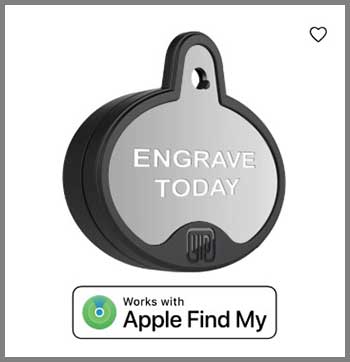
- Spotty Range in Low-Traffic Areas: That wooded adventure I mentioned? It exposed a weak spot. The tag relies on nearby iPhones to ping its location, and if you’re somewhere remote—like a park or rural spot—good luck. I stood there refreshing the app, and it took forever to update. Max could’ve been miles away by the time it caught up. In a busy neighborhood, it’s golden, but stray too far from civilization, and you’re rolling the dice.
- Not Real-Time Enough: Even when it works, the tracking isn’t instant. Updates come every 15 minutes or so in Lost Mode, which sounds fine until your dog’s a speed demon like Max. He can cover serious ground in that time, and I found myself guessing where he’d gone between pings. Compared to GPS trackers that give you live updates, this felt like a step back. You might not mind, but it bugged me.
- Setup Snags for SomeI: got lucky—my setup was smooth—but I’ve heard folks grumble about syncing issues. A friend of mine fumbled with it for an hour before I stepped in and paired it to her iPhone in five minutes. If you’re not techy, that could be a headache. Once it’s running, it’s fine, but that first hurdle might trip you up.
- Durability Questions: Max is a digger, and after a few muddy escapades, I noticed scratches on the tag. It’s water-resistant, sure, but not invincible. I started wondering how long it’d hold up with a rough-and-tumble pup. If your pet’s a couch potato, no biggie—but for active dogs, it might not last as long as you’d hope.
These cons hit me hard after the initial thrill wore off. It’s not a dealbreaker for everyone, but they’re worth weighing if you’re on the fence.
Also read: My Thought on Keysmart Urban Union Airpods Pro Case.
Maintenance Tips For The YIP Smart Tag
If you’re sold on the YIP Smart Tag—or already own one—let’s talk upkeep. I learned a few tricks to keep it humming along, and I’ll share them so you can avoid my rookie mistakes.

- Keep an Eye on the Battery: The tag’s got a CR2032 coin cell battery that lasts about a year, but don’t wait for it to die. I set a calendar reminder for 11 months out to check it. Popping it open’s easy—just twist with a coin, swap the battery, and snap it back. I keep a spare handy so Max isn’t off the grid if it quits mid-walk. You’ll thank yourself for staying proactive.
- Clean It Regularly: Max loves mud, and that tag’s taken a beating. I wipe it down weekly with a damp cloth—nothing fancy, just water—to keep dirt from gumming up the speaker or engraving. Don’t soak it; it’s water-resistant, not waterproof. A quick scrub keeps it looking sharp and working right. You’ll want to do the same if your pet’s a mess-maker.
- Check the Collar Fit: The split ring’s sturdy, but I double-check it monthly to make sure it’s not bending or slipping off Max’s collar. A loose tag’s a lost tag, and that’s the last thing you need. I also adjust the collar as he grows—he’s still packing on pounds—so the tag sits snug. You’d be smart to peek at yours now and then too.
- Test the Connection: Every couple of weeks, I open the Find My app and make sure Max’s tag still pings. Once, it glitched after an iPhone update, and I had to re-pair it. Takes two minutes, but it’s worth knowing it’s ready when you need it. You don’t want to find out it’s offline during a crisis—trust me.
These habits kept my tag in the game. It’s low-maintenance, but a little TLC goes a long way. You’ll feel more confident knowing it’s primed for action.
Comparing The YIP Smart Tag To Other Brands
Alright, how does the YIP Smart Tag stack up against the competition? I’ve poked around with a few trackers and dug into what others say, so let’s break it down. No boring lists here—just my take on how it fares against the big dogs.

YIP Smart Tag vs. Apple AirTag
The AirTag’s the obvious rival since YIP uses the same Find My network. I tested an AirTag on Max too, and it’s a beast—updates were near real-time, way faster than YIP’s 15-minute lag. But here’s the rub: AirTags aren’t engravable out of the box, so I had to buy a separate holder and tag, bumping the cost past $40. YIP’s all-in-one design saved me that hassle, and it’s cheaper upfront. Still, if speed’s your thing, AirTag’s got the edge.
YIP Smart Tag vs. Tile Mate
Tile Mate’s another player I tried. It’s cross-platform—works with Android and iOS—which YIP can’t touch since it’s Apple-only. Setup was similar, but Tile’s app felt clunkier than Find My. Range-wise, it’s Bluetooth-limited like YIP, but Tile’s network isn’t as vast as Apple’s. I liked that Tile’s slimmer, though—less bulky on Max’s collar. Price is close, around $25, but YIP’s engraving and no-fee vibe tipped the scales for me.
YIP Smart Tag vs. Fi Smart Collar
Then there’s the Fi Smart Collar—a whole different beast. I borrowed one from a buddy, and it’s GPS-powered with LTE, giving me live tracking no matter where Max roamed. YIP can’t compete there; it’s stuck waiting for iPhones to ping it. But Fi’s $150 plus a monthly fee? Ouch. YIP’s a one-time buy, and I didn’t need a full-on collar overhaul. For budget folks, YIP’s simpler, but Fi’s the king of precision.
YIP Smart Tag vs. Samsung Galaxy SmartTag
Samsung’s SmartTag caught my eye for Android pals, but I stuck with iPhone stuff. It’s like YIP—uses a network of Galaxy phones—but swaps Find My for SmartThings. Friends say it’s solid, with a louder speaker than YIP’s, but it’s useless for me without an iPhone option. Price is similar, around $30, and it’s got a replaceable battery too. YIP wins for Apple fans, though.
YIP holds its own with a unique mix of engraving and network power, but it’s not tops in every category. Your pick depends on your phone, budget, and how fast you need to find Fido.
Frequently Asked Questions (Faq)
For me, it was—mostly. If you’ve got an iPhone and want a budget-friendly tracker without subscriptions, it’s a steal at $35. It pulled through when Max escaped, and the engraving’s a lifesaver. But if you need real-time tracking or live rural, it might not cut it. You’ve got to weigh your needs—city slickers like me get more bang for the buck.
It’s not about distance—it’s about iPhones. Within 300 feet, it’s spot-on via Bluetooth. Beyond that, it taps the Find My network, so range is “unlimited” if other Apple devices are nearby. I lost Max two streets over and found him, but in the woods, it lagged. Your mileage depends on how many iPhones are around.
The CR2032 battery’s rated for a year, and mine’s still kicking after six months. I’d say that’s spot-on, but I keep a spare handy. You’ll swap it out with a coin twist—easy peasy. Just don’t let it die mid-chase like I almost did!
Yep, it’s water-resistant—IPX6-ish, they say. Max splashed through puddles, and it held up fine. I wouldn’t dunk it in a pool, though; it’s not fully waterproof. Clean it gently, and you’re golden.
Conclusion
After wrestling with the YIP Smart Tag, I’d say grab it from PetSmart or Amazon if you’re an iPhone user craving a no-fee tracker with a personal touch. It saved my bacon when Max bolted, and the engraving’s a bonus. But don’t expect miracles—it’s not perfect in remote spots or lightning-fast. For my money, it’s a solid buy for city pups, and I’d recommend it to you with that caveat. You’ll sleep easier knowing your pet’s tagged and trackable!
