3D printing has exploded in popularity in recent years, with hobbyists and professionals alike realizing the power of this transformative technology. Two of the biggest names in consumer 3D printing are Ultimaker and MakerBot.
But which one is right for your needs? In this in-depth comparison, we’ll look at the key strengths and weaknesses of both brands to help you decide.
A Brief Comparison Table
| Comparison | Ultimaker | MakerBot |
| Print Quality | Excellent with fine detail; great with flexible filaments | Very good on higher end models; average on basic printers |
| Hardware Quality | Durable components; mostly metal construction | Plastic components on lower end; premium materials on high end |
| Software | Ultimaker Cura; very customizable with steep learning curve | MakerBot Print; simpler but less customization |
| Community Support | Smaller but growing community resources | Large support community but models often discontinued |
| Warranty | 6-12 months | 90 days, extendable |
| Filament | Open materials system | Proprietary spools but swappable print heads |
| Key Models | Ultimaker S3, Ultimaker S5 Pro | MakerBot Replicator+, MakerBot Method |
| Average Price Range | $3,000 – $8,000 | $2,500 – $6,000 |
| Target Users | Prosumers, professionals, product designers | Home users, classrooms, hobbyists |
Overview Of Ultimaker 3D Printers
Founded in 2011 in the Netherlands, Ultimaker has quickly grown into one of the most respected brands in desktop 3D printing. Their focus is on providing a seamless user experience, from unboxing to printing. Ultimaker printers are known for:
- Reliability and consistency
- Easy setup and use
- Durable construction with quality components
- Broad material compatibility, including flexible filaments
- Enclosed build chambers on higher-end models
- User-friendly software
Some of their most popular models include:
- Ultimaker S3: Ultimaker’s smallest and most affordable printer yet, perfect for schools and home use. Priced around $3,000.
- Ultimaker S5: A prosumer workhorse with a large build volume and network connectivity. Around $5,500.
- Ultimaker S5 Pro Bundle: The S5 with added accessories and materials for the ultimate 3D printing package. Around $8,000.
Ultimaker printers come with a 6-12 month warranty. Overall, they offer workhorse-level reliability at relatively affordable prices compared to industrial 3D printers.
Overview Of Makerbot 3D Printers
Founded in 2009, MakerBot was one of the very first companies to bring desktop 3D printing into the mainstream. Acquired by Stratasys in 2013, the company has focused on making 3D printing accessible. MakerBot printers stand out for:

- User-friendly, attractive designs
- Strong brand recognition among consumers
- Software focused on beginners
- Better print quality on recent models
- Swappable print heads for different filament types
Some of their most popular models are:
- MakerBot Replicator+: A current-generation home/office printer with average print quality. Around $2,500.
- MakerBot Method: Their highest-end printer for professionals, with excellent quality. Around $6,000.
- MakerBot Sketch: An affordable STEAM education 3D printer. Around $3,500.
MakerBot printers come with a 90 day limited warranty, with extended options available. They remain one of the most recognizable names in consumer 3D printing.
Also Read: Comparison Between Snapmaker 2 and Prusa i3 MK3S+
Print Quality Comparison
When evaluating a 3D printer, print quality is generally the most important factor. Here’s how Ultimaker and MakerBot stack up:
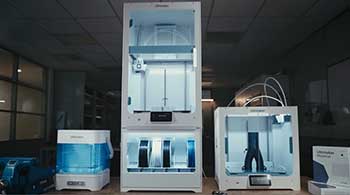
- Entry-level printers from both brands offer decent but unexceptional print quality. You’ll get visible layer lines and imperfections.
- For improved surface quality, Ultimaker’s S3 and S5 models excel with fine 0.25 mm layer heights. MakerBot’s Method also prints very smoothly.
- Ultimaker printers generally have an edge when printing with exotic materials like flexible TPU filament. Their open filament system gives more flexibility.
- MakerBot’s swappable print heads help improve print quality by limiting clogs when switching between different filament types.
- Both brands offer similar minimum layer resolutions around 0.1-0.2mm, more than enough detail for most uses.
- MakerBot’s cloud printing and camera monitoring offer nice quality control features for remote printing.
- For demanding industrial uses, an Ultimaker S5 with a hardened steel nozzle can print abrasive composite materials not possible on a MakerBot.
Overall, Ultimaker takes the edge for print quality but MakerBot is quite competitive on key high-end models. For lightweight prototyping and model making, both deliver excellent results.
Hardware And Design Comparison
3D printers are complex machines, so the quality of hardware components and overall design is very important for reliability and durability. Here is how the two brands compare:
- Ultimaker uses high-end parts like aluminum framing and quality stepper motors and hot ends even on lower-cost models like the S3. MakerBot uses some plastic components to hit lower price points.
- MakerBot printers feature touchscreens and WiFi connectivity for ease of use. Ultimaker relies more on desktop software for control and monitoring.
- Both companies use Bowden extruders, with the filament path fed through a tube from the external spool to the hot end. This reduces weight on the print head.
- MakerBot’s swappable print heads allow for quick changeovers between different filament types or colors. But they add complexity compared to Ultimaker’s all-in-one print heads.
- For noise, Ultimaker printers are slightly quieter when printing while MakerBot fans can get loud. But both are significantly quieter than industrial printers.
- Build volumes are similarly generous on both product lines for the size of machine. Between 200-300 cubic inches is typical for desktop models.
- Ultimaker offers fully enclosed build chambers on the S5 models for better temperature control, while MakerBot printers are open.
Overall, Ultimaker takes the edge on pure hardware quality and durability, but MakerBot compensates with some clever design features for usability. Both use proven, reliable components suitable for the home or office.
Also Read: Choose Between Formlabs And MakerBot.
Software Comparison
The software workflow for preparing, slicing, and monitoring prints is just as important as the hardware. Here is how the branded software stacks up:
- MakerBot Print is very beginner friendly with preset profiles for quick printing. Ultimaker Cura has more customization for experienced users.
- Both programs allow you to import STL and OBJ 3D model files and prepare them for printing.
- MakerBot Print simplifies the process but offers less fine-tuned control over settings like supports and infill. Cura gives you more configuration power.
- Ultimaker Cura works with any 3D printer while MakerBot Print only supports MakerBot’s machines.
- MakerBot Print has built-in access to Thingiverse for models and the MakerBot Cloud for monitoring while Cura does not have native integrations.
- Ultimaker Cura has richer mesh repair, cutting and editing tools builtin. You may need to use separate software for model cleanup with MakerBot.
- Support for additional plugins and integrations is better with Ultimaker Cura.
For new 3D printing users, MakerBot Print is hard to beat for simplicity. As your experience grows, the extra customization and features of Ultimaker Cura become advantageous.
Community And Support Comparison
With complex devices like 3D printers, having access to documentation, tutorials, and technical support can make all the difference. Here is how the community and support ecosystems compare:
- As an older company, MakerBot has built up a bigger community over the years. But Ultimaker is quickly catching up.
- MakerBot’s user forums remain more active. But Ultimaker’s documentation wiki is more comprehensive.
- Both companies offer technical support by email and phone, though response times vary. MakerBot support appears quicker on average.
- Ultimaker maintains an extensive library of 3D printing tutorials and guides on its website. MakerBot’s learning resources are relatively light.
- There are more third party video tutorials available for MakerBot printers on YouTube and other channels due to their broader user base.
- Replacement parts and accessories can be readily found online for both printer brands. But it may be easier to locate MakerBot extras.
- Ultimaker has a strong reputation for maintaining printer compatibility across generations, while MakerBot sometimes abandonsbackwards compatibility.
MakerBot edges out Ultimaker in community size and access to support. But Ultimaker is quickly expanding its user base and knowledge pool.
Also watch this!
Frequently Asked Questions (FAQ)
No, MakerBot and Ultimaker operate as completely independent companies. MakerBot is owned by industrial 3D printing company Stratasys while Ultimaker remains privately held. The two brands compete in the desktop segment with their own in-house developed products.
MakerBot has not completely failed, but it did suffer setbacks after being acquired by Stratasys in 2013. Issues with product quality, reliability, and customer service caused it to lose market share and consumer trust for a number of years.
However, the company has invested significantly in repairing their reputation and improving hardware. Recent offerings like the Method display renewed promise for MakerBot.
Yes, Ultimaker is widely considered one of the best and most reliable brands in desktop 3D printing. Their focus on high-quality components, durable construction, and consistent results has made them popular with prosumers and professionals.
Reviews consistently praise their print quality and quality hardware. Their community and ecosystem continue to grow rapidly.
Absolutely. While MakerBot lost clout after acquisition-related growing pains, it remains one of the top recognized brands in consumer 3D printing. The Replicator+ still offers a decent bang for the buck for home printing.
And the Method shows MakerBot can still innovate and produce premium machines competitive with other brands. Their strong community and beginner-friendly software also remain compelling reasons to choose MakerBot.
Also Read: Differences Between Epson EcoTank And HP Smart Tank.
The Verdict
So which 3D printer manufacturer comes out on top – Ultimaker or MakerBot? Here are some key considerations when making your choice:
- For beginners, MakerBot is likely the better choice due to simpler software and large community. For advanced users, Ultimaker’s customization provides more power.
- Budget shoppers get more hardware value from Ultimaker, while those wanting name recognition may prefer MakerBot.
- Ultimaker printers edge out on pure print quality, but MakerBot still delivers good results on key models.
- Those wanting an enclosed prosumer printer with high reliability should consider the Ultimaker S5.
- For a basic home/classroom printer, the Ultimaker S3 and MakerBot Replicator+ both offer decent quality for lower costs.
- Businesses wanting remote monitoring capability should look at the MakerBot Method or a networked Ultimaker.
- If swappable print heads appeal to you, MakerBot is your only option as Ultimaker sticks to integrated heads.
For most users though, it’s hard to go wrong with either brand. Both Ultimaker and MakerBot produce quality machines backed by years of 3D printing experience. Weigh your priorities around budget, print quality, ease of use, and hardware requirements to decide on the best model for your needs.
