
Let me take you back to when I first unboxed the Teeter FitSpine LX9. The box was hefty, and I’ll admit, I was a bit intimidated. I’m no stranger to back pain—years of slouching at a desk and the occasional overzealous gym session left me with a persistent ache in my lower back. My chiropractor had mentioned inversion therapy as a way to decompress my spine, and after some research, I settled on the LX9 for its reputation and premium features. I wasn’t disappointed.
Setting it up was surprisingly straightforward. The table arrived about 85% pre-assembled, and the included BILT app guided me through the process with 3D instructions that made it feel like I had a buddy helping me out. It took me about an hour to put together, though I bet I could do it in half that time now. The instructions were clear, and a YouTube video from Teeter helped me fine-tune the balance by adjusting the roller hinge and main shaft. Once it was ready, I was eager to give it a spin.
My first inversion was a mix of excitement and nerves. I set the EZ-Angle Tether to 20 degrees, as I wasn’t ready to go full bat-mode. The Deluxe EZ-Reach Ankle System was a godsend—its extra-long handle meant I didn’t have to bend too far to secure my ankles, which is a big deal when your back is already screaming. The patented wrap-around ankle cups and adjustable foot platform felt snug and secure, letting me relax into the stretch. As I leaned back, the FlexTech bed, with its 8-point floating suspension system, moved with me, cradling my spine in a way that felt like a gentle hug. I could feel the tension in my lower back start to melt away.
After a week of using it twice daily for about five minutes each session, I noticed a difference. My usual morning stiffness was less intense, and I could move more freely. The acupressure nodes, which I positioned to target a stubborn knot in my mid-back, provided focused relief that felt like a mini-massage. The lumbar bridge added extra traction to my lower back, helping to align my hips. It’s not a cure-all, but it’s become a cornerstone of my pain management routine. The Teeter Move app, with its subscription-free guided sessions, kept me motivated with tailored programs that varied by experience level and session type. It’s like having a personal trainer in your pocket.
Read More: My Thoughts on Kenmore Intuition Vacuum.
My Experience Deepened: How The LX9 Fits Into My Life
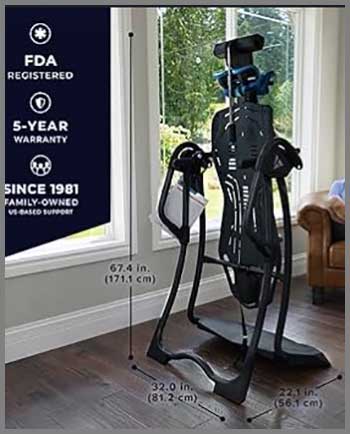
After a few months with the LX9, it’s become more than just a piece of equipment—it’s a ritual. I use it in the morning to shake off stiffness before work and again at night to unwind. The precision balancing means I can control the inversion with simple arm movements, which feels almost intuitive now. I’ve worked my way up to a 40-degree angle, and the traction handles let me push for a deeper stretch when I need it. The Stretch Max handles are great for pulling myself upright without straining my core, especially on tough days.
The boarding platform is a small but brilliant touch. Getting on and off the table is a breeze, even when my back is acting up. The storage caddy keeps my phone and water bottle within reach, so I can follow along with the Teeter Move app’s guided sessions without fumbling. I’ve also experimented with the acupressure nodes, moving them to different spots along the FlexTech bed to target new knots as they crop up. The lumbar bridge has been a game-changer for my lower back, especially after long hours sitting at my desk.
What I love most is how the LX9 adapts to my needs. At 6’1” and 240 pounds, I’m not a small guy, but the table handles my size with ease, and it’s adjustable enough that my wife, who’s much shorter, can use it too. The 5-year warranty and Teeter’s 40-year legacy give me confidence that this isn’t a fly-by-night product. It’s built to last, and the US-based support has been responsive when I had questions about maintenance. The only downside is that it’s a bit of a beast to move, but once it’s set up, you won’t want to put it away.
Pros Of The Teeter Fitspine LX9
The Teeter FitSpine LX9 is packed with features that make it stand out. Here’s why I think it’s worth every penny:

- FDA-Registered Medical Device: The LX9 is the only inversion table registered with the FDA as a 510(k) medical device, indicated for conditions like back pain, sciatica, herniated discs, and spinal stenosis. This gives me confidence that it’s not just a fitness gimmick but a tool backed by medical credibility.
- FlexTech Bed for Superior Stretch: The patented 8-point floating suspension system allows the bed to flex with your movements, maximizing spinal decompression. Unlike padded beds that can hinder the stretch, this firm surface elongates my spine effectively, providing noticeable relief.
- Deluxe EZ-Reach Ankle System: The extra-long, aerospace-grade stainless steel handle and gravity-activated lock make securing my ankles effortless and safe. I don’t have to bend too far, which is a huge plus when my back is acting up.
- Acupressure Nodes and Lumbar Bridge: These adjustable accessories target specific pain points. The nodes hit muscle knots with precision, while the lumbar bridge supports my lower back, helping to square my hips and reduce pressure on my discs.
- EZ-Angle Tether for Easy Control: Preset markings at 20, 40, and 60 degrees let me dial in my preferred inversion angle without guesswork. I can also remove it for full 90-degree inversion when I’m feeling adventurous.
- Traction and Stretch Max Handles: These handles let me deepen my stretch or assist in returning upright. Pushing on the traction handles during inversion adds extra decompression, making each session more effective.
- Space-Saving Folding Design: The LX9 folds in seconds without disassembly, making it easy to store under a bed or against a wall. This is a lifesaver for my small apartment.
- Teeter Move App: The free, subscription-free app offers audio and visual-guided programs that vary by length and intensity. It’s helped me progress from beginner to more advanced sessions with ease.
- Robust Build and Safety Certifications: Made with heat-treated steel, the LX9 is UL safety-certified and tested to last ten times longer than competitors. The patented security features give me peace of mind during every inversion.
Cons Of The Teeter Fitspine LX9
No product is perfect, and the LX9 has a few drawbacks that might give you pause:
- Weight and Portability: The table is sturdy but heavy, which makes moving it around a bit of a chore. If you plan to relocate it frequently, you’ll need some muscle or a friend to help.
- Initial Assembly Time: While the instructions are clear, assembling the LX9 took me about an hour. For someone less handy, it might feel daunting, though the BILT app helps a lot.
- Acupressure Nodes Placement: Positioning the nodes correctly requires trial and error. If misplaced, they can press on a nerve or bone, which isn’t pleasant. I had to ask my partner to help place them accurately.
- Ankle Lock Bending Issue: Despite the EZ-Reach handle, releasing the ankle lock after inversion still requires some bending, which can be tricky if your back pain flares up post-session.
- Price Point: The LX9 is a premium model, and its cost reflects that. If you’re on a tight budget, you might eye the more affordable X1 or X3, though they lack some of the LX9’s bells and whistles.
- Learning to Balance: Getting the table balanced for smooth inversion took some tweaking. I had to watch Teeter’s YouTube video to adjust the roller hinge and shaft properly, which added a bit of hassle.
Also Read: My Thoughts on Aurelius Cold Iron.
Maintenance Tips For The Teeter Fitspine LX9
Keeping your LX9 in top shape is straightforward but essential for longevity and safety. Here’s how I maintain mine:

- Regular Cleaning: I wipe down the FlexTech bed and ankle supports with a damp cloth and mild soap after each use to remove sweat and dust. This keeps the surface hygienic and prevents wear on the materials.
- Inspect Moving Parts: Every month, I check the roller hinge, ankle lock system, and tether for signs of wear or loosening. Tightening any loose bolts with the provided tools ensures smooth operation and safety.
- Lubricate Hinges: I apply a silicone-based lubricant to the roller hinges every three months to keep the inversion smooth. Avoid petroleum-based products, as they can degrade the components over time.
- Store Properly: When not in use, I fold the LX9 and store it in a dry, cool place to prevent rust or damage. The storage caddy is handy for keeping accessories like the acupressure nodes organized.
- Check Ankle Supports: The Ergo-Embrace ankle cups can wear down with frequent use. I inspect them regularly for cracks or reduced padding and contact Teeter’s US-based support for replacements if needed.
- Balance Adjustments: If the table starts to feel off-balance, I revisit the balancing instructions. Adjusting the roller hinge or main shaft takes just a few minutes and keeps inversions effortless.
- App Updates: I keep the Teeter Move app updated on my phone to access the latest guided programs. This ensures I’m getting the most out of my inversion sessions without missing new features.
Comparison With Other Brands
Innova Inversion Tables
Innova offers solid inversion tables at a lower price point, which might catch your eye if you’re budget-conscious. Their ITX9600 model, for instance, is sturdy and supports up to 300 pounds, like the LX9. However, it lacks the FDA registration and UL certification that give Teeter’s tables a medical-grade edge. Innova’s ankle supports are decent but don’t match the LX9’s Ergo-Embrace cups for comfort, and their beds use foam padding, which can limit decompression compared to Teeter’s FlexTech bed. You also miss out on integrated accessories like acupressure nodes or a lumbar bridge, which make the LX9 more versatile for targeted relief.
Ironman Gravity Series
Ironman’s Gravity 4000 is another popular choice, boasting a high weight capacity and a memory foam backrest. It’s durable, but the foam padding can hinder the full stretch you get with the LX9’s firm FlexTech bed. Ironman’s ankle locks are secure but require more bending to engage, which can be a hassle if your back is sore. Unlike the LX9, Ironman tables don’t offer a personal training app or preset angle tethers, so you’re left to figure out your inversion angles manually. The lack of FDA registration also means it’s not specifically indicated for medical conditions like sciatica or herniated discs.
Body Vision IT9825
The Body Vision IT9825 is a budget-friendly option with a removable head pillow and lumbar pad. It’s easy to assemble and folds for storage, much like the LX9. However, its build quality feels less robust, and the ankle supports aren’t as ergonomic, which can make long sessions uncomfortable. The table lacks the LX9’s advanced features, like traction handles or acupressure nodes, and it’s not FDA-registered. For casual users, it might suffice, but if you’re dealing with chronic back pain, the LX9’s precision engineering and medical-grade design make it a better long-term investment.
Harison Heavy Duty
Harison’s Heavy Duty Inversion Table supports up to 350 pounds, slightly more than the LX9, and has a similar ankle-locking system. It’s a solid choice for heavier users, but it doesn’t carry the FDA or UL certifications that ensure Teeter’s safety and efficacy. The Harison’s bed is padded, which feels cushy but can reduce the decompression effect. It also lacks the LX9’s boarding platform and storage caddy, making it less user-friendly. While Harison tables are cheaper, they don’t offer the same level of customization or the Teeter Move app’s guided sessions, which I’ve found invaluable for consistent use.
Addressing Common Concerns
You might be wondering if the LX9 is right for you. Let’s tackle some practical concerns. First, it’s rated for users from 4’8” to 6’6” and up to 300 pounds, so it accommodates a wide range of body types. The table’s heat-treated steel construction and patented security features make it rock-solid, so I never worry about it tipping or failing. The 60-day free trial offered by some retailers is a nice safety net if you’re on the fence. And while the price is steep, the financing options—like 0% APR through Affirm—make it more manageable.
For those with serious back conditions, always consult your doctor before inverting. Conditions like high blood pressure or glaucoma can be worsened by inversion, but for many, the benefits outweigh the risks. Studies, like one from the Journal of Physical Therapy Science, suggest that regular inversion at 60 degrees can reduce back pain and even decrease the need for surgery in some cases. I’ve found that starting slow—5 minutes twice a day—helps my body adjust without overwhelming it.
Frequently Asked Questions
Yes, they can work wonders for many users. I’ve experienced significant relief from lower back pain and sciatica after consistent use. The LX9’s design uses gravity to decompress your spine, relieving pressure on discs and nerves. Research, like the Mendelow study, shows that inversion therapy can reduce back pain and improve flexibility when used regularly. It’s not a magic bullet, but for conditions like herniated discs or muscle tension, it’s been a game-changer for me and many others.
Inversion therapy is generally safe but can have side effects. I’ve felt mild dizziness or head pressure during longer sessions, especially at steeper angles. This is normal as blood flow shifts, but it’s why starting at 20 degrees is key. People with high blood pressure, heart conditions, or glaucoma should avoid inversion, as it can increase intracranial pressure. Always ease into it and consult a doctor if you have underlying health issues.
The LX9 isn’t perfect. It’s heavy, making it tough to move without help. Assembly, while straightforward, takes time, and fine-tuning the balance can be a hassle. The acupressure nodes require careful placement to avoid discomfort, and releasing the ankle lock post-inversion can involve bending, which might aggravate pain. The price is also a factor—it’s an investment, and cheaper models might tempt you, though they often lack the LX9’s safety and features.
Many chiropractors, including mine, recommend inversion tables like the Teeter for spinal decompression. They see it as a complement to adjustments, helping to stretch paraspinal muscles and relieve pressure on nerves. However, it’s not universal—some chiropractors caution against it for patients with specific conditions like hypertension. Always get a professional opinion tailored to your health before starting.
Conclusion: Why You Should Try The Teeter Fitspine LX9
If back pain is holding you back, the Teeter FitSpine LX9 is a tool worth considering. Its FDA-registered design, FlexTech bed, and thoughtful features like the EZ-Reach ankle system and Teeter Move app make it a standout for spinal decompression. I’ve found relief from daily aches, and the table’s durability and safety certifications give me confidence in its long-term value. With a 5-year warranty and a legacy of over 40 years, Teeter delivers a product that can help you move better and live better.
