3D printing has become an increasingly popular hobby and business tool, allowing people to create highly customized objects. Two of the top names in desktop 3D printing are Snapmaker and Prusa.
But which one is the better choice for your needs? This comprehensive comparison will examine the key features, strengths, and weaknesses of both printers to help you decide.
A Brief Comparison Table
| Feature | Snapmaker 2 | Prusa i3 MK3S+ |
| Print Technology | FDM | FDM |
| Build Volume | 320 x 250 x 260 mm | 250 x 210 x 210 mm |
| Filament Types | PLA, PETG, TPU, ABS, WOOD, NYLON | PLA, PETG, TPU, ABS, NYLON, PC |
| Print Speed | Up to 200 mm/s | Up to 200 mm/s |
| Layer Resolution | 100-300 microns | 50-350 microns |
| Supported Materials | PLA, PETG, TPU, ABS, WOOD, NYLON | PLA, PETG, TPU, ABS, NYLON, PC, FLEX |
| Add-ons | Laser engraver, CNC carving | Multi-material upgrade |
| Software | SnapmakerLUBAN | PrusaSlicer |
| Auto Bed Leveling | Yes | Yes |
| Enclosed | No | No |
| Connectivity | USB, WiFi, Ethernet | USB, Ethernet |
| Price | $799+ | $749+ |
Overview of Snapmaker 2
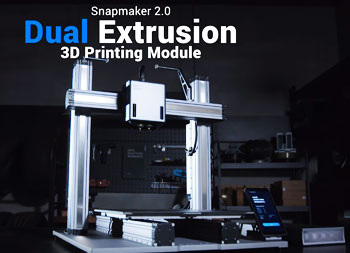
The Snapmaker 2 is a modular 3D printer that can also function as a laser engraver and CNC carving machine. This 3-in-1 functionality makes it extremely versatile for different applications.
Some key features of the Snapmaker 2 include:
- Large build volume of 320 x 250 x 260 mm, which can print larger objects.
- Interchangeable modules for 3D printing, laser engraving, and CNC carving. Easily swap modules to switch functionality.
- Heated print bed up to 110°C for printing materials like ABS and Nylon that need higher bed temps.
- Auto bed leveling and resume print after power outage features.
- Supports common materials like PLA, PETG, TPU, ABS, WOOD, and NYLON filaments.
- Maximum print speed of 200mm/s for faster prints.
- Touchscreen interface and camera monitoring via SnapmakerLUBAN software. Wifi connectivity.
- Closed linear rails and metal gears for stability and precision.
- Quiet operation around 50 dB noise level.
Overall, the Snapmaker 2 is an excellent choice for those looking for an all-in-one desktop fabrication machine. The modular design provides flexibility, while the sturdy metal construction allows reliable performance. Large build volume and fast print speeds make it great for bigger projects.
Overview of Prusa i3 MK3S+
The Prusa i3 MK3S+ is one of the most popular desktop 3D printers for hobbyists and professionals alike. As an iterative upgrade over earlier Prusa models, the MK3S+ is extremely refined while retaining reliability and performance.
Notable features of the Prusa i3 MK3S+:
- Proven Cartesian design with many community-driven upgrades over the years.
- 250 x 210 x 210 mm build volume, moderate for most prints.
- Supports a wide range of materials including PLA, PETG, TPU, ABS, PC, NYLON, and flexible filaments.
- 0.05mm layer resolution for detailed prints. Maximum 200mm/s print speed.
- Removable spring steel print bed with PEI surface for adhesion and easy part removal.
- Automatic mesh bed leveling to compensate for imperfect build plate.
- Crash detection and power loss recovery for print reliability.
- Open-source design with many community guides and mods available.
- Compatible with common slicers like PrusaSlicer, Simplify3D, and Cura.
The Prusa i3 MK3S+ is a battle-tested printer known for consistent performance. The large community support also makes it beginner-friendly to operate. Overall an excellent mid-range printer for home and office use.
Also Read: Choose Between Formlabs And MakerBot.
Key Differences Between Snapmaker 2 and Prusa i3 MK3S+
While both are quality 3D printers, there are some notable differences between the Snapmaker 2 and the Prusa i3 MK3S+:
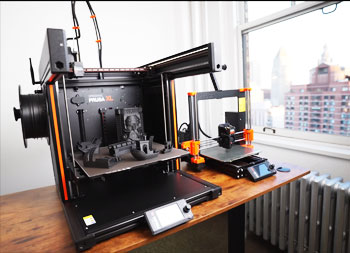
- Build Volume
With a build volume of 320 x 250 x 260 mm, the Snapmaker 2 offers a larger space for your creations. This means if you have a bigger project or just want more space to play with, the Snapmaker 2 has got you covered.
On the other hand, the Prusa i3 MK3S+ offers a build volume of 250 x 210 x 210 mm. While slightly smaller, it’s still ample for most standard printing jobs.
- Modularity
The Snapmaker 2 stands out for its modularity. It’s not just a 3D printer; it’s a three-in-one machine. With the ability to swap between 3D printing, laser engraving, and CNC carving, the Snapmaker 2 offers a lot more versatility in terms of what you can create.
While the Prusa i3 MK3S+ is a fantastic 3D printer, it primarily focuses on printing alone. It doesn’t have the modularity to swap functions like the Snapmaker 2.
- Supported Materials
The Snapmaker 2 can work with popular materials such as PLA, PETG, ABS, and NYLON. However, some advanced materials like PC and flexibles aren’t supported.
The Prusa i3 MK3S+ offers a broader range in terms of printing materials. Not only can it handle PLA, PETG, ABS, and NYLON, but it also supports PC and flexible filaments. This added flexibility can be crucial for more advanced projects.
- Add-Ons
Snapmaker is unique with its laser engraving module. If you’re looking to diversify what you can produce, this feature can be incredibly valuable. However, keep in mind, while the basic Snapmaker package offers 3D printing, you’ll need to purchase add-ons for engraving and CNC carving.
Prusa doesn’t fall behind with its multi-material upgrade, allowing users to print with multiple filaments in a single project, creating colorful and diverse designs.
- Software
Snapmaker employs its proprietary software, SnapmakerLUBAN. It’s tailored for their machine, ensuring seamless compatibility.
Prusa stands out with its open-source approach. Not only do they offer PrusaSlicer but they’re also compatible with various other slicing software like Slic3r, Cura, and more. This gives users the flexibility to choose a software they are comfortable with or even tweak settings at an advanced level.
- Design
Snapmaker has a modern design with linear rails and a closed metal frame. These features are particularly important for ensuring stability, especially when using the machine for CNC carving or laser engraving, where precision is key.
The Prusa i3 MK3S+ boasts a proven, open-source Cartesian design. It’s a layout that’s been refined over the years, ensuring reliable and high-quality prints.
- Community Support
Being relatively new to the scene, Snapmaker has a growing community. While resources are increasing, it might take a bit more digging to find answers to specific issues.
One of the significant advantages of the Prusa i3 is its vast user base. With numerous online guides, tutorials, and forums, chances are, if you run into a problem, someone else has encountered it and solved it.
- Price
Both the Snapmaker 2 and the Prusa i3 MK3S+ start in the ballpark of $750-$800. It’s essential to consider the additional costs with the Snapmaker if you’re planning on using its engraving and CNC capabilities. On the flip side, Prusa’s multi-material upgrade can also add to its cost.
Also Watch This Review Video:
Pros and Cons of Snapmaker 2
Pros
- Large build volume for bigger prints
- Modular 3-in-1 design allows 3D printing, laser engraving, and CNC carving
- Sturdy metal construction and auto bed leveling for reliability
- Heated bed supports printing ABS, Nylon cleanly
- Wifi and camera monitoring with SnapmakerLUBAN software
Cons
- Smaller user community and guides compared to Prusa
- Additional modules required for laser and CNC add cost
- Not open source, limited materials compared to Prusa
- Nozzle clogs reported on some units
- Noise can be disruptive for office setting
Pros and Cons of Prusa i3 MK3S+
Pros
- Proven design optimized over years for reliability
- Supports a wide range of filament materials including flexibles
- Large knowledge base and community support available
- Simple assembly and easy maintenance for beginners
- Detailed prints with 0.05mm layer height possible
- Removable spring steel sheet system works great
Cons
- Smaller build volume limits print size
- No laser engraving or CNC capabilities
- Requires more DIY assembly and tinkering
- Open frame design affected by drafts and temperature changes
- Prone to heat creep issues if not assembled properly
Also Read: Differences Between Ultimaker And Makerbot.
Frequently Asked Questions
For those wanting an all-in-one 3D printer with laser engraving and CNC ability, the Snapmaker 2 is an excellent choice. The large build volume and multiple functions make it useful for prosumers and businesses. However, it costs more than a basic 3D printer like the Prusa i3.
Yes, Snapmaker is a legitimate company making reliable desktop fabrication machines. While not as popular as Prusa, Snapmaker printers offer unique modular capabilities usable by hobbyists and businesses alike.
The Snapmaker rotary CNC module allows engraving and carving soft materials like wood and plastics. For light hobbyist CNC work, it can handle the job respectfully. For heavy duty metal milling, a more industrial machine would be required.
Snapmaker is a company headquartered in China with offices in Germany and the United States. Their 3D printers are designed and manufactured in China.
Final Thoughts
In conclusion, Snapmaker and Prusa both make excellent desktop 3D printers, but cater to slightly different audiences and needs. Snapmaker is better suited to those wanting large prints combined with laser engraving and CNC capabilities out of an all-in-one machine.
For reliable day-in day-out 3D printing using a variety of filaments, Prusa i3 MK3S+ is a top choice loved by enthusiasts.
Consider your budget, print requirements, and added functionality needs when deciding between these two great printers. With quality results achievable on both systems, you can’t go wrong!
