Hey there, fellow embroidery enthusiasts! If you’re on the hunt for a machine that blends versatility, user-friendliness, and professional-grade results, let me tell you why the Ricoma EM-1010 is my go-to. As someone who’s been stitching designs for both fun and profit, this 10-needle wonder has transformed my home-based embroidery game. From its sleek touchscreen to its ability to handle everything from delicate tees to structured hats, it’s a dream for beginners and pros alike. Ready to dive into my experience? Let’s stitch this story together and see why you should grab one!
My Journey With The Ricoma EM-1010: A Real User’s Perspective

When I first unboxed my Ricoma EM-1010, I was a mix of excited and intimidated. I’d dabbled with a single-needle machine before, but stepping up to a 10-needle beast felt like moving from a tricycle to a sports car. I run a small embroidery side hustle from my home, creating custom designs for local businesses, friends, and family. The EM-1010 promised to make my life easier, and after six months of daily use, I can say it’s delivered—mostly. I’ve stitched everything from baby onesies to heavy-duty jackets, and this machine has been my trusty sidekick. But it’s not perfect, and I’ll break down the good, the not-so-good, and how I’ve learned to make it sing.
This review is my honest take, written from the perspective of someone who’s spent countless hours tweaking tensions, swapping hoops, and navigating the learning curve. I’ll walk you through the pros and cons, compare it to other brands, and share my maintenance tips to help you get the most out of this machine. Whether you’re a newbie or a seasoned stitcher, I’m here to give you the lowdown in a way that feels like we’re chatting over coffee.
The Pros: Why The Ricoma EM-1010 Won Me Over
The Ricoma EM-1010 has a lot going for it, and I’m not just saying that because I’m a fan of shiny new toys. Here’s why this machine has earned a permanent spot in my workspace:
Read More: My Thought on Brother CS7000X Vs. Singer 4452
- 10-Needle System Saves Time: With 10 needles, I can load multiple thread colors at once, so I don’t have to stop and rethread mid-design. It’s a game-changer for multicolor logos, cutting my project time in half.
- 7-Inch Touchscreen is a Breeze: The HD touchscreen feels like using a smartphone. I can resize, rotate, or edit designs with a few taps, making it super intuitive even on my first day.
- Large Embroidery Area (12.2” x 8.2”): The biggest hoop lets me tackle oversized designs like jacket backs or tote bags. It’s spacious enough for most commercial projects I take on.
- Automatic Color Changes: The machine switches colors seamlessly, so I can set it up and let it run without babysitting. This feature alone makes complex designs stress-free.
- Four Hoop Sizes for Versatility: From tiny 2.8” x 2” hoops for baby clothes to the large 12.2” x 8.2” for jackets, I’ve got options for every project size.
- Thread Break Detection is a Lifesaver: If a thread snaps, the machine stops and alerts me. No more ruined designs or wasted fabric because I missed a break.
- USB and LAN Connectivity: Transferring designs from my computer is a snap. I just plug in a USB or connect via LAN, and my designs are ready to stitch.
- 20 Million Stitch Memory: I can store tons of designs on the machine, which is great for repeating client orders without digging through my computer.
- Lightweight and Movable (99 lbs): For a multi-needle machine, it’s surprisingly portable. I’ve moved it around my workspace with ease thanks to the included stand.
- Cap Attachment Included: The hat attachment lets me embroider structured caps, which has opened up a whole new revenue stream for my business.
These features make the EM-1010 a powerhouse for home-based embroiderers like me. The 10-needle setup and automation features mean I can churn out professional-quality work without feeling like I’m wrestling with the machine. The touchscreen and connectivity options make it feel modern and user-friendly, which is a big deal when you’re juggling multiple projects.
The Cons: Where The Ricoma EM-1010 Falls Short
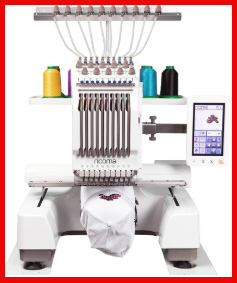
No machine is perfect, and the Ricoma EM-1010 has its quirks. Here’s what I’ve found challenging, so you know what to expect:
- Pricey for Hobbyists: At around $7,995, it’s a significant investment. If you’re just embroidering for fun, the cost might sting compared to single-needle machines.
- Noisy at High Speeds: When running at its max 1,000 stitches per minute, it sounds like a small lawnmower. I use a mat to dampen the noise, but it’s still noticeable.
- Learning Curve for Hats: Embroidering structured hats took practice. I broke a few needles before I mastered the cap driver setup and tension adjustments.
- Thread Tension Issues: Getting the tension just right can be tricky, especially with thick materials. I’ve had to tweak it manually for some projects.
- No Auto-Threading: You’ll need to thread the needles by hand. It’s not a dealbreaker, but it’s time-consuming compared to machines with auto-threading.
- Maintenance is a Must: Skipping regular cleaning or oiling leads to performance issues. I learned this the hard way when lint buildup caused a jam.
- Cap Embroidery Requires Extra Care: The cap attachment works, but it’s not as seamless as on pricier machines. You need to hoop carefully to avoid puckering.
- Software Not Included: The machine doesn’t come with advanced digitizing software like Chroma Luxe. You’ll need to budget extra for software if you want full design control.
- Occasional Glitches: The touchscreen froze on me once, requiring a reboot. It’s rare, but it’s frustrating when you’re in the middle of a project.
- Limited Warranty on Consumables: Needles and bobbins aren’t covered under the warranty, so you’ll need to budget for replacements over time.
These drawbacks haven’t stopped me from loving the EM-1010, but they’re worth considering. The price and maintenance demands might be a hurdle for casual users, and the hat embroidery setup requires patience. Still, with some practice, most of these issues are manageable.
Comparison With Other Brands: Ricoma EM-1010 Vs. Competitors
To give you a sense of how the Ricoma EM-1010 stacks up, I’ve compared it to two popular competitors: the Brother PR1000e and the Janome MB-4S. Here’s how they measure up:
Ricoma EM-1010 vs. Brother PR1000e

- Needle Count: Both have 10 needles, so no difference in multicolor efficiency. I can run complex designs on either without rethreading.
- Embroidery Area: The Brother’s 14” x 8” is slightly larger than the Ricoma’s 12.2” x 8.2”. For massive designs, Brother has a slight edge.
- Price: The Brother PR1000e is pricier, often around $10,000. If budget’s a concern, the Ricoma gives you similar features for less.
- Hat Embroidery: The Brother excels at hats with a smoother cap driver. I struggled more with the Ricoma’s cap setup initially.
- Touchscreen: Both have user-friendly touchscreens, but I find the Ricoma’s 7” screen more vibrant and intuitive.
- Speed: Ricoma’s 1,000 SPM matches the Brother’s speed for most projects. Neither feels noticeably faster in practice.
- Software Compatibility: Both support DST and PES formats via USB. I’ve had no issues using Wilcom or Hatch with either.
- Support: Ricoma’s customer support is fantastic, with 24/7 help. Brother’s support is solid but less responsive after hours.
- Weight: The Ricoma is lighter at 99 lbs compared to the Brother’s 200+ lbs, making it easier to move.
- Noise: Both are noisy at high speeds, but the Brother feels slightly quieter with better vibration control.
The Brother PR1000e is a premium option with a slight edge in hat embroidery and embroidery area, but the Ricoma EM-1010 offers comparable features at a lower price, making it my pick for budget-conscious beginners.
Ricoma EM-1010 vs. Janome MB-4S
- Needle Count: The Janome has only 4 needles compared to the Ricoma’s 10. For multicolor designs, I prefer the Ricoma’s efficiency.
- Embroidery Area: Ricoma’s 12.2” x 8.2” is larger than the Janome’s 9.4” x 7.9”. I can tackle bigger projects with the Ricoma.
- Price: The Janome is cheaper, around $5,999, but you sacrifice needles and embroidery space. Ricoma feels like a better value for businesses.
- Automation: Ricoma’s automatic color changes and thread trimming are more advanced than the Janome’s basic automation.
- Ease of Use: Both are beginner-friendly, but Ricoma’s touchscreen is more modern and easier to navigate than Janome’s button-based panel.
- Connectivity: Both support USB design transfers, but Ricoma’s LAN option gives it an edge for networked setups.
- Maintenance: Both require regular upkeep, but the Ricoma’s self-lubrication system makes maintenance slightly easier.
- Support: Ricoma’s 24/7 support outshines Janome’s, which relies more on online forums and less responsive phone support.
- Portability: The Ricoma’s lighter weight (99 lbs vs. Janome’s 150 lbs) makes it easier to reposition in my workspace.
- Versatility: Ricoma’s cap attachment and multiple hoop sizes give it more flexibility for diverse projects like hats and bags.
The Janome MB-4S is a solid budget option, but the Ricoma EM-1010’s extra needles, larger embroidery area, and better support make it my choice for scaling a small business.
Maintenance and Tips: Getting the Most Out of Your Ricoma EM-1010
To keep my Ricoma EM-1010 running smoothly, I’ve learned a few tricks that maximize its performance and lifespan. Here’s how I make it work for me:

- Clean Daily: Lint and dust build up fast, especially in the bobbin area. I use a small brush and compressed air daily to keep it spotless.
- Oil Regularly: The manual recommends oiling every 40 hours of use. I follow this religiously to prevent jams and keep the machine humming.
- Use Quality Threads: I stick to brands like Madeira or Sulky. Cheap threads cause breakage and poor stitch quality, which I learned the hard way.
- Check Needle Condition: I replace needles every 8-10 hours of stitching. Dull needles lead to uneven stitches and fabric damage.
- Master Tension Adjustments: Spend time practicing with scrap fabric to dial in the tension. I mark my settings for different materials to save time.
- Slow Down for Hats: For structured hats, I reduce the speed to 500-600 SPM. It minimizes needle breaks and ensures cleaner stitches.
- Use the Right Stabilizer: Matching stabilizer to fabric is key. I use tear-away for cottons and cut-away for stretchy materials like knits.
- Hoop Tightly: Proper hooping prevents puckering. I double-check that fabric is taut but not stretched before starting a design.
- Update Firmware: Ricoma occasionally releases firmware updates. I check their website monthly to keep my machine’s software current.
- Join Ricoma Connect: The Ricoma Connect Facebook group is a goldmine for tips and troubleshooting. I’ve solved many issues through community advice.
These habits have turned my EM-1010 into a reliable workhorse. Maintenance takes effort, but it’s worth it to avoid downtime and keep my projects looking professional. For hats, slowing down and using quality threads made a huge difference. If you’re new, don’t skip the manual—it’s packed with helpful guidance.
Frequently Asked Questions (Faq)
Absolutely, it’s beginner-friendly! The intuitive touchscreen and automation features like thread break detection make it easy to learn. However, expect a learning curve with tension adjustments and hat embroidery. With Ricoma’s training videos and 24/7 support, I was stitching confidently within a week.
It boasts a 10-needle system, 7-inch HD touchscreen, 12.2” x 8.2” embroidery area, automatic color changes, thread trimming, USB/LAN connectivity, 20 million stitch memory, four hoop sizes, a cap attachment, and a patented thread break detection system. It’s a versatile beast for home businesses.
The EM-1010 supports popular file formats like DST and PES, so it works with software like Wilcom, Hatch, and Chroma (Ricoma’s own). I use Wilcom for digitizing, and transferring designs via USB is seamless. Check Ricoma’s site for a full compatibility list.
Ricoma is headquartered in Miami, USA, but their machines are manufactured in Huizhou City, China. They’re a multinational brand focused on R&D, manufacturing, and sales of embroidery equipment. I’ve found their support to be top-notch despite the manufacturing origin.
Conclusion: Why You Should Buy The Ricoma EM-1010
Read More: My Thought on Brother CS7000X Vs. Singer 4452
After months of stitching, tweaking, and learning, I can wholeheartedly recommend the Ricoma EM-1010 to anyone serious about embroidery. It’s a versatile, user-friendly machine that delivers professional results without breaking the bank. Whether you’re starting a side hustle or leveling up your hobby, its 10-needle system, vibrant touchscreen, and robust features make it a fantastic investment. Sure, it has quirks, but with proper care, it’s a reliable partner. Ready to bring your designs to life? Get the EM-1010 and start stitching your dreams today!
