I’ve spent years wiring my home with smart lights, and the biggest battle always comes down to two names: Philips Hue and WiZ. They look similar, and they’re both owned by Signify, but they operate on fundamentally different principles. I’m here to help you figure out which ecosystem you should invest your money in. We’ll look at the premium, hub-based world of Hue versus the budget-friendly, Wi-Fi-based simplicity of WiZ to see which one truly fits your home and your wallet.
A Brief Comparison Table
| Feature | Philips Hue | WiZ |
| Connectivity | Zigbee (requires Hue Bridge) / Bluetooth | Wi-Fi (connects directly to router) |
| Reliability | Excellent (Zigbee mesh network) | Good (dependent on Wi-Fi strength) |
| Ecosystem | Massive (Friends of Hue, HomeKit, etc.) | Growing (Integrates with IFTTT, Alexa, Google) |
| Price Point | Premium / High-End | Budget-Friendly / Mid-Range |
| Setup | More complex (Bridge setup required) | Simple (Pair via app) |
| Color Accuracy | Industry-leading saturation and accuracy | Very good, but slightly less saturated |
| App Features | Advanced (Zones, automation, ‘Sync Box’) | Feature-rich (Rhythms, scheduling, power monitoring) |
| Parent Company | Signify | Signify |
My Experience With Philips Hue
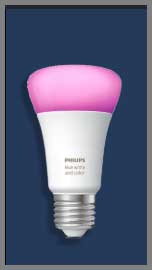
My journey with Philips Hue started with a simple three-bulb starter kit, which included that all-important square Hub. The price made me wince, I’ll be honest.
I could have bought a dozen “dumb” LED bulbs for the price of that one kit. But from the moment I plugged in the Hue Bridge and my app found the bulbs instantly, I understood where the money went.
It wasn’t just about changing colors; it was about rock-solid, instantaneous reliability.
The core of my positive experience is the Zigbee protocol.
Because the bulbs (and switches, and sensors) create their own mesh network, they don’t clog up my home’s Wi-Fi.
My router is already screaming from handling two laptops, a smart TV, multiple phones, and a smart thermostat. By shifting all my lighting (now over 40 devices) to the dedicated Hue Bridge, I’ve ensured that when I tap a button in the app or on my wall-mounted dimmer switch, the lights react now. Not in half a second, not after “thinking about it,” but instantly.
The quality of the light itself is the other major factor. I’m a bit of a stickler for color, and Hue’s ability to produce deep, saturated reds, vibrant blues, and lush greens is just unmatched by any of the cheaper Wi-Fi bulbs I’ve tested. When my app says “Savanna Sunset,” it feels like it. This quality extends to their “White Ambiance” bulbs; the transition from a cool, productive daylight for my home office to a warm, relaxing candlelight for the evening is seamless and beautiful.
Expanding the system is where the “investment” part really pays off. I’ve added Hue Dimmer Switches (which are magnetic and removable from their wall plates) and Motion Sensors. The sensor in my hallway, for example, is set to turn on a dim red light at night (so I’m not blinded) but a bright white light during the day. Setting this up in the Hue app was complex, but it’s a “set it and forget it” automation.
My absolute favorite toy, however, is the Hue Play HDMI Sync Box. It reads the signal going to my TV and matches my lightstrips and Play bars to the on-screen action. Playing a video game or watching a sci-fi blockbuster becomes a room-filling, immersive experience that still makes me smile every time. It’s a premium ecosystem, and it feels like it in every way, from the build quality of the fixtures to the polish of the app.
Pros Of Philips Hue
- Unmatched Reliability: The Zigbee protocol is the star of the show. Instead of every single bulb fighting for bandwidth on your home’s Wi-Fi network, they communicate on a separate, dedicated mesh network via the Hue Bridge. This means two things: it doesn’t slow your internet down, and the response is lightning-fast. A command from your phone or voice assistant goes to the Bridge (which is wired to your router), and the Bridge distributes that command locally to the lights. This local control is key; even if my internet goes down, my Hue light switches and motion sensors still work perfectly within my home. It’s the most stable smart home experience I’ve ever had, with virtually zero “device unresponsive” errors that plague other systems.
- Superior Light Quality And Color: This is where you see the money. Philips Hue bulbs have industry-leading color rendering and saturation. A “deep red” on a Hue bulb is a true, rich red, not a washed-out pinkish color you get from cheaper alternatives. Their white ambiance bulbs dim incredibly low without flickering and can produce a massive range of white tones, from a harsh, blue-ish “Arctic” white for task lighting to a deep, warm “Candlelight” that is genuinely relaxing. The LEDs they use are high-quality, meaning they last for their full advertised 25,000 hours and maintain their color and brightness consistency over that entire lifespan.
- Massive Ecosystem Integration: Hue is the 800-pound gorilla of smart lighting, and everyone wants to play with them. It integrates natively and deeply with every major platform: Apple HomeKit, Google Assistant, Amazon Alexa, Samsung SmartThings, and IFTTT. But it goes so much further. The “Friends of Hue” program means third-party companies make premium, certified-to-work switches (like those from Lutron Aurora and RunLessWire) that control your Hue lights. The entertainment integration is on another level, with official partnerships with Spotify (to sync lights to your music’s beat and mood) and, of course, the HDMI Sync Box for movies and gaming.
- Extensive Hardware And Accessory Options: You aren’t just buying bulbs; you’re buying into a complete system. Hue offers a vast range of physical accessories that make the “smart” part of the lighting feel invisible and natural. The Hue Dimmer Switch, the Smart Button, and the Tap Dial Switch allow you (and your guests) to control the lights without ever opening an app. Their range of outdoor lights, from pathway lights to floodlights, is weatherproof and just as reliable as their indoor counterparts. They offer lightstrips, recessed downlights, table lamps, and full ceiling fixtures. Whatever you want to light, Hue has a premium, integrated product for it.
Cons Of Philips Hue
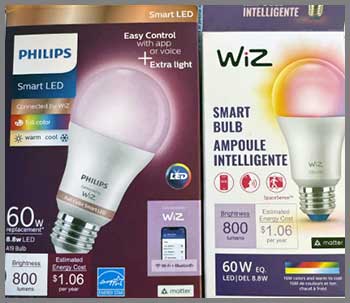
- The Prohibitive Cost: There is no getting around this: Philips Hue is expensive. A single color bulb can cost as much as a four-pack of WiZ bulbs. The required Hue Bridge, which is essential for the full experience, is an added upfront cost. Then, you’ll want the accessories—a Dimmer Switch here, a Motion Sensor there. Before you know it, outfitting a single room can cost hundreds of dollars. This high barrier to entry is, without a doubt, the single biggest reason people look for alternatives. It’s an “investment,” and that term alone can be off-putting when you just want a bulb to turn blue.
- The Hub Requirement: While I listed the Hue Bridge as a major pro for reliability, it is also a con for simplicity and cost. It’s another piece of plastic to buy, find a plug for, and connect to your router with an Ethernet cable. If your router is in a closet or basement, that’s where your Bridge has to live, which may not be the most central location for its Zigbee signal. If that Bridge fails (which is rare, but possible), your entire lighting system goes down until you replace it. For someone living in a small apartment or dorm, a hub feels like unnecessary, complicated clutter.
- Bluetooth Limitations: To combat the hub and cost issue, Hue introduced Bluetooth-only bulbs. These are cheaper and don’t require a Bridge. However, this is a severely compromised experience. You can only control bulbs when you are in the same room (Bluetooth range is about 30 feet). You are limited to controlling a maximum of 10 bulbs in the app. You lose all the best features: no remote control when you’re away from home, no advanced automations (like “wake up” or “vacation” modes), no motion sensors, and no integration with the HDMI Sync Box. It’s a “Hue Lite” experience that feels like a trap to get you to eventually buy the Bridge anyway.
- Complexity For Beginners: The Hue app is powerful, but it is not simple. When you first set it up, you have to understand the difference between “Rooms” and “Zones” (a Zone can contain lights from different rooms). You have to create “Scenes” (static light recipes) and “Automations” (rules that run on their own). For a user who just wants to schedule a light to turn on at sunset, they first have to navigate to the “Automations” tab, select “Custom,” and build a multi-step rule. It’s built for power users, and it can be intimidating for someone just starting their smart home journey.
Maintenance Tips For Philips Hue
- Keep The Bridge Central And Updated: Your Hue Bridge is the brain of the operation. Don’t hide it in a concrete basement bunker or a metal A/V cabinet. For the best Zigbee mesh signal, try to place it in a central location in your home, wired directly to your router. More importantly, keep its firmware updated. Open the Hue app, go to Settings -> Software Update, and let it run. Signify regularly pushes critical security patches and new features (like Matter compatibility) through these updates. An out-of-date Bridge is a security risk and will lead to buggy performance.
- Build Your Zigbee Mesh Logically: When you first set up your system, start with the bulbs and smart plugs closest to the Bridge. Then, work your way outward. Every powered Hue device (bulbs, plugs, lightstrips) acts as a Zigbee repeater, strengthening and extending the mesh network. Your battery-powered motion sensors and dimmer switches do not repeat the signal. So, if you have a sensor in a far corner of the house that’s unresponsive, the solution isn’t to move the sensor; it’s to place a smart plug or a bulb between it and the next-closest bulb to act as a “bridge” for the signal.
- Manage Your Zigbee Channel: If you live in a dense apartment building, your neighbors’ Wi-Fi networks can (rarely) interfere with your Zigbee network, which operates in the 2.4GHz spectrum. If you notice your lights are suddenly sluggish or unresponsive, you can try changing the Zigbee channel. In the Hue app, go to Settings -> Hue Bridges -> ‘i’ (info) -> Zigbee Channel. The app will scan and allow you to select a cleaner, less-congested channel. This is an advanced-user fix, but it can solve a lot of mysterious connection problems.
- Clean Up Your App And Automations: A Hue app can become a digital junkyard after a year of use. You’ll have 30 “Test” scenes, automations for a party you threw last Christmas, and zones you no longer use. Once every few months, do a spring cleaning. Go through your Scene Gallery and delete the ones you don’t use. Check your Automations tab and disable or delete old routines. A cleaner app is a faster, more responsive app. It also prevents conflicting automations, like one rule trying to turn a light on while another is trying to turn it off.
- Learn The Correct Reset Procedures: If a single bulb becomes “Unreachable,” don’t immediately delete it from the app. The first step is always to power-cycle the light switch itself (turn it off, wait 10 seconds, turn it back on). If that fails, try a power-cycle of the Hue Bridge. As a last resort, you may need to reset the bulb. The easiest way is with a Hue Dimmer Switch: hold the switch near the bulb and press and hold the ‘On’ and ‘Off’ buttons simultaneously for 10 seconds until the bulb blinks. If you don’t have a dimmer, you’ll have to delete the bulb from the app and re-add it using its 6-digit serial number, which is printed on the base of the bulb itself.
Read more: Comparison Of Autophix 3210 And Autophix 3210 Pro
Comparison With Other Brands
- Hue vs. LIFX: LIFX is Hue’s main premium competitor. Their primary difference is that LIFX bulbs use Wi-Fi, not Zigbee, so they don’t require a hub. On paper, this is a win for simplicity. LIFX bulbs are also known for being incredibly bright (many models are 1100 lumens or more) and having fantastic, vibrant colors that rival Hue. However, they suffer from all the standard Wi-Fi smart device problems. Having 20 LIFX bulbs on your network puts a real strain on your router, and I’ve found them to be far more prone to “dropping off” the network and requiring a reboot. They are also just as expensive as Hue, if not more so, making them a tough sell unless you need that extreme brightness and absolutely refuse to buy a hub.
- Hue vs. Nanoleaf: Nanoleaf built its brand on aesthetic, modular light panels (the wall-mounted triangles, hexagons, and lines). They have since expanded into bulbs and lightstrips. The key differentiator here is their technology. Nanoleaf is all-in on a new protocol called Thread, which is a core component of the new Matter smart home standard. Like Zigbee, Thread is a low-power mesh network that is fast and reliable. In a way, Nanoleaf is a “next-generation” Hue. Their bulbs and strips are high-quality, but their app and ecosystem of accessories (like switches) are nowhere near as mature as Hue’s. Right now, Hue is the more complete and polished system, but Nanoleaf is the one to watch for the future.
- Hue vs. Govee: Govee is the undisputed king of “fun” lighting, especially for the gaming and content-creator crowd. Their biggest advantage is RGBIC (Red, Green, Blue, Independent Control). This technology, which Hue is only just starting to add to its most expensive strips, allows a single lightstrip to display multiple colors at once. This creates incredible flowing, “rainbow” effects. Govee also has a huge range of unique products like TV backlights with cameras (like a budget version of the Hue Sync Box), car interior lights, and smart wall sconces. Where does Govee fall short? Light quality. Their white light reproduction is average at best, and their app, while full of features, is chaotic. They are the budget, feature-packed choice for accent lighting, whereas Hue is the premium choice for whole-home illumination.
- Hue vs. IKEA Tradfri: This is a fascinating comparison because IKEA’s Tradfri smart lights also run on Zigbee. In fact, you can (with some effort) pair Tradfri bulbs directly to the Philips Hue Bridge. This makes them a fantastic budget-expansion option. You can buy an IKEA bulb for a fraction of the price of a Hue bulb and control it from your Hue app. What’s the catch? The light quality is a noticeable step down. The colors are less saturated, and they don’t dim as smoothly or as low as Hue bulbs. Furthermore, they won’t work with Apple HomeKit or the Hue Entertainment (Sync Box) features, even when paired to a Hue Bridge. They are a great “B-Tier” bulb for closets and hallways within a “A-Tier” Hue system.
My Experience With Wiz
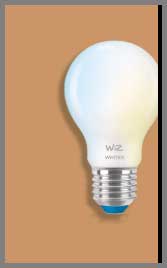
My first foray into WiZ was for my home office, a place where I didn’t need the whole-home integration of Hue but wanted some smart control.
I was immediately struck by the value. I got a color Wi-Fi bulb for less than half the price of a white Hue bulb.
The setup was the polar opposite of Hue. There was no hub. I just screwed in the bulb, downloaded the WiZ app, and paired it directly to my 2.4GHz Wi-Fi network.
The whole process took about 90 seconds.
The WiZ app, which I expected to be a cheap, buggy mess, was… surprisingly fantastic. In some ways, I actually prefer it to Hue’s. The “Rhythms” feature, which mimics the natural circadian rhythm of the sun (cool white in the morning, warm white in the evening), is incredibly easy to set up and works perfectly. The app is packed with dynamic scenes like “Fireplace” and “Ocean” that are more vibrant and active than many of Hue’s static scenes.
But then I hit the Wi-Fi snag. My office is close to my router, so the bulb was 99% reliable. But when I tried a WiZ bulb in my garage, at the edge of my Wi-Fi’s range, it was a different story. I’d open the app and see “Device Offline” at least half the time. This is the central trade-off of WiZ. Its reliability is 100% dependent on the quality and reach of your router. If you have a powerful mesh Wi-Fi system, you might have a flawless experience. If you’re using the all-in-one box your internet provider gave you, you’re going to have problems as you add more and more devices.
The most futuristic feature, and one that Hue still can’t match, is SpaceSense. This is WiZ’s new software that uses Wi-Fi sensing to detect motion without a motion sensor. It’s essentially looking for the small disturbances in the Wi-Fi signal caused by a person moving through the room. I enabled it in my office, and sure enough, when I walk in, the light turns on. When I leave, it turns off. It’s not perfect—sometimes it gets triggered by my cat—but it feels like magic, and it’s a free feature built into the lights themselves. For the price, WiZ is an unbelievable powerhouse of features.
Pros Of Wiz
- The Incredible Price Point: This is, by far, the most compelling reason to choose WiZ. You can often buy three or four WiZ color bulbs for the price of a single Philips Hue color bulb. The barrier to entry is virtually non-existent. You don’t need to buy a $60 starter kit with a hub. You can buy one $15 bulb, and you are 100% up and running. This allows you to experiment with smart lighting in one room (like a dorm or a renter’s bedroom) without committing to a massive, expensive ecosystem. For anyone on a budget, WiZ wins on price, hands down.
- No Hub Required: WiZ bulbs connect directly to your home’s Wi-Fi network. This is a massive pro for simplicity. There is no extra box to plug in, no Ethernet cable to wrangle, and no single point of failure (unlike the Hue Bridge). As long as your Wi-Fi is working, your lights are smart. This setup is incredibly appealing for those who are not tech-savvy or who just want to minimize clutter. You screw it in, you open the app, you type in your Wi-Fi password, and you’re done. It’s the definition of “plug-and-play.”
- A Surprisingly Powerful App: I was genuinely shocked by the WiZ app. It’s not just a cheap knock-off of the Hue app; in many ways, it’s more fun. It comes packed with dozens of dynamic light scenes (like “Forest,” “Club,” “Fireplace”) that have continuous, subtle motion, making a room feel alive. The “Circadian Rhythms” feature is easier to implement and more customizable than Hue’s “Natural Light” routine. And then there’s SpaceSense, the motion-detection feature that uses Wi-Fi sensing, which is a genuinely next-gen innovation that Hue (which relies on selling you $40 PIR motion sensors) doesn’t offer.
- Good Quality For The Price: Let’s be clear: the light quality is not as good as Hue. The deepest colors are a bit more washed out, and the dimming isn’t quite as smooth at the very lowest levels. But for 90% of people, 90% of the time, the light quality is fantastic. The whites are crisp, the colors are vibrant, and the brightness is excellent. When you consider the price, the quality you get is an outstanding value. For everyday use, I often can’t tell the difference between a WiZ bulb and a Hue bulb set to the same white temperature.
- Advanced Features Built-In: The WiZ app includes features that you’d normally only expect from a premium system or a third-party app like Home Assistant. One of my favorites is the built-in power monitoring. The app will tell you exactly how much energy each bulb (or a whole room) is consuming in real-time and provide daily/weekly reports. This is a fantastic tool for anyone trying to manage their energy bills and is something the Philips Hue app completely lacks. It shows that WiZ is focused on providing tangible, practical value, not just colorful gimmicks.
Cons Of Wiz

- Wi-Fi Dependency And Router Clutter: This is the Achilles’ heel of the entire WiZ system. Every single WiZ bulb you install is another device that connects directly to your home Wi-Fi network. Most standard, ISP-provided routers are not designed to handle 30, 40, or 50+ simultaneous connections. As you add more Wi-Fi smart devices (bulbs, plugs, cameras, speakers), your network becomes congested, slow, and unstable. This leads to the dreaded “Device Offline” error, where a bulb becomes unresponsive because your router temporarily kicked it off the network. Your lights are only as reliable as your Wi-Fi.
- Potential For Lag Or Unresponsiveness: Because WiZ bulbs rely on Wi-Fi and (often) a cloud server to process commands, there can be a noticeable lag. When I tap a button in the WiZ app, the command has to travel from my phone to my router, out to the WiZ cloud server, back to my router, and then to the bulb. This can sometimes take a full second or two. Compare this to Hue, where the command goes from my phone to the local Bridge and directly to the bulb in milliseconds. This lag is especially noticeable if your internet connection is slow or if the WiZ servers are having a bad day.
- A More Closed Ecosystem: While WiZ is owned by Signify (the same company as Hue), the two systems do not talk to each other at all. The WiZ ecosystem is also far less open to third-party integrations. It works fine with the big three: Amazon Alexa, Google Assistant, and Siri Shortcuts (which is not the same as full Apple HomeKit integration). But you won’t find the deep “Friends of Hue” partnerships for premium switches, nor will you find native integration with platforms like Samsung SmartThings or the broad developer community that Hue has. You are largely stuck inside the WiZ app and its approved partners.
- Weaker Resale Value And Longevity: This is more of a long-term analytical point. The smart home market is flooded with cheap Wi-Fi bulbs from hundreds of different brands, all built on similar, low-cost “Tuya” platforms. If WiZ were to ever disappear as a brand, its cloud-dependent bulbs could very well become expensive “dumb” bulbs overnight. Philips Hue, on the other hand, has a 10+ year track record, a commitment to local control via the Bridge, and a strong second-hand market. A Hue system is an asset that adds value to a home; a WiZ system is a temporary, replaceable gadget.
Maintenance Tips For Wiz
- Invest In A Good Router: This is the single most important “maintenance” tip for WiZ. Your lights are only as good as your Wi-Fi. The all-in-one modem/router from your ISP is not going to cut it if you have more than 15-20 Wi-Fi devices. To have a reliable WiZ system, you need a robust router. I highly recommend a modern mesh Wi-Fi system (like Eero, Deco, or Orbi). This will provide a strong, stable signal to every corner of your home, ensuring your Wi-Fi bulbs in the garage or basement stay connected just as reliably as the one next to the router.
- Separate Your IoT Network: Most modern routers allow you to create a “Guest” network. A more advanced tip is to create a dedicated IoT (Internet of Things) network just for your smart devices. Set this up as a 2.4GHz-only network (since most smart devices, including WiZ, cannot use 5GHz). By moving all your bulbs, plugs, and cameras to this separate network, you achieve two things: 1) You free up bandwidth and reduce congestion on your main 5GHz network used for streaming and gaming. 2) You improve security. If a cheap smart bulb ever has a security vulnerability, it’s isolated from your personal laptops and phones.
- Manage Wi-Fi Channels: Just like the Zigbee channel on Hue, your 2.4GHz Wi-Fi network can become congested, especially in an apartment building where dozens of networks overlap. Use a free “Wi-Fi Analyzer” app on your phone to see which channels are the most crowded (e.g., 1, 6, 11). Then, log into your router’s admin settings and manually set your 2.4GHz network to the least crowded channel. This simple change can drastically reduce interference and make your WiZ bulbs far more responsive.
- Firmware Updates Are Critical: Because these devices are connected directly to the internet, they are a potential security risk. Keeping their firmware up-to-date is not optional. The WiZ app will usually notify you of updates, but it’s good practice to manually check. Open the app, go to Settings, and look for a “Firmware Update” section. These updates not only patch security holes but also fix bugs, improve connectivity, and sometimes even add new features like SpaceSense. Don’t ignore them.
- Use Static IPs (Advanced): This is for the more tech-savvy user, but it’s a lifesaver for reliability. Your router assigns a local IP address (like 192.168.1.50) to every device. Sometimes, when a bulb’s “lease” on that address expires, the router might assign it a new one, which can cause the app to lose track of it. By logging into your router and setting a “Static IP” or “DHCP Reservation” for each bulb’s MAC address, you are telling your router, “This bulb is always 192.168.1.50.” This creates a super-stable foundation and can eliminate 99% of random “Device Offline” issues.
Read more: My Thoughts on Chubby Cable Screen Protector
Comparison With Other Brands
- WiZ vs. Kasa (TP-Link): Kasa is one of WiZ’s most direct competitors. Both are hub-less, Wi-Fi-based, and budget-friendly. Kasa, backed by networking giant TP-Link, is renowned for its smart plugs—they are arguably the most reliable on the market. Their app is simple, clean, and rock-solid. Where does WiZ have the edge? The lighting features. Kasa’s app is more utilitarian, focused on simple on/off schedules. The WiZ app is more fun, with dynamic scenes, circadian rhythms, and innovative features like SpaceSense. I’d recommend Kasa for smart plugs and simple on/off bulb schedules, but I’d recommend WiZ for anyone who wants to play with color and dynamic moods.
- WiZ vs. Govee: This is a battle of the budget-friendly Wi-Fi titans. Govee’s main advantage is its hardware innovation, specifically RGBIC. Their ability to put multiple colors on a single strip is something WiZ doesn’t really compete with. Govee’s “DreamView” system, which uses a camera to sync lights with a TV, is also a very popular, cheap alternative to the Hue Sync Box. However, I find the WiZ app to be more polished and mature for whole-home lighting. Govee feels like a collection of fun, individual gadgets, while WiZ (backed by Signify) feels more like a cohesive lighting system. WiZ’s actual light quality (especially for white tones) also tends to be slightly better and more accurate.
- WiZ vs. LIFX: This is a tale of two Wi-Fi bulbs at opposite ends of the price spectrum. WiZ is the budget-friendly option; LIFX is the premium, hub-less option. A single LIFX bulb can cost as much as a 4-pack of WiZ bulbs. For that extra money, you get stunning brightness (often 1100-1600 lumens) and colors that are as good, if not better, than Philips Hue. If you are a creative professional who needs the brightest, most color-accurate, hub-less bulb, you buy LIFX. For absolutely everyone else who wants a Wi-Fi bulb, WiZ provides 90% of the performance for 30% of the cost, making it the clear value winner.
- WiZ vs. Generic Tuya/Smart Life: When you search on Amazon for “smart bulb,” you’ll be flooded with dozens of brands you’ve never heard of (like Teckin, Gosund, etc.). The vast majority of these are “Tuya” bulbs, which all run on a generic, white-label platform and are controlled by the “Smart Life” or “Tuya Smart” app. WiZ is a massive step above these. WiZ has its own dedicated, polished app, its own innovative features (SpaceSense, Rhythms), its own cloud infrastructure, and the backing of a major lighting company (Signify). The Tuya bulbs are functional, but their app is clunky, their features are basic, and you have no idea who is handling your data. WiZ is a much safer, more reliable, and more feature-rich choice.
Frequently Asked Questions (FAQ)
No. Despite both being owned by Signify, they are completely separate systems. Hue runs on Zigbee (via the Hue Bridge) and WiZ runs on Wi-Fi. The apps are different, and the devices cannot talk to each other.
Yes, both brands are owned by the same parent company, Signify. Signify was formerly the lighting division of Philips. They maintain Hue as their premium, hub-based system and WiZ as their budget-friendly, Wi-Fi-based system.
The three main downsides are the high cost (bulbs and accessories are very expensive), the hub requirement (the Hue Bridge is an extra cost and setup step), and the complexity of the app, which can be intimidating for new users.
They can be, but their reliability is 100% dependent on the strength and stability of your home’s Wi-Fi network. If you have a powerful mesh router and a good internet connection, they can be very reliable. If you have a weak, overloaded router, you will experience frequent “device offline” errors.
Conclusion
After living with both systems for years, I’ve come to a very clear conclusion. The question isn’t “Which one is better?” but “Which one is better for you?”
I recommend Philips Hue if you are a homeowner, a serious smart home hobbyist, or an Apple HomeKit user. You should choose Hue if your primary concern is rock-solid reliability and you plan on building a large, whole-home system with more than 15-20 bulbs. It’s an “investment.”
You are paying a premium for a system that is fast, stable, and integrates with everything. If you’re a gamer or movie buff, the Hue HDMI Sync Box is an experience that WiZ just can’t touch. You are buying into the best and most mature smart lighting ecosystem on the market.
On the other hand, I wholeheartedly recommend WiZ if you are a renter, a student, or just “smart-curious” and want to dip your toe in without a huge financial commitment. You should choose WiZ if you want maximum features for minimum cost. It’s perfect for lighting a single room, a dorm, or an apartment. As long as you have a decent Wi-Fi router, you will get a fantastic experience. The WiZ app is packed with fun, dynamic features, and the value you get for your money is simply unbeatable.
My advice to you is this: Define your goal. If your goal is to build a “set it and forget it” smart home that will work flawlessly for a decade, start saving and invest in Philips Hue. If your goal is to have some fun, add some color to your gaming setup, and wake up to a simulated sunrise, buy a WiZ bulb today. You won’t regret it.
