If you’re looking for a CNC router that balances power, precision, and affordability, the Grizzly G0894 should be at the top of your list. As someone who’s spent countless hours working with this machine, I can confidently say it’s a game-changer for hobbyists and small business owners alike. Sure, there’s a learning curve, but once you get the hang of it, the possibilities are endless. In this review, I’ll walk you through my experience, share tips to get the most out of it, and compare it to other brands. By the end, you’ll know exactly why this machine is worth your investment.
My First Impressions Of The Grizzly G0894
When I first unboxed the Grizzly G0894, I was struck by its solid build and professional feel. Here’s what stood out to me:
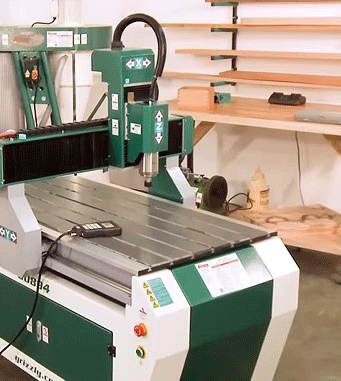
- Sturdy Construction: The machine feels robust and well-built, which is crucial for precision work.
- Generous Cutting Area: With a 23″ x 35″ cutting area, it’s perfect for medium-sized projects.
- Powerful Motor: The 3 HP motor handles hardwoods and even some metals with ease.
- User-Friendly Design: The lubrication system for the tracks is a thoughtful addition that ensures smooth operation.
However, I quickly realized that this isn’t a plug-and-play machine. It requires some patience and effort to set up and master. But trust me, the payoff is worth it.
Pros Of The Grizzly G0894
After using the G0894 for over a year, here’s what I love about it:
- Precision and Accuracy: The machine delivers consistent, high-quality cuts, even on intricate designs.
- Compatibility with VCarve Pro: This software is a dream to work with, offering endless design possibilities.
- Excellent Customer Support: Grizzly’s engineers are incredibly helpful when you run into programming issues.
- Durable Build: The machine is built to last, with high-quality materials and components.
- Versatility: Whether you’re carving wood, plastic, or light metals, the G0894 handles it all.
- Easy Maintenance: The lubrication system makes it simple to keep the machine running smoothly.
- Affordable for Its Class: Compared to other CNC routers in its category, the G0894 offers great value.
- Expandable Capabilities: With the right software and accessories, you can push this machine to its limits.
Read More: My Thought on Lasko Cyclone Vs. Wind Machine
Cons Of The Grizzly G0894
No machine is perfect, and the G0894 has its share of drawbacks:
- Steep Learning Curve: It takes time to understand the machine and software, especially if you’re new to CNC routers.
- Outdated Manual: The included manual isn’t the most helpful, but Grizzly is reportedly working on an updated version.
- Limited Flash Drive Compatibility: You’ll need to use an 8GB or 16GB flash drive formatted to FAT32, which can be inconvenient.
- Noisy Operation: Like most CNC routers, it’s not the quietest machine on the market.
- Requires Regular Calibration: To maintain precision, you’ll need to calibrate the machine frequently.
- Not Ideal for Large Projects: The cutting area is generous but may not suffice for industrial-scale work.
- Initial Setup Challenges: Getting everything up and running can be time-consuming.
- Software Dependency: You’ll need to invest time in learning VCarve Pro or similar software to unlock its full potential.
How To Get The Most Out Of Your Grizzly G0894
Here are some tips I’ve learned to maximize the performance of this CNC router:
- Master the Software: Spend time learning VCarve Pro or your preferred design software. There are plenty of online tutorials to help you.
- Use the Right Flash Drive: Stick to an 8GB or 16GB flash drive formatted to FAT32 for seamless file transfers.
- Regular Maintenance: Lubricate the tracks and clean the machine after each use to ensure longevity.
- Calibrate Frequently: Regular calibration is key to maintaining precision and avoiding errors.
- Experiment with Parameters: Adjusting speed, depth, and other settings can significantly improve your results.
- Invest in Quality Bits: High-quality cutting bits make a world of difference in the final output.
- Join Online Communities: Forums and social media groups are great for troubleshooting and learning new techniques.
- Start Small: Begin with simple projects to build your confidence before tackling complex designs.
Grizzly G0894 Vs. Other Brands
When comparing the G0894 to other CNC routers, here’s how it stacks up:

- Grizzly G0894 vs. Shapeoko: The Shapeoko is more beginner-friendly but lacks the power and cutting area of the G0894.
- Grizzly G0894 vs. Laguna IQ: Laguna’s machines are more expensive but offer advanced features like touchscreen controls.
- Grizzly G0894 vs. Avid CNC: Avid CNC routers are highly customizable but come with a steeper price tag.
- Grizzly G0894 vs. Bob’s CNC: Bob’s CNC is more affordable but doesn’t match the G0894’s build quality or precision.
- Grizzly G0894 vs. ShopBot: ShopBot machines are industrial-grade but are overkill for most hobbyists.
- Grizzly G0894 vs. Genmitsu: Genmitsu routers are great for beginners but lack the power and durability of the G0894.
- Grizzly G0894 vs. X-Carve: X-Carve is user-friendly but doesn’t offer the same level of precision or cutting area.
- Grizzly G0894 vs. Next Wave CNC: Next Wave machines are comparable but often come with a higher price tag.
Maintenance Tips For The Grizzly G0894 CNC Router
Keeping your Grizzly G0894 in top shape is essential for ensuring its longevity and performance. Over the past year, I’ve learned a few maintenance tricks that have kept my machine running smoothly. Here are my top tips to help you get the most out of your CNC router:
Read More: My Thought on Lasko Cyclone Vs. Wind Machine
1. Regular Lubrication
- The G0894 comes with a built-in lubrication system, but it’s up to you to use it consistently.
- Apply lubricant to the tracks, ball screws, and other moving parts after every few uses to reduce friction and wear.
- I recommend using a high-quality, non-stick lubricant to prevent dust and debris from sticking to the components.
2. Clean After Every Use
- Dust and debris can accumulate quickly, especially when working with wood or plastic.
- Use a vacuum or compressed air to clean the cutting area, spindle, and tracks after each project.
- Wipe down the machine with a soft cloth to remove any residual dust or grease.
3. Check and Tighten Bolts
- Vibrations from prolonged use can loosen bolts and screws over time.
- Regularly inspect and tighten all bolts, especially those on the gantry, spindle, and worktable.
- This simple step can prevent misalignment and ensure consistent precision.
4. Inspect and Replace Cutting Bits
- Dull or damaged bits can affect the quality of your cuts and put unnecessary strain on the machine.
- Regularly inspect your bits for wear and tear, and replace them as needed.
- I keep a variety of high-quality bits on hand for different materials and projects.
5. Calibrate Frequently
- Calibration is key to maintaining accuracy. Over time, the machine’s settings can drift slightly.
- Use the built-in calibration tools to check and adjust the alignment of the spindle, rails, and worktable.
- I recommend calibrating before starting a new project or after any significant changes to the setup.
6. Monitor the Spindle
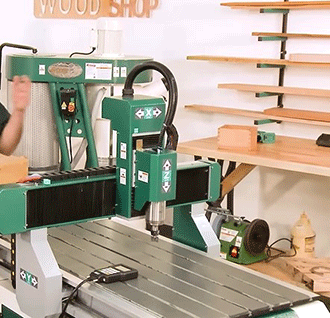
- The spindle is the heart of your CNC router, so it’s important to keep it in good condition.
- Listen for unusual noises or vibrations, which could indicate a problem.
- If you notice any issues, stop using the machine immediately and inspect the spindle for damage or wear.
7. Keep the Electronics Clean
- Dust and debris can also affect the electronics, leading to malfunctions or even damage.
- Use compressed air to clean the control box, wiring, and other electronic components regularly.
- Be careful not to blow dust further into the machine—always direct the airflow outward.
Frequently Asked Questions (Faq)
With proper maintenance, a CNC router like the Grizzly G0894 can last 10-15 years or more. Regular lubrication, cleaning, and calibration are key to extending its lifespan.
While there are several reputable manufacturers, Grizzly stands out for its balance of quality, affordability, and customer support.
Cheap CNC routers can be a good starting point for beginners, but they often lack the durability, precision, and power of more expensive models like the G0894.
Final Thoughts
If you’re serious about CNC routing and want a machine that delivers precision, power, and versatility without breaking the bank, the Grizzly G0894 is an excellent choice. Yes, there’s a learning curve, and you’ll need to invest time in mastering the software and setup, but the results are worth it. From intricate carvings to functional parts, this machine has exceeded my expectations time and time again. Whether you’re a hobbyist or a small business owner, the G0894 is a reliable workhorse that will help you bring your creative visions to life. Trust me, you won’t regret this investment.
