If you’re staring at your dark patio or boring backyard and dreaming of a vibrant, customizable lighting setup, stop dreaming. The Govee RGBIC Pro Outdoor Strip Lights might be the exact solution you’ve been waiting for.
I’ve put them to the test, and in this review, I’ll tell you exactly why these lights are probably the best outdoor tech investment you can make this year. If you want to transform your space with minimal effort for maximum impact, you absolutely need to consider these.
My Experience With Govee Rgbic Pro Outdoor Strip Lights

Let me just start by saying, I was skeptical.
I’ve used outdoor lights before—the cheap ones that die after one bad rainstorm and the “smart” ones that need an engineering degree to connect to Wi-Fi. My backyard was just… dark.
I wanted something that could handle the weather, look amazing for parties, and be subtle for a quiet evening.
That’s the dream, right? So, I grabbed the Govee RGBIC Pro set.
The unboxing was pretty standard, but the strip itself felt different. It’s encased in this thick, flexible, yet clearly durable silicone or rubbery material. It felt substantial, not flimsy. The box came with the power adapter (which is a bit of a brick, more on that later) and a set of mounting clips and screws.
Installation was my first “aha!” moment. I decided to run them along the underside of my deck railing. The clips were essential. I spaced them out about every 12-15 inches, pre-drilled tiny holes, and screwed them in. Then, the strip light just snaps into the clips. It was satisfyingly secure. The total install time for a 32.8ft strip was maybe 30 minutes, and most of that was just me deciding on the spacing.
Then came the pairing. This is where I usually get frustrated. I downloaded the Govee Home app, plugged in the lights, and held my breath. The app found the lights via Bluetooth almost instantly. I entered my 2.4GHz Wi-Fi password (they don’t work on 5GHz, which is standard), and boom. Connected. No failures, no resets, no swearing at my router.
And the look. Oh, the look. The ‘IC’ in RGBIC is the game-changer. It means “Independent Control.” Unlike old RGB strips where the whole strip has to be one color, the Pro models let you control individual segments. The first time I hit the “DreamView” or “Meteor” scene in the app, my jaw dropped. Colors were chasing each other, flowing, and fading down the length of the deck. It wasn’t just lit; it was alive. It completely redefined the space. We had friends over that weekend, and it was the first thing everyone commented on. It felt like a high-end resort, not my suburban backyard.
Pros Of Govee Rgbic Pro Outdoor Strip Lights
- The RGBIC Technology Is Unbeatable: This is, without a doubt, the main reason to buy these. The ‘IC’ (Independent Control) chip means every few LEDs can be a different color. This allows for flowing, animated, and dynamic effects that standard RGB strips just cannot replicate. You aren’t just picking a color; you’re picking a scene. You can have animated rainbows, chasing lights, or subtle fades that move across the strip. For holidays, it’s incredible. I set up a red, white, and blue chasing effect for the 4th of July and a flowing green and red for Christmas. It makes your house look professionally lit.
- Incredible App Control and Customization: The Govee Home app is genuinely one of the best smart device apps I’ve ever used. It connects quickly, it’s intuitive, and the level of control is staggering. You have millions of colors, yes, but the real power is in the “Scene” mode and the “DIY” mode. There are dozens of pre-programmed animated scenes (like “sunset,” “ocean,” or “party”) that look fantastic. But in DIY mode, you can paint colors onto individual segments of the strip, choose the animation style, set the speed, and save it as your own preset. You can even share your creations or download presets from other Govee users.
- Excellent Durability and Weatherproofing: These are built for the outdoors, and it shows. The strip itself has a high IP rating (usually IP65 or IP67, depending on the specific Pro model) which means it’s totally protected against dust and can handle heavy rain and splashes of water without any issue. The strip is encased in a thick, UV-resistant coating, so I’m not worried about the sun yellowing or cracking the material after just one summer. The clips included are robust and hold the strip firmly in place, even during windy days.
- Bright, Vibrant, and Accurate Colors: The brightness is fantastic. At 100%, they are more than bright enough to provide functional light for a patio or walkway, not just accent light. But the real win is the color vibrancy. The reds are red, the blues are deep, and the greens are vivid. Even the blended colors look purposeful, not washed out. While they don’t have a dedicated white LED (like an RGBIC+W strip), they produce a very usable ‘white’ by mixing Red, Green, and Blue, which is perfectly fine for most accent applications.
- Smart Home Integration: They work flawlessly with Google Assistant and Alexa. Saying “Hey Google, set the deck lights to blue” and watching it happen is still pretty magical. You can add them to routines, too. I have a “Good Evening” routine that turns them on to a relaxing “sunset” scene at 30% brightness every day at dusk. This automation means I get to enjoy them without even thinking about it, which is the whole point of smart tech.
Read more: My Thoughts on Chubby Cable Screen Protector
Cons Of Govee Rgbic Pro Outdoor Strip Lights

- The Bulky Power Adapter: This is my biggest complaint. The strip light itself is sleek, but the power adapter is a literal brick. It’s a large, heavy black box that you must find a place to hide. And this brick is usually not waterproof itself (the connections are, but the brick often isn’t), meaning it needs to be sheltered or placed in a weatherproof box. This complicates what should be a simple installation. It really breaks the illusion of a clean, professional setup unless you plan for it carefully.
- No 5GHz Wi-Fi Support: Like most smart home devices, these only run on the 2.4GHz Wi-Fi band. For most people, this is fine. But if you have a modern mesh system that really likes to push all your devices to the 5GHz band, you might have some initial connection headaches. I had to temporarily disable my 5GHz band during setup to force my phone and the lights onto the 2.4GHz band to talk to each other. It’s a one-time hassle, but it can be frustrating if you’re not tech-savvy.
- You Cannot Cut Them: This is critical. Because of the RGBIC technology and the complex segmented wiring, you cannot cut these strips to length. If you buy a 32.8ft strip but only need 30 feet, you have 2.8 feet of excess light strip to hide. You have to be very precise in your measurements before you buy. Govee offers multiple lengths (like 16.4ft, 32.8ft, 65.6ft), but you’re locked into those specific sizes. This is a major drawback compared to standard RGB strips that have cut-points every few inches.
- No True Dedicated White: The “Pro” models typically create white light by mixing Red, Green, and Blue at 100%. This produces a cool-toned, slightly bluish-white. It’s perfectly fine for accent lighting, but it is not a pure, warm, or tunable white. If you need a high-quality, dedicated white light for task lighting (like over a grill), you would need to look for a model that is RGBIC+W (which adds a specific White LED), like some of Govee’s ‘Elite’ or ‘M1’ models.
Maintenance Tips For Govee Rgbic Pro Outdoor Strip Lights
- Regular Cleaning is Key: These lights are outside, so they will get dirty. Dust, pollen, cobwebs, and water spots will build up on the silicone/rubber casing. This dirt film will significantly dim the light output and make the colors look muddy. About once every 2-3 months (or after a major pollen event or dust storm), you should clean them. Turn the lights off and unplug them first. Use a soft, damp cloth (microfiber is perfect) with a bit of mild soap and water. Gently wipe down the entire length of the strip. Never use harsh chemicals, abrasives, or solvents, as they can damage the waterproof coating.
- Inspect Your Connections: The weak point of any outdoor lighting system is the connections. At least twice a year (I do it in spring and fall), check where the light strip connects to the control box, and where the control box connects to the power adapter. Ensure these connections are still tight, secure, and dry. The Govee Pro kits have screw-on, O-ring sealed connectors that are very water-resistant, but you need to make sure they haven’t been loosened by vibration, weather, or a curious squirrel. If they look loose, unplug everything, dry it completely, and screw it back together tightly.
- Protect the Power Brick: I mentioned this in the cons, but it’s the most important maintenance tip. The light strip is waterproof (IP65/IP67), but the power adapter brick is often not (it might be only IP44, which is splash-resistant at best). It must be protected from standing water and direct, driving rain. The best solution is to mount it inside a weatherproof electrical enclosure (you can get these at any hardware store). At a minimum, it should be mounted vertically on a wall, several inches off the ground, and under an eave or deck where it’s sheltered from the elements. Water getting into that brick will kill your whole setup.
- Check Your Mounting Clips: The plastic mounting clips are UV-resistant, but over several years of intense sun and temperature changes (hot summers, freezing winters), plastic can become brittle. Once a year, give a few of the clips a gentle tug. Make sure they are still holding the strip securely and haven’t cracked. It’s much easier to replace one or two failing clips than to have an entire 10-foot section of your strip fall down and get damaged. If you live in an area with extreme snow, ensure the strips aren’t bearing the weight of heavy, wet snow, which can stress the clips.
- Update Your Firmware: This is a modern maintenance tip! The Govee Home app will occasionally push firmware updates to your lights. Always install these. These updates aren’t just for new features; they often include security patches, bug fixes, and performance improvements that can make the lights more responsive, improve Wi-Fi stability, or even fix color accuracy issues. It’s a simple, free way to keep your lights running at their best.
Read more: My Thoughts on Demand CS Insecticide
Comparison With Other Brands
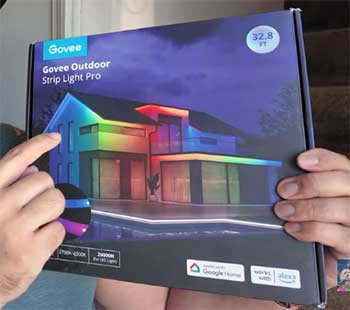
- Govee Pro vs. Philips Hue Outdoor: This is the big one. Philips Hue is often seen as the premium, “Apple” of smart lighting. Their outdoor strips are exceptionally built and integrate perfectly into the massive Hue ecosystem. The main difference is that the standard Philips Hue outdoor strip is not RGBIC. It’s a single-color-at-a-time strip. You can make the whole 16ft strip blue, or red, or green, but you cannot have a chasing rainbow. To get segment control, you need their much more expensive ‘Ambiance Gradient’ strips. Govee gives you the high-end RGBIC effects for a fraction of the price. Hue is also heavily reliant on the Hue Bridge for full functionality, which is an extra cost and setup step, whereas Govee connects directly to your Wi-Fi.
- Govee Pro vs. LIFX Outdoor Strips: LIFX is another major player, known for its incredibly bright and color-rich lights. Like Govee, LIFX strips connect directly to Wi-Fi without a hub. Their colors are often cited as being the most saturated and ‘true’ on the market, and they also offer segmented control similar to RGBIC. The main differentiator here often comes down to the app and price. Many users (myself included) find the Govee app more stable and feature-rich, especially with its community DIY scenes. LIFX has had a rockier history with app connectivity. Furthermore, Govee is almost always the more budget-friendly option, offering comparable (or better) features for less money.
- Govee Pro vs. Cheaper Amazon Brands (e.g., Novostella, Phopollo): You will see countless cheaper brands on Amazon offering “outdoor RGB strips.” Be very careful. Almost none of them are RGBIC; they are standard, single-color RGB. Their “weatherproofing” is often just a thin, non-UV-rated silicone sleeve that will yellow and crack in six months. Their apps are frequently clunky, poorly translated, and a security risk. You save 30-40% upfront but will almost certainly be replacing them in a year. Govee has established itself as a reliable, quality brand that bridges the gap between the cheap knockoffs and the ultra-premium (and often overpriced) Philips Hue. You’re paying for the app quality, the durable build, and the all-important RGBIC tech.
Frequently Asked Questions (FAQ)
The “Pro” designation at Govee usually signifies a step-up in features, particularly chip technology. A standard “Govee RGB” strip might just be a basic single-color strip. A “Govee RGBIC” strip gives you the segmented color control. A “Govee RGBIC Pro” strip often features an upgraded, more advanced ‘IC’ chip, allowing for more segments, smoother animations, and sometimes faster processing within the Govee Home app. Think of ‘Pro’ as their high-performance version of the standard RGBIC technology.
The LEDs themselves are typically rated for a very long lifespan, often between 25,000 to 50,000 hours of use. For reference, if you use them for 8 hours every single day, 25,000 hours is still over 8.5 years. In reality, the part that will fail first isn’t the LED; it’s either the power adapter or the waterproofing, especially if not installed correctly. If you follow good maintenance and protect the power brick, you can reasonably expect to get 5-8+ years of solid performance from them.
This depends on the specific product line, but generally, “Elite” is positioned as a newer or more premium tier than “Pro.” For example, Govee outdoor ‘Elite’ strip lights might have a higher LED density (more lights per foot) for a smoother, less “spotty” glow. They may also have upgraded coatings or a more robust design. ‘Pro’ is the workhorse for amazing effects, while ‘Elite’ is often the refinement of that technology for a more ‘premium’ or seamless look. Always compare the specs of the specific models you’re looking at.
Yes, but with an important clarification. The LED strip itself is waterproof, typically rated at IP65 or IP67. IP65 means it’s protected from dust and water jets (like heavy rain or a sprinkler). IP67 means it can be temporarily submerged (though I would not recommend installing it in standing water). However, the power adapter (the black brick) and the controller (the small box between the strip and the plug) are usually not fully waterproof. They are often IP44 (splash-resistant) and must be sheltered from direct rain and puddles.
Conclusion
So, are the Govee RGBIC Pro Outdoor Strip Lights worth it? My answer is an emphatic yes. They have completely changed the way I use my outdoor space. The quality, the app, and the stunning RGBIC effects are features I’d expect to pay twice as much for. They punch way above their weight. If you’re on the fence about upgrading your patio, deck, or backyard, just do it. You won’t regret this purchase.
