Epson’s WorkForce all-in-one printers are designed for home office and small business use, offering print, scan, copy and fax functions in compact packages.
Two popular models in this lineup are the WorkForce 5150 and 5170. On the surface these printers may look nearly identical, but there are some key differences to consider when deciding between them.
This guide examines the specs, features and performance of the Epson 5150 and 5170 to help you determine which is the right fit.
A Brief Comparison Table
| Feature | Epson 5150 | Epson 5170 |
| Print Speed (black) | 34 ppm | 34 ppm |
| Print Speed (color) | 30 ppm | 32 ppm |
| Paper Capacity | 150 sheets | 250 sheets |
| Display | 2.2″ non-touch LCD | 2.7″ touchscreen |
| Direct Printing | No | Yes (USB/email) |
| Ink System | 4 color | 6 color |
| Maximum Borderless Size | 4 x 6 inches | 8.5 x 11 inches |
| Size/Weight | 16.5 x 15.5 x 11.8 in, 21.5 lbs | 17.2 x 14.5 x 11.7 in, 21.7 lbs |
Overview of the Epson 5150 and 5170 Printers
The Epson WorkForce 5150 and 5170 are both inkjet all-in-one printers aimed at home office and small business users looking for an affordable, mid-range machine. Here’s a quick rundown of their core features:
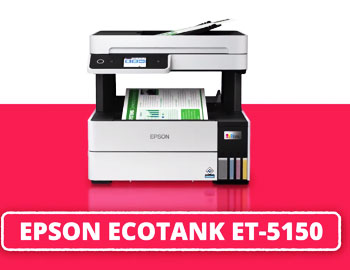
Epson WorkForce 5150
- Print, scan, copy, fax
- Print speeds up to 34 ppm black, 30 ppm color
- 150 sheet paper capacity
- 2.2″ LCD display
- Wired and wireless connectivity
- Prints up to 4 x 6″ borderless photos
Epson WorkForce 5170
- Print, scan, copy, fax
- Print speeds up to 34 ppm black, 32 ppm color
- 250 sheet paper capacity
- 2.7” touchscreen LCD display
- Wired and wireless connectivity
- Prints up to 8.5 x 11″ borderless photos
Also Read: Comparison Between Canon Pixma G620 and G6020
Key Differences Between Epson WorkForce 5150 and 5170
As you can see, these two printers share a similar foundation but the 5170 model offers some noticeable upgrades over the 5150 version. Keep reading to learn how these differences translate into real world performance and usability.
- Print Quality
Perhaps the most important consideration for any printer is print quality, and in this area the Epson 5170 holds a slight advantage over the 5150.
Both printers use Epson’s PrecisionCore printhead technology and Epson DURABrite Ultra ink for vivid color and sharp text.
However, the 5170 model can achieve marginally better color detail and saturation thanks to its six-color ink system (cyan, magenta, yellow, black, light cyan, light magenta) versus the 5150’s standard four-color ink (cyan, magenta, yellow, black).
The higher quality ink and additional printhead nozzles in the 5170 allow it to reach up to 32 pages per minute for color printing, compared to 30 ppm with the 5150.
For everyday documents and photos, most users would be satisfied with the output from either model, but the 5170 has a slight edge for photographic quality color printing.
- Print Speed
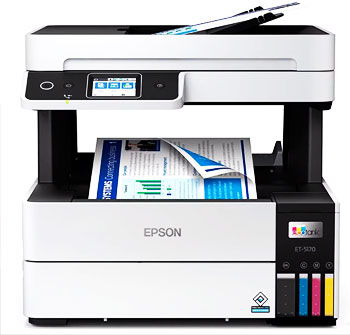
Print speeds are nearly identical between the two models when printing in monochrome. Both are rated to print 34 pages per minute for black text documents.
For color printing, as mentioned above, the six-color 5170 model achieves marginally faster speeds at 32 ppm versus 30 ppm for the 5150.
The average user is unlikely to notice a real world difference between 30-32 ppm, but if maximum color print speed is a priority the 5170 may be the better choice.
Both models also feature auto 2-sided printing to conveniently produce double-sided output without having to manually flip pages.
- Paper Handling
One significant advantage of the WorkForce 5170 model over the 5150 is its increased paper capacity. The 5170 can hold up to 250 sheets of plain paper in its main tray, versus just 150 sheets for the 5150.
This gives the 5170 greater versatility for high volume printing without having to reload paper as frequently.
Both machines also include auto document feeders that can hold up to 35 pages for convenient scanning, copying or faxing of multi-page documents.
For specialty media, the 5150 includes a rear paper feed capable of handling envelopes and other media up to 4 x 6 inches.
The 5170 lacks this rear feed, but has an adjustable main tray that can handle envelopes, cardstock and other media types up to 8.5 x 11 inches in size.
- Connectivity
There are no major differences between the two printers when it comes to connectivity options. Both include built-in Ethernet and WiFi (802.11b/g/n) for wired and wireless networking.
Connecting to the printer directly via USB is also possible with either model. Mobile printing is supported using the Epson iPrint app for Apple iOS and Android devices, or using Epson Email Print for printing from smartphones and tablets.
- Display and Controls
A noticeable upgrade on the 5170 model over the 5150 is the larger 2.7” color touchscreen display, compared to a smaller 2.2” non-touch LCD display on the 5150.
The touch controls and intuitive menus on the 5170 offer simpler navigation of the printer’s various functions. Both models also include physical buttons for critical functions such as copying, faxing or cancelling a print job.
Overall the 5170 offers a more streamlined user experience thanks to its touch display, while the 5150 has a more basic control panel sufficient for essential tasks.
- Copy and Scan Functions
Once again the capabilities are quite similar for basic copying and scanning between the two models.
Both the 5150 and 5170 offer 600 dpi color copying and scanning, with the ability to enlarge or reduce copies from 25-400% of original size. Maximum scan bed size is 8.5 x 11.7 inches for copying books or other oversized documents onto standard paper.
Scan-to-cloud functionality gives you the ability to scan documents and save them directly to services like Dropbox or Evernote.
One scanning advantage of the 5170 is the ability to directly scan-to-email or scan directly to a USB thumb drive using the built-in USB port.
The 5150 lacks these direct scan options, requiring you to scan to a computer first before emailing or transferring to USB.
Also Read: Comparison Between Canon PIXMA G6020 and G7020
- Fax Capabilities
Both models come equipped with built-in fax capability, allowing you to save space by combining printer, scanner and fax functions into one machine. Each has a 35 page auto document feeder for convenient walkup faxing of multiple page documents.
Both also support fax forwarding, fax storage and PC fax features for increased flexibility. Overall the fax functionality is nearly identical between the 5150 and 5170 models.
The main difference is that the 5170 gives you the option for a second phone line for dedicated fax use, while the 5150 is limited to one phone line shared by fax and telephone.
- Special Features
There are no dramatic differences in bells and whistles between these two solidly capable printers. Both models offer useful conveniences like auto 2-sided printing and scanning.
The 5170 includes a few extras like the ability to print directly from a USB thumb drive, faster photo printing via its PictBridge port, and support for optional high yield ink cartridges for less frequent replacements. But neither model contains any breakthrough features that set them far apart from one another.
Also Watch This Review Video:
- Size and Footprint
From a physical footprint perspective, these two printers are nearly indistinguishable. The 5150 measures approximately 16.5 x 15.5 x 11.8 inches and weighs in at 21.5 lbs. The 5170 measures about 17.2 x 14.5 x 11.7 inches and weighs approximately 21.7 lbs.
Both can fit easily on a small desktop or home office shelf to conserve space. Overall size and dimensions should not be a major factor in choosing one model over the other.
- Operating Costs and Warranty
Standard capacity ink cartridge yields are similar between the two models, with the black cartridge yielding around 600 pages and color cartridges around 500 pages.
High yield cartridges are also available for both models to minimize cost per page and reduce interruptions for replacements.
Warranty coverage is identical as well, with Epson offering a standard 1-year limited warranty to cover any defects in materials or workmanship. Overall operating costs and warranty protection are very comparable between the 5150 and 5170 models.
Summary: Key Differences
- The 5170 has marginally better photo print quality and speed thanks to 6-color ink system
- 5170 has 100 sheet larger paper capacity (250 vs. 150 sheets)
- 5170 includes larger 2.7” touchscreen display
- 5170 supports printing directly to USB drives and email
- 5150 slightly smaller overall footprint
Also Read: Comparison Between Epson ET-3830 and ET-3850
Frequently Asked Questions (FAQs)
The main differences are the 5170 has faster photo printing (32ppm color vs 30ppm), larger 250-sheet paper capacity (vs 150 sheets), larger 2.7” touchscreen display (vs 2.2” non-touch LCD), and ability to print directly to USB/email. The 5150 is slightly smaller in size but otherwise similar in core capabilities like print resolution, scan quality and wireless printing.
The Epson WorkForce ET-5170 prints at speeds up to 34 pages per minute (ppm) for black text documents and 32 ppm for color pages. It can produce a 4 x 6 inch photo in as fast as 10 seconds.
The Epson WorkForce 5170 can print documents from 3.5 x 5 inches up to 8.5 x 14 inches in size. It supports borderless printing on sizes from 4 x 6 inches up to 8.5 x 11 inches onto printable media like photo paper.
The main differences between the Epson WorkForce Pro L14150 and L15150 are the L15150 has faster print speeds (25ppm vs 20ppm), higher monthly duty cycle (45,000 vs 30,000 pages/month), optional high capacity ink cartridges and support for barcode printing. Both are aimed at high volume office printing but the L15150 has enhanced performance capabilities.
Also Read: Comparison Between the Kodak Step and HP Sprocket
Final Thought
For most home office and small business settings, the Epson WorkForce 5170 is the stronger overall performer and better value between these two models.
The advantages of faster photo printing, larger paper capacity, intuitive touchscreen controls and direct USB/email printing make it worth the slight price premium over the 5150.
However, the 5150 still packs excellent functionality and value at a lower price point. It matches the 5170 in critical areas like print resolution, scan/copy quality, fax abilities and wireless printing.
If your printing needs are relatively light, don’t require quite as robust photo printing, and if the lower price tag is appealing, the WorkForce 5150 remains a solid choice in this printer class.
Overall the 5170 takes the edge in premium features, but the 5150 holds up well as a budget-friendly alternative.
For many buyers, the decision may simply come down to the 5170’s superior paper handling and touchscreen interface justifying the extra cost over the capable but basic 5150 model.
Either way you choose, Epson’s WorkForce all-in-one printers deliver solid, reliable performance for most small office environments.
