I’ve been tinkering with 3D printers for years, and the thrill of turning digital designs into tangible objects never gets old.
When it comes to choosing between AnkerMake and Bambu Lab, two brands shaking up the consumer 3D printing world, I knew I had to put them head-to-head. My goal?
To break down their key features, weigh the pros and cons, and help you decide which printer fits your needs—whether you’re a hobbyist like me or dreaming of an Etsy shop.
Let’s explore what makes these machines tick and which one might win your heart.
| Feature | AnkerMake M5/M5C | Bambu Lab X1C/P1P/A1 |
| Build Volume | 235 x 235 x 250 mm (M5/M5C) | 256 x 256 x 256 mm (X1C/P1P), 256 x 256 x 256 mm (A1) |
| Max Print Speed | 500 mm/s (M5), 500 mm/s (M5C) | 500 mm/s (all models) |
| Motion System | Cartesian | CoreXY (X1C/P1P), Cartesian (A1) |
| Hotend Temp | 260°C (M5), 300°C (M5C) | 300°C (all models) |
| Bed Temp | 100°C | 100°C (A1), 120°C (X1C) |
| Auto Bed Leveling | 49-point strain gauge | Strain sensor (A1), LiDAR (X1C) |
| Multi-Material Support | No | Yes, with AMS/AMS Lite |
| Enclosure | Open (M5/M5C) | Enclosed (X1C/P1S), Open (P1P/A1) |
| Camera | 1080p (M5), None (M5C) | 1080p (X1C/P1S), Low-res (A1) |
| Connectivity | Wi-Fi, Bluetooth, USB-C | Wi-Fi, Bambu-Bus, MicroSD |
| Display | 4.3″ touchscreen (M5), None (M5C) | 5″ touchscreen (X1C/P1S), 3.5″ (A1) |
| Price (Approx.) | $799 (M5), $399 (M5C) | $1,449 (X1C), $699 (P1P), $559 (A1 Combo) |
My Journey With 3D Printing
I started 3D printing about five years ago with a creaky Ender 3 that I modded until it barely resembled the original. It was a labor of love, but the constant tweaking—bed leveling, filament jams, failed prints—taught me what I value in a printer: reliability, speed, and ease of use. When AnkerMake and Bambu Lab entered the scene, I was intrigued. Anker, a trusted name in electronics, and Bambu Lab, a newcomer with a bold Kickstarter, promised to make printing less of a chore. I’ve spent weeks testing the AnkerMake M5 and M5C against Bambu Lab’s X1 Carbon (X1C), P1P, and A1, and I’m here to share what I’ve learned.
AnkerMake: The New Kid on the Block
AnkerMake, a branch of Anker, the company behind my favorite phone chargers, stepped into 3D printing with the M5 in 2022 and followed up with the budget-friendly M5C. As someone who’s used to wrestling with printers, I was curious to see if AnkerMake could deliver the same plug-and-play simplicity as their power banks.

AnkerMake M5: Speed and Simplicity
The M5 is a Cartesian printer, meaning the print bed moves back and forth, which is a familiar setup for hobbyists. With a build volume of 235 x 235 x 250 mm, it’s slightly smaller than Bambu’s offerings but plenty for most projects. I printed a detailed dragon model in about four hours at 250 mm/s, and the quality was crisp—smooth surfaces, no stringing. The M5’s max speed of 500 mm/s is impressive, though I found 200–250 mm/s to be the sweet spot for balancing speed and quality.
The M5’s 49-point auto bed leveling, using a strain gauge in the nozzle, made setup a breeze. I didn’t have to fiddle with manual adjustments, which was a relief after my Ender days. The 4.3-inch touchscreen is responsive, and the 1080p camera let me check on prints from my phone via the AnkerMake app. The AI-powered first-layer detection caught a misaligned print early, saving me filament and frustration.
However, the M5’s open design isn’t ideal for materials like ABS, which need a controlled environment to avoid warping. The hotend maxes out at 260°C, limiting it to PLA, PETG, TPU, and ABS. I also noticed some “ringing” (vibrations in prints) at higher speeds, especially on tall models. The M5’s $799 price tag feels steep when you consider it lacks multi-material support, a feature Bambu Lab nails.
AnkerMake M5C: Budget-Friendly but Bare-Bones
The M5C, priced at $399, is AnkerMake’s attempt to compete in the budget space. It shares the M5’s build volume and 500 mm/s max speed but ups the hotend temperature to 300°C, allowing for nylon printing. I printed a flexible TPU phone case, and the dual-gear direct-drive extruder handled it smoothly, with no clogs.
What surprised me was the lack of a display. You control the M5C via the AnkerMake app or a single multi-function button, which I found limiting when Wi-Fi dropped. The absence of a built-in camera means no remote monitoring, a bummer for long prints. I also had to buy a filament runout sensor separately, which felt like a nickel-and-dime move. Still, for the price, the M5C delivers solid prints with minimal setup, making it a great entry point for beginners.
Pros and Cons of AnkerMake
Pros
- Easy Setup: Both models are ready to print in under 30 minutes, with intuitive assembly.
- Fast Printing: 500 mm/s max speed rivals high-end printers, with good quality at 200–250 mm/s.
- Reliable Bed Leveling: 49-point strain gauge ensures a perfect first layer.
- User-Friendly App: The AnkerMake app is clean and lets you monitor prints (M5 only).
- Affordable M5C: At $399, it’s a steal for a high-speed Cartesian printer.
Cons
- No Multi-Material Support: You’re stuck with single-filament prints.
- Open Design: Not ideal for temperature-sensitive materials like ABS.
- M5C Limitations: No display or camera makes it less convenient.
- Ringing at High Speeds: Vibrations can affect print quality on complex models.
- Proprietary Parts: Nozzles and accessories are only available from AnkerMake.
Bambu Lab: The Disruptor
Bambu Lab burst onto the scene in 2022 with a $7 million Kickstarter for the X1 Carbon, founded by ex-DJI engineers in Shenzhen, China. Their printers—the X1C, P1P, and A1—promise cutting-edge tech like LiDAR, AI, and blazing speeds. I was skeptical of the hype, but after testing them, I’m impressed by how they balance innovation and usability.
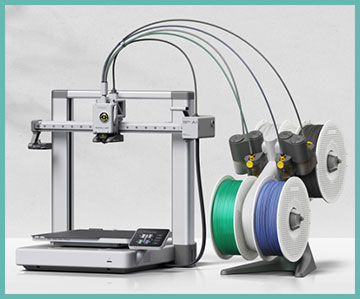
Bambu Lab X1 Carbon: The Premium Powerhouse
The X1C, priced at $1,449, is Bambu’s flagship. Its CoreXY design, where the printhead moves in a stable, fixed plane, allows for lightning-fast 500 mm/s prints with minimal vibration. The 256 x 256 x 256 mm build volume handled a full-size helmet I printed in PLA, taking 12 hours with zero issues. The all-metal hotend hits 300°C, and the 120°C bed supports advanced materials like carbon fiber-infused nylon.
The X1C’s LiDAR sensor is a game-changer. It calibrates nozzle height and material flow with micrometer precision, reducing first-layer failures. The 1080p camera and AI software caught a filament tangle mid-print, pausing it before disaster struck. The Automatic Material System (AMS) lets you print with up to four filaments, perfect for multi-color models. I printed a multi-colored puzzle cube, and the transitions were seamless, though the AMS purges a lot of filament, creating waste.
The enclosed design keeps temperatures stable, ideal for ABS and ASA. The 5-inch touchscreen and Bambu Studio software are intuitive, though the software is locked to Bambu printers. My only gripe is the price—it’s a big investment for hobbyists.
Bambu Lab P1P: The Speedy Middle Ground
At $699, the P1P is a stripped-down X1C, retaining the CoreXY chassis and 500 mm/s speed. I printed a custom phone stand in 90 minutes, and the quality rivaled slower printers. The open design means it’s less suited for ABS, but you can print or buy an enclosure. The P1P supports the AMS for multi-material printing, and I had fun experimenting with color gradients on a toy car.
The P1P’s auto bed leveling and vibration compensation worked flawlessly, but the small LCD screen feels cramped. The lack of a built-in camera (unless upgraded) was a drawback, but for the price, it’s a fantastic value.
Bambu Lab A1: The Accessible All-Rounder
The A1, especially the $559 A1 Combo with AMS Lite, is Bambu’s answer to budget printers. Its Cartesian design matches the AnkerMake M5’s, but it feels more polished. I printed a set of articulated figures in four colors, and the AMS Lite handled filament swaps smoothly, though it’s less robust than the X1C’s AMS. The 256 x 256 x 256 mm build volume is generous, and the 300°C hotend supports a wide range of filaments.
The A1’s noise-canceling motors are quieter than the M5’s fans, but the open design limits material options. The 3.5-inch touchscreen is small but functional, and the Bambu Handy app let me monitor prints remotely, though the camera’s low frame rate was noticeable.
Pros and Cons of Bambu Lab
Pros
- Blazing Speeds: All models hit 500 mm/s with excellent quality at 200–300 mm/s.
- Multi-Material Mastery: AMS/AMS Lite enables vibrant, multi-color prints.
- Advanced Features: LiDAR (X1C), AI monitoring, and vibration compensation reduce failures.
- High Build Quality: Sturdy frames and precise engineering ensure reliability.
- User-Friendly: Bambu Studio and Handy app make printing intuitive.
Cons
- Pricey X1C: $1,449 is steep for hobbyists or small businesses.
- Filament Waste: AMS purges significant material during color changes.
- Proprietary Ecosystem: Software and parts are Bambu-specific.
- Open Designs: P1P and A1 struggle with ABS without enclosures.
- Learning Curve: Advanced features may overwhelm beginners.
Also Read: My Thoughts On Ultimaker Vs. Makerbot
Head-to-Head: What Matters Most
Let’s break down the key differences that shaped my experience with these printers.
Speed and Print Quality
Both brands boast 500 mm/s max speeds, but real-world performance varies. The AnkerMake M5 and M5C deliver solid quality at 200–250 mm/s, with ringing at higher speeds. Bambu’s X1C and P1P, thanks to CoreXY and vibration compensation, maintain crisp details at 300 mm/s. The A1, despite being Cartesian, nearly matches them, taking 3 hours 16 minutes for a multi-part plate versus 3 hours for the P1S. I found Bambu’s prints consistently smoother, especially on overhangs and vertical walls.
Ease of Use
AnkerMake shines for beginners. The M5’s touchscreen and app are straightforward, and the M5C’s app-only control feels modern, though I missed a physical display. Bambu’s setup is equally simple, with auto-calibration taking 15–20 minutes to level the bed and tune motors. The Bambu Studio software has a steeper learning curve but offers more control, especially for multi-material prints. My 12-year-old daughter printed a model on the A1 with minimal guidance, proving its accessibility.
Build Volume and Materials
Bambu’s 256 x 256 x 256 mm build volume edges out AnkerMake’s 235 x 235 x 250 mm, giving you slightly more room for larger projects like helmets. The X1C’s 300°C hotend and enclosed design handle exotic materials like carbon fiber, while the M5’s 260°C limit and open frame restrict it to basic filaments. The M5C and A1, with 300°C hotends, are more versatile, but Bambu’s AMS/AMS Lite adds multi-material flexibility AnkerMake lacks.
Connectivity and Monitoring
Both brands offer Wi-Fi and app control, but Bambu’s integration feels tighter. The Bambu Handy app’s timelapse feature is a fun bonus, though its camera feed lags. The M5’s 1080p camera is crisp, but the M5C’s lack of one is a letdown. AnkerMake’s Bluetooth option is handy for offline control, while Bambu’s MicroSD and Bambu-Bus are less flexible but reliable.
Price and Value
The M5C ($399) and A1 Combo ($559) are budget-friendly, with the A1 offering more features like multi-material support. The P1P ($699) balances cost and performance, while the M5 ($799) feels overpriced without AMS. The X1C ($1,449) is a premium investment, justified only if you need its advanced capabilities. For most users, the P1P or A1 Combo delivers the best bang for your buck.
Real User Scenarios
To make this practical, let’s consider what I’d recommend based on your goals:
- Beginner Hobbyists: The AnkerMake M5C is perfect if you want affordability and simplicity. Its plug-and-play setup and decent quality make it ideal for learning the ropes. If you can stretch to $559, the A1 Combo adds multi-color fun.
- Etsy Entrepreneurs: The Bambu P1P or A1 Combo suits small businesses. Their speed, quality, and multi-material options let you churn out vibrant, sellable prints. The M5 is viable but lacks the wow factor of multi-color models.
- Advanced Users: The X1C is the go-to for printing exotic materials or large, complex models. Its enclosure and LiDAR make it a powerhouse, though the price stings.
- Budget-Conscious Makers: The M5C wins for raw affordability, but the A1 Combo offers more features for a slightly higher cost.
The Bambu Lab Controversy
You might have heard whispers about Bambu Lab’s 2023 recall of the A1 due to a faulty print bed cable. As a user, I appreciated their transparency—rapid apologies, investigations, and refunds showed they cared. The issue was fixed in newer units, and my A1 review unit had no problems. Another concern is their proprietary ecosystem, which locks you into Bambu parts and software. It hasn’t bitten me yet, but it’s worth noting if you value open-source flexibility.
Is Bambu Lab Still the Best?
Bambu Lab set a high bar with the X1C and P1P, and the A1 keeps them in the lead for consumer printers. Their speed, quality, and features outshine most competitors, including AnkerMake. However, brands like Creality (K1 Max) and Prusa (MK4S) are catching up, offering larger build volumes or open-source appeal. For now, Bambu’s blend of innovation and ease of use makes them tough to beat, especially for multi-material printing.
What’s Better Than the X1C?
The X1C is a beast, but it’s not untouchable. The Prusa MK4S ($1,099) offers similar quality with better long-term support and open-source software, ideal for tinkerers. The Creality K1 Max ($929) boasts a larger 300 x 300 x 300 mm build volume and 600 mm/s speed, though it requires more tuning. If you don’t need multi-material printing, these could edge out the X1C for specific use cases.
Read More: My Thoughts On Snapmaker Vs. Prusa
Frequently Asked Questions (FAQ)
Bambu Lab’s X1C delivers top-tier quality with LiDAR precision, AI monitoring, and multi-material support, producing smooth, accurate prints at high speeds.
In 2023, Bambu Lab recalled the A1 due to a faulty print bed cable. They addressed it with transparency, refunds, and fixes, resolving the issue in newer units.
Yes, Bambu Lab leads with speed, quality, and features, though Prusa and Creality are strong contenders for specific needs like open-source or larger build volumes.
The Prusa MK4S or Creality K1 Max may outperform the X1C for tinkerers or those needing larger prints, but the X1C excels in multi-material versatility.
Yes, AnkerMake is a brand under Anker, a Chinese electronics company based in Shenzhen, known for chargers and now 3D printers.
Final Thoughts
You and I both want a 3D printer that delivers without the hassle. AnkerMake’s M5 and M5C are solid choices if you’re starting out or watching your wallet—they’re fast, reliable, and easy to use. But Bambu Lab’s X1C, P1P, and A1 steal the show with their speed, precision, and multi-material magic. If I had to pick, the A1 Combo strikes the perfect balance for most users, offering premium features at a reasonable price. Whichever you choose, you’re stepping into a world of creativity where your ideas can come to life. Happy printing!
