Hey there, road warrior! If you’re tired of worrying about fender benders, sketchy parking lot incidents, or just want to capture epic road trip views, let me tell you— the 70mai dash cam is your new best friend. I’ve been using mine for months, and it’s like having a trusty co-pilot who never sleeps. From crystal-clear footage to smart features, this little gadget packs a punch for its price. Buckle up, because I’m diving deep into my experience, pros, cons, maintenance tips, and how it stacks up against the competition. You’ll want one by the end!
My Journey With The 70mai Dash Cam

I’m no tech wizard, but I’m a stickler for road safety. After a close call with a reckless driver last year, I decided it was time to invest in a dash cam. I stumbled across the 70mai lineup after scouring reviews, and I went with the 70mai A810 4K HDR Dash Cam. Why? It promised high-quality video, a sleek design, and features like AI motion detection—all at a price that didn’t make my wallet cry. Spoiler alert: it’s been a game-changer. From setup to daily use, here’s how it’s been riding shotgun with me.
Setting it up was a breeze. I plugged it into my car’s cigarette lighter, stuck it to my windshield with the included electrostatic sticker, and downloaded the 70mai app. Within 10 minutes, I was recording. The app is intuitive, letting me tweak settings like loop recording or G-sensor sensitivity without a PhD in tech. I’ve used it in blazing summer heat and freezing winter nights, and it’s held up like a champ. Whether I’m dodging city traffic or cruising country roads, the 70mai captures every moment with clarity that’s saved my bacon more than once.
Pros Of The 70mai Dash Cam
The 70mai dash cam has a lot going for it, and I’m not just saying that because I’m a fanboy. Here’s why it’s earned a permanent spot on my windshield:
Read More: My Thought on Vantrue N4 Vs. Thinkware U1000
- 4K Ultra HD Recording: The A810’s front camera shoots in 4K (3840×2160), delivering razor-sharp footage. I can read license plates from a distance, even in tricky lighting.
- Wide Field of View: With a 150-degree front lens and optional 1080p rear camera, it covers nearly every angle. No more blind spots sneaking up on me.
- Night Vision Prowess: Thanks to the Sony STARVIS 2 sensor, nighttime footage is clear with minimal noise. I’ve caught details like road signs in pitch-dark conditions.
- AI Motion Detection: The AI flags suspicious activity, like someone lingering near my car. It’s like having a security guard for my parked vehicle.
- Built-in GPS: It logs speed and location, which is a lifesaver for proving where I was during an incident. The data overlays right on the video.
- Easy App Control: The 70mai app lets me view, download, and tweak settings from my phone. It’s user-friendly, even for a tech klutz like me.
- Voice Commands: I can say “record video” or “take a photo” hands-free. It’s super convenient when I’m focused on driving.
- Compact Design: It’s small and sleek, blending into my car’s interior without screaming “steal me.” No bulky eyesore here.
- Affordable Price: At around $149.99 for the base model, it’s a steal compared to pricier brands with similar features.
- Loop Recording: It automatically overwrites old footage, so I don’t have to babysit the memory card. Set it to 1-minute clips, and you’re golden.
These features make the 70mai a reliable companion. The 4K clarity and AI smarts have given me peace of mind, especially after a hit-and-run incident where the footage helped me file a claim. The app’s seamless control means I’m not fumbling with buttons while driving, and the price-to-value ratio is hard to beat.
Cons Of The 70mai Dash Cam
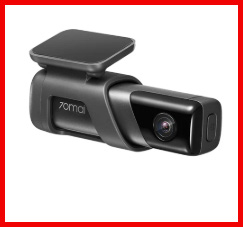
No product’s perfect, and the 70mai has its quirks. Here’s what’s given me a few headaches:
- Mandatory App Registration: You have to sign up with an email to activate the camera. It’s a bit intrusive, and I’d rather just plug and play.
- Rear Camera Quality: The optional rear camera is only 1080p and struggles in low light. It’s decent but doesn’t match the front camera’s brilliance.
- No MicroSD Slot in Some Models: The Omni, for example, uses internal storage (32-128GB). I’d prefer a card slot for easier data transfer.
- Wi-Fi Connection Glitches: The app sometimes disconnects too quickly when I stop recording. Reconnecting is fast, but it’s annoying.
- Limited Voice Command Options: Voice controls are handy but limited to basic commands like “record video.” I wish I could do more, like adjust settings.
- Hardwiring Required for Parking Mode: To use 24/7 surveillance, you need the UP03 Hardwire Kit ($19.99). It’s an extra cost and install hassle.
- Plastic Build Quality: The A810’s body is mostly plastic, which feels less premium than metal competitors. It’s sturdy but not luxurious.
- No Auto Time Zone Setting: Despite GPS, you manually set the time zone. It’s a small oversight but feels outdated.
- Rear Camera Cable Rarity: The A810’s rear camera cable uses a unique UC-E6 connector. Lose it, and you’re stuck paying for a replacement.
- App Reviews Mixed: Some users report app crashes on older phones. I haven’t had issues, but it’s worth noting.
These cons haven’t been dealbreakers for me, but the app registration and rear camera quality could be improved. The hardwiring requirement for parking mode is a bummer if you’re not handy with car electronics, and I’d love a more robust build for the price.
Maintenance And Tips To Get The Most Out Of Your 70mai Dash Cam
To keep your 70mai dash cam running like a dream, a little TLC goes a long way. Here’s how I maximize its performance:

- Regularly Format the MicroSD Card: If your model uses a card (like the A510), format it monthly via the app to prevent corruption. Use a high-endurance Class 10 card (up to 128GB).
- Clean the Lens: Dust and smudges can blur footage. I wipe the lens weekly with a microfiber cloth and lens cleaner for crisp video.
- Update Firmware: Check the 70mai app for firmware updates every few months. They fix bugs and boost performance, like improving night vision.
- Secure the Mount: The electrostatic sticker can loosen in extreme heat. I check it monthly and keep a spare ($5.99) handy.
- Adjust G-Sensor Sensitivity: Set it to low sensitivity in the app to avoid false triggers from potholes. It saves storage for real incidents.
- Hardwire for Parking Mode: Invest in the UP03 Hardwire Kit for 24/7 monitoring. I had a pro install mine to avoid battery drain.
- Monitor Battery Health: The 300-500mAh battery isn’t meant for long-term use. I plug it into the cigarette lighter to avoid over-relying on it.
- Organize Footage: Download important clips to your phone or PC weekly. I label them by date for easy access during insurance claims.
- Test Voice Commands: Practice commands like “emergency video” in a quiet car to ensure they work. Background noise can confuse the mic.
- Check Wi-Fi Settings: If the app won’t connect, turn off your phone’s cellular data to prioritize the camera’s Wi-Fi hotspot. It’s a quick fix.
These tips have kept my 70mai humming. Formatting the card and cleaning the lens are non-negotiables for clear footage, and hardwiring unlocked the full potential of parking mode. Trust me, spending 10 minutes a month on maintenance saves you headaches down the road.
Comparison With Other Brands
How does the 70mai stack up against the competition? I’ve pitted it against three popular brands—Nextbase, Vantrue, and Garmin—to see how it fares.
70mai vs. Nextbase (622GW)
- Resolution: 70mai A810 offers 4K front, 1080p rear; Nextbase 622GW matches 4K front but adds 1440p rear for better clarity.
- Field of View: 70mai’s 150-degree front lens is slightly wider than Nextbase’s 140 degrees, capturing more of the road.
- Night Vision: Both excel, but 70mai’s Sony STARVIS 2 sensor edges out in low-light detail with less noise.
- Price: 70mai is cheaper ($149.99 vs. $399 for 622GW), making it a budget-friendly choice.
- Features: Nextbase offers Alexa integration; 70mai counters with AI motion detection and voice commands.
- Build Quality: Nextbase feels more premium with a sturdier build; 70mai’s plastic body is functional but less luxe.
- App Experience: 70mai’s app is simpler but requires registration; Nextbase’s is smoother but less feature-rich.
- Parking Mode: Both need hardwiring, but Nextbase’s Intelligent Parking Mode is more refined than 70mai’s Guardian Mode.
- Storage: 70mai uses microSD or internal storage; Nextbase relies on microSD, which is more versatile.
- Ease of Use: 70mai’s voice controls are a win for hands-free use; Nextbase’s touchscreen is more intuitive.
Verdict: 70mai wins on price and AI features, but Nextbase offers a polished experience for those willing to splurge.
70mai vs. Vantrue (E1)
- Resolution: 70mai’s 4K front trumps Vantrue E1’s 2.7K, though both have 1080p rear options.
- Field of View: 70mai’s 150 degrees beats Vantrue’s 140 degrees, covering more ground.
- Night Vision: 70mai’s Night Owl Vision outperforms Vantrue’s in low light, with clearer details.
- Price: 70mai ($149.99) is slightly pricier than Vantrue E1 ($129.99), but the 4K resolution justifies it.
- Features: 70mai’s AI and GPS are standard; Vantrue’s magnetic mount and remote control are unique.
- Build Quality: Both are plastic, but Vantrue feels a tad more durable.
- App Experience: 70mai’s app is more reliable; Vantrue’s can be clunky on older phones.
- Parking Mode: 70mai’s hardwired parking mode is robust; Vantrue’s requires a similar kit but is less AI-driven.
- Storage: 70mai’s internal storage (Omni) limits flexibility; Vantrue’s microSD is easier to swap.
- Ease of Use: 70mai’s voice commands are a plus; Vantrue’s buttons are straightforward but less modern.
Verdict: 70mai offers better video quality and features for a small price bump, but Vantrue’s mount is a nice touch.
70mai vs. Garmin (Dash Cam Live)

- Resolution: 70mai’s 4K front outshines Garmin’s 1440p, but Garmin’s LTE connectivity is a game-changer.
- Field of View: 70mai’s 150 degrees is wider than Garmin’s 140 degrees, capturing more.
- Night Vision: 70mai’s sensor performs better in low light than Garmin’s, which struggles with noise.
- Price: 70mai ($149.99) is far cheaper than Garmin’s $399.99, making it a budget pick.
- Features: Garmin’s LTE live streaming is unique; 70mai’s AI and voice controls are more practical for most.
- Build Quality: Garmin’s build is more robust; 70mai’s plastic feels less premium.
- App Experience: Garmin’s app is polished but subscription-based; 70mai’s is free but less refined.
- Parking Mode: Garmin’s LTE-enabled parking mode is superior; 70mai’s requires hardwiring.
- Storage: 70mai’s internal storage (Omni) vs. Garmin’s microSD—Garmin wins for flexibility.
- Ease of Use: 70mai’s voice controls are easier; Garmin’s app-based controls require more setup.
Verdict: 70mai is a value king with great video; Garmin’s LTE is ideal for tech-savvy users with deeper pockets.
Frequently Asked Questions (Faq)
Nope, it’s designed to be gentle on your battery. The 300-500mAh internal battery in models like the A810 or Omni is for short-term backup (15-30 seconds) during power loss. For parking mode, you’ll need the UP03 Hardwire Kit, which draws minimal power from your car’s battery. I had mine professionally installed to ensure it cuts off before draining the battery, so no dead car surprises here! Just monitor your battery health if you use parking mode extensively.
Absolutely, it’s a solid pick! The Omni’s 360-degree rotating 1080p camera is unique, capturing every angle with decent clarity. Its AI motion detection and parking mode (with hardwiring) are great for security. I love the playful display and voice controls, but the lack of a microSD slot and mandatory app registration are drawbacks. For the price ($139.99-$159.99), it’s a fun, effective option, though the A810’s 4K resolution is better for detail.
70mai is a brand under Xiaomi, a Chinese tech giant known for affordable, innovative gadgets. Founded in 2016, 70mai focuses on smart car electronics, with their own R&D and manufacturing. Their dash cams, like the A810 and Omni, have won design awards (iF, Red Dot) for blending style and function. I’ve found their products reliable, and the Xiaomi backing gives me confidence in their tech.
Yes, but only with the UP03 Hardwire Kit ($19.99). Without it, the dash cam powers off when your engine stops, relying on its small battery for brief recordings. With hardwiring, models like the A810 and Omni offer 24/7 parking surveillance, recording motion or collisions via the G-sensor. I use this feature, and it’s caught a parking lot bump already—just make sure it’s installed correctly to avoid battery drain.
Conclusion
Read More: My Thought on Vantrue N4 Vs. Thinkware U1000
You need the 70mai dash cam in your life—trust me, it’s a game-changer! After months of use, its 4K clarity, AI motion detection, and wallet-friendly price have made every drive safer and more secure. Whether you’re dodging city chaos or capturing road trip memories, this little gadget delivers. Sure, it has minor flaws, but the value is unbeatable. Get a 70mai, follow my tips, and hit the road with confidence. Your car deserves this co-pilot, and you’ll sleep better knowing it’s watching your back!
